Is it possible to decide what columns that are shown in the top dropdown if you have multiple entrys (in this specific case multiple invoices in Posting proposals)?
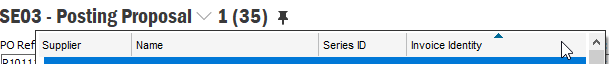
I would like to have PO Ref as one of the columns when i press the drop down arrow so that it is easier for me do find the correct invoice.
So it would be Supplier, Name, Series ID, Invoice Identity and PO Ref.
Thanks in advance!




