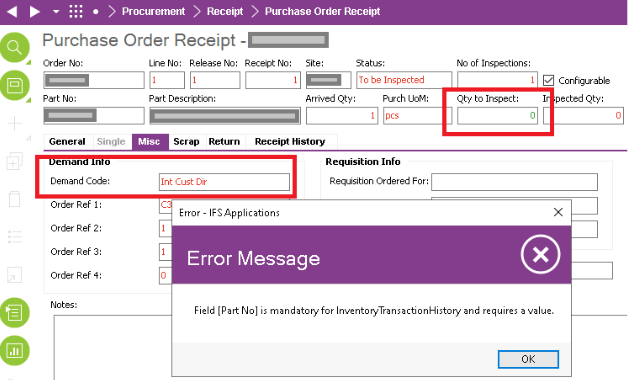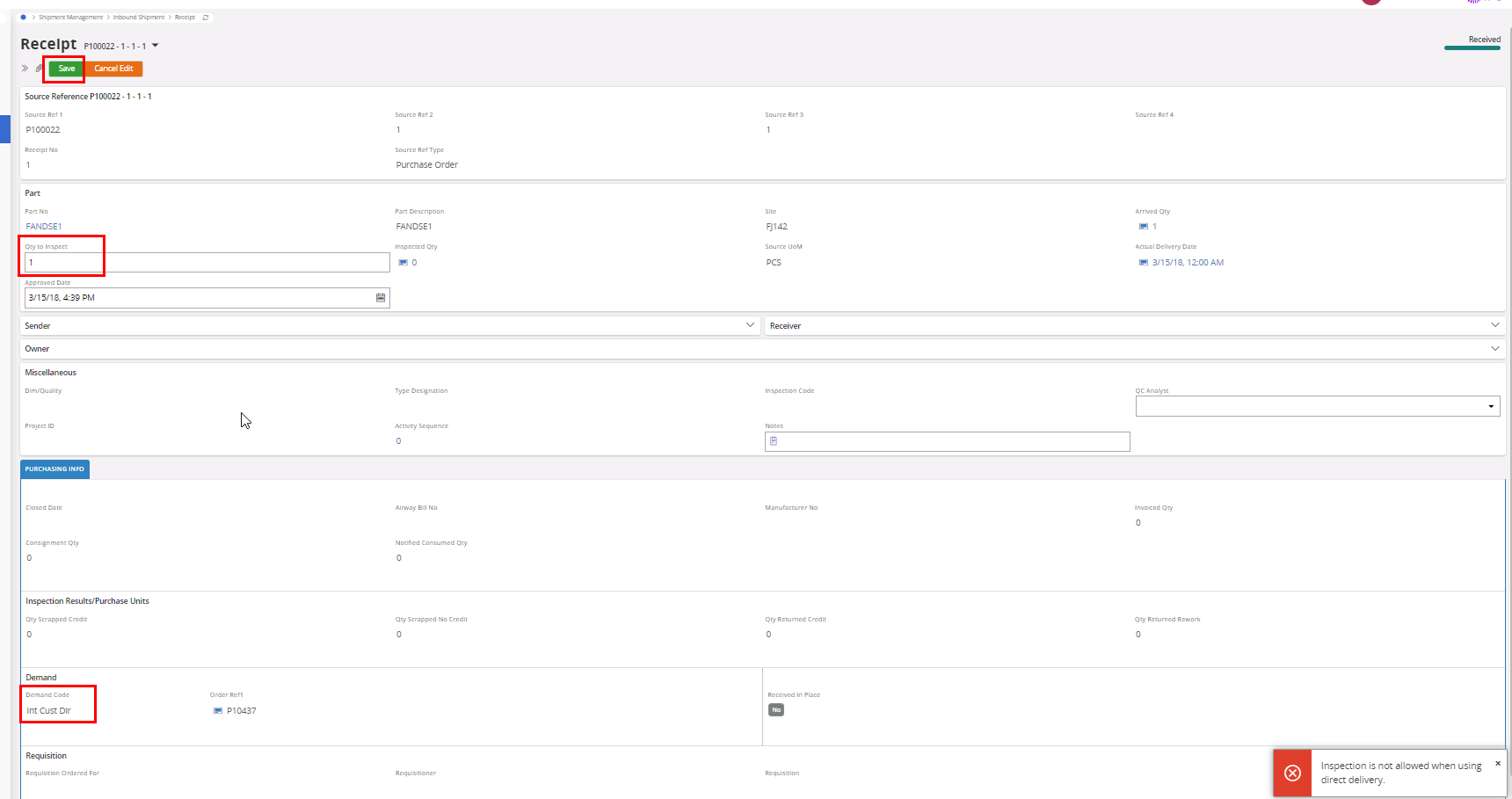Hello All;
I have a client who is utilizing intersite functionality to direct ship material to an external customer on behalf on another site. Everything is flowing normally, except when the PO lines have a receive case of “Receive into Arrival, Inspect at Arrival”. At this point, they do not want to use an alternate receive case.
The Direct Delivery is being processed by the intersite flow. The PO lines are updating to “Closed” status but the Receipt Lines are in “To Be inspected”. In order to complete the Register Inspection Results the PO Lines have to be manually reopened.
I would not expect the PO Line to close without the Register Inspection Results completed. Is this the expected behavior?
The client is on 22R1.8