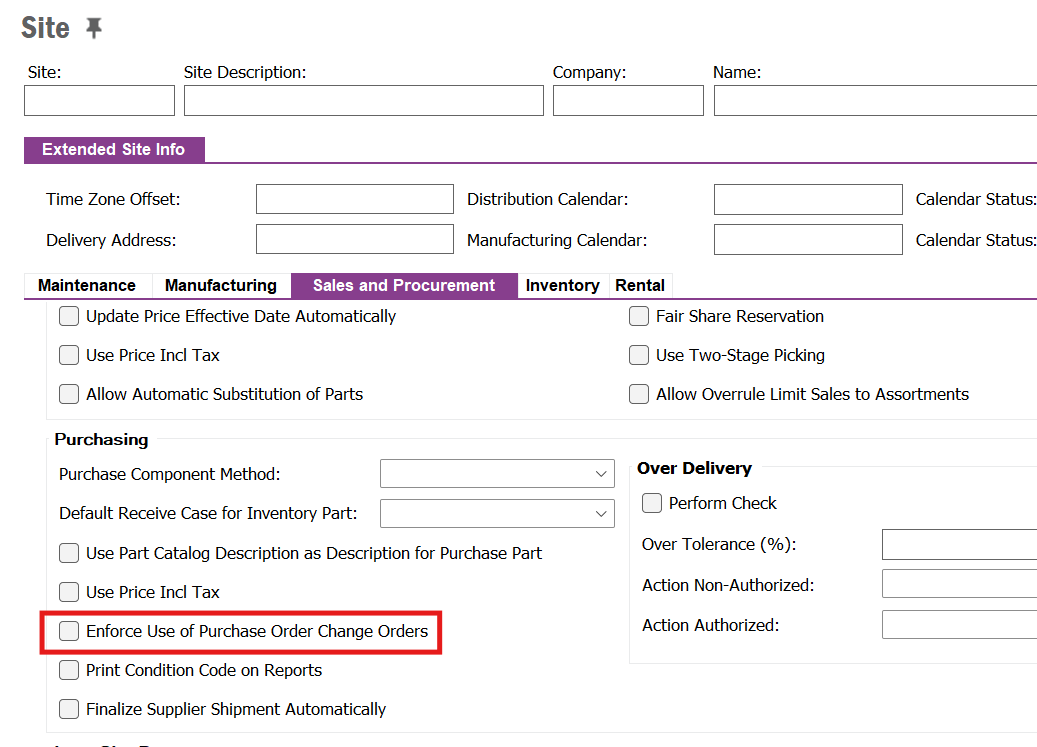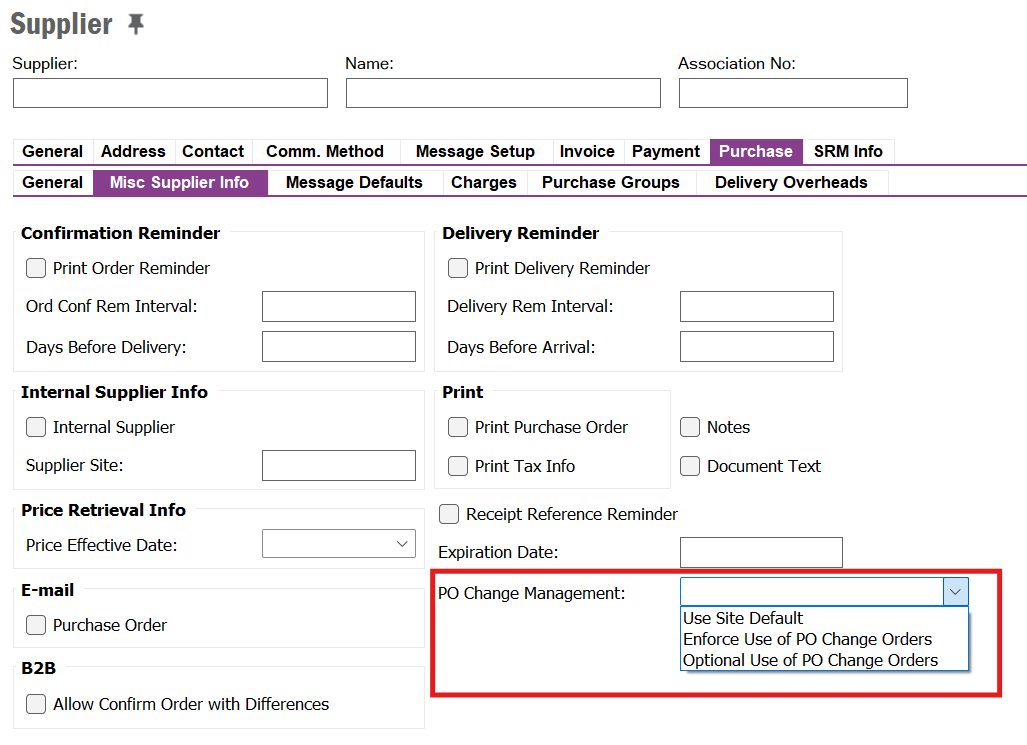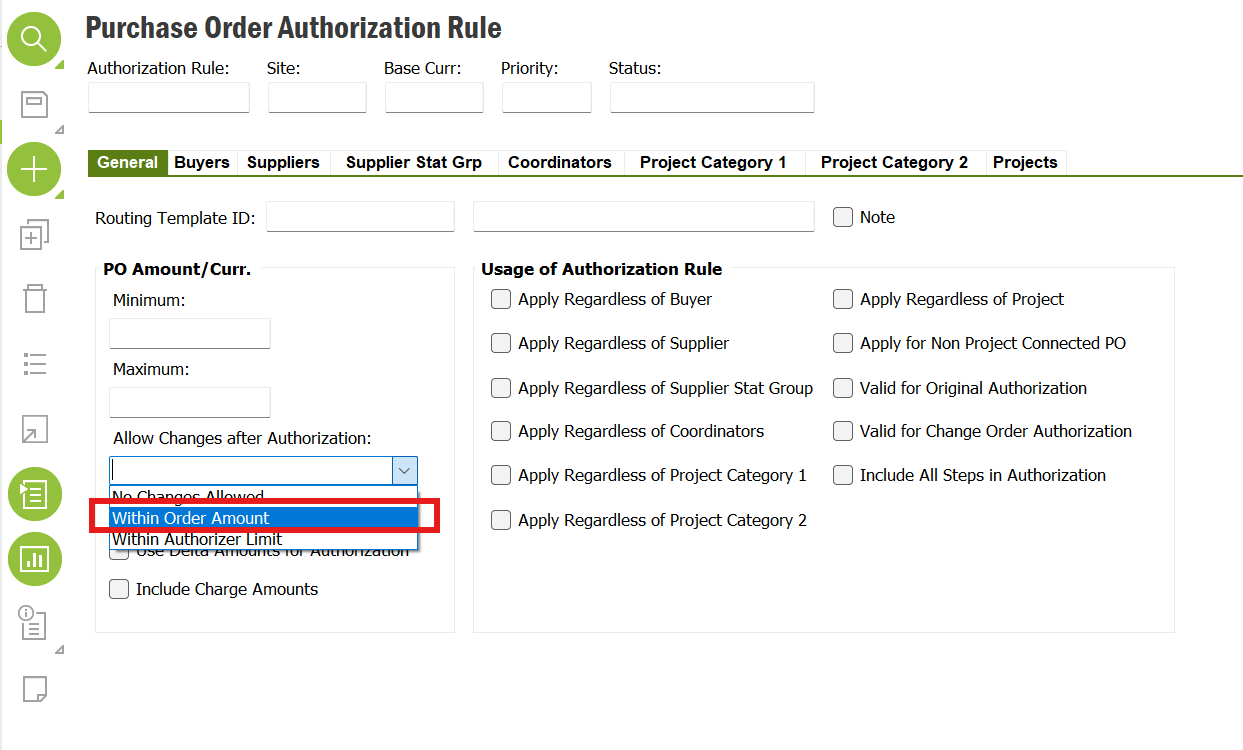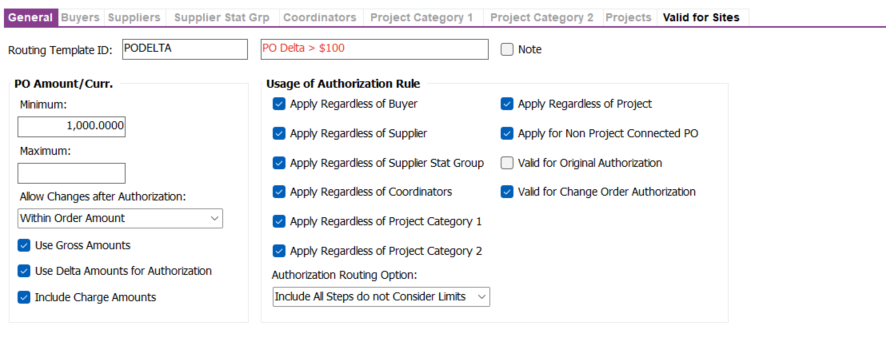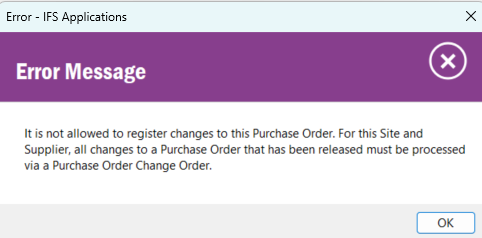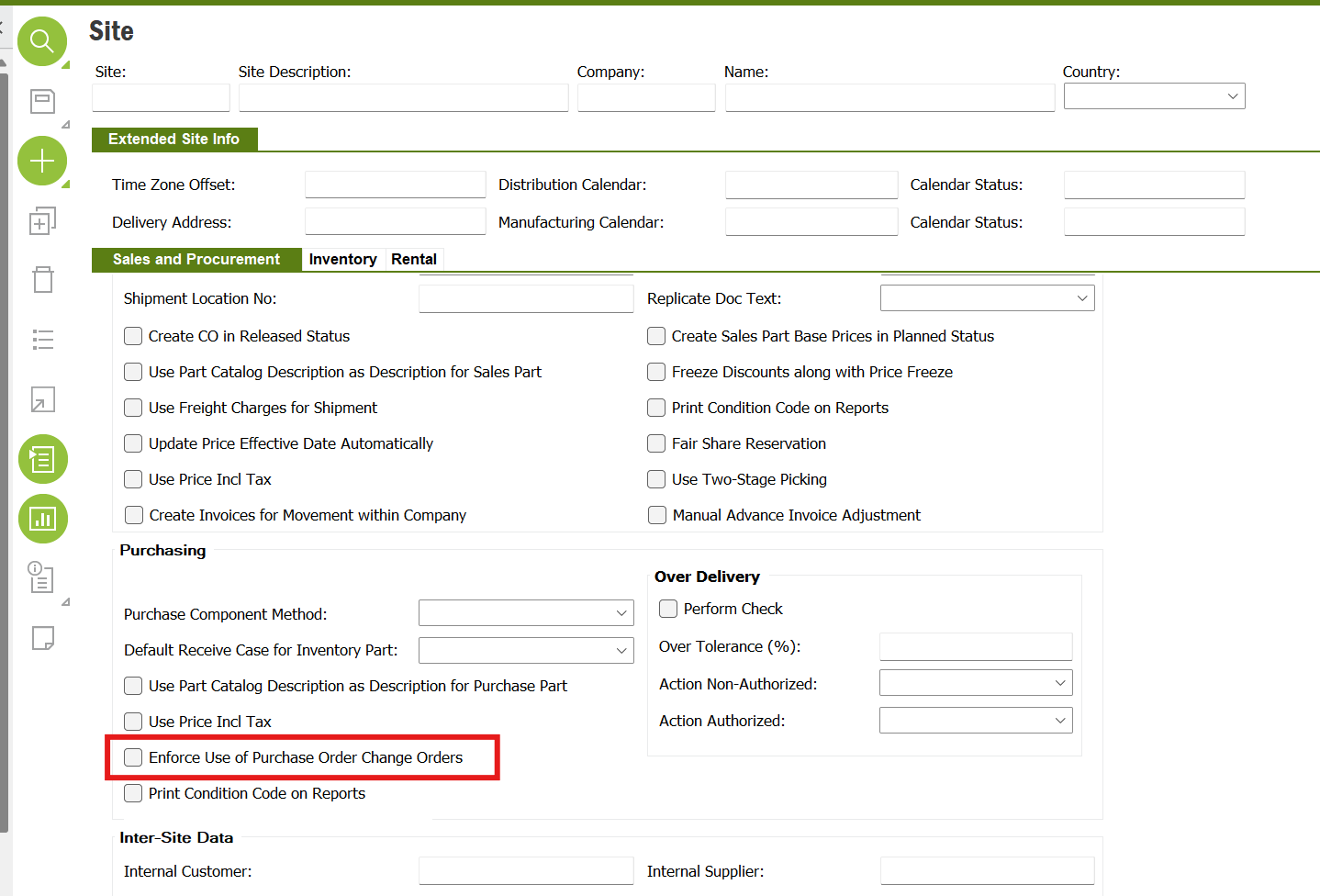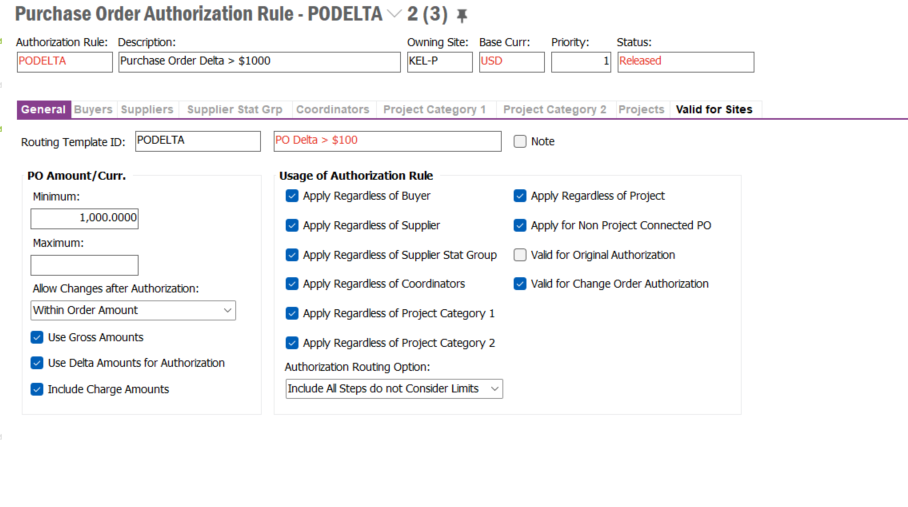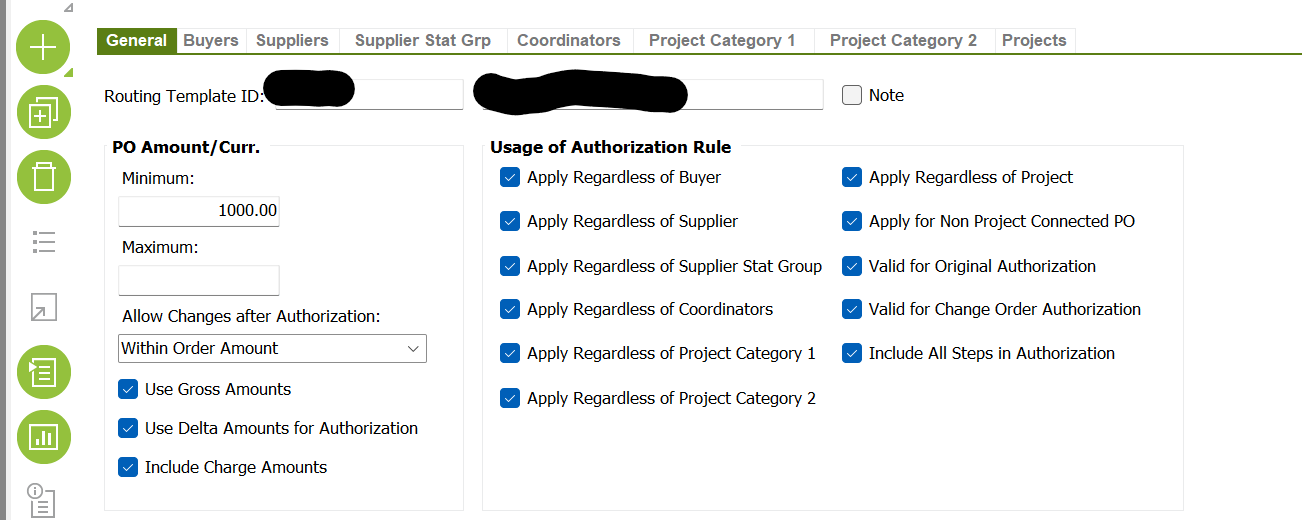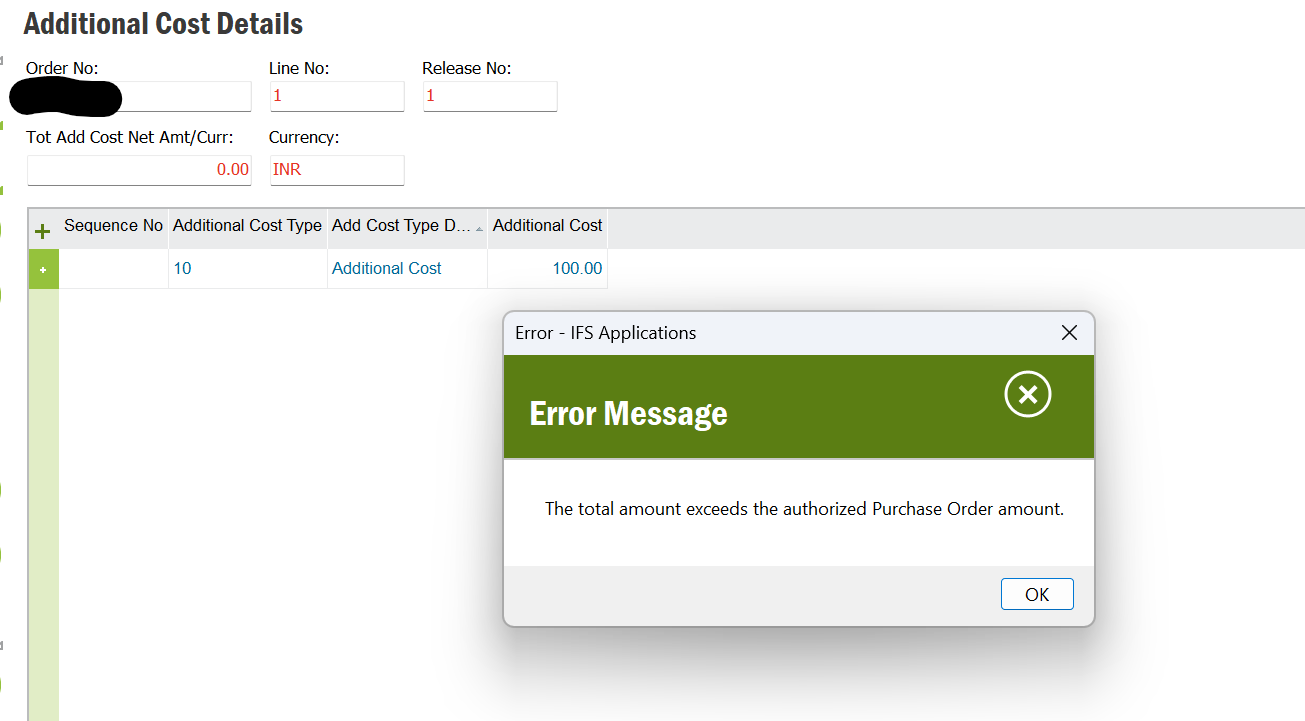When using PO changes orders, in Apps 10, we are noticing that date changes require the use of a change order.
We would like to use PO change orders to trigger authorizations - as such we only want to use PO changes orders when the quantity or price changes.
Is there a way to setup the system to mandate this type of use case?
- mandatory use of PO change orders - means date changes have to be made via change orders
- optional use of PO changes orders - means quantity and price can be changed on the PO without a change order.