We have created a PO Authorization rule which is valid for change order and Allow Changes after Authorization = Within Authorizer Limit
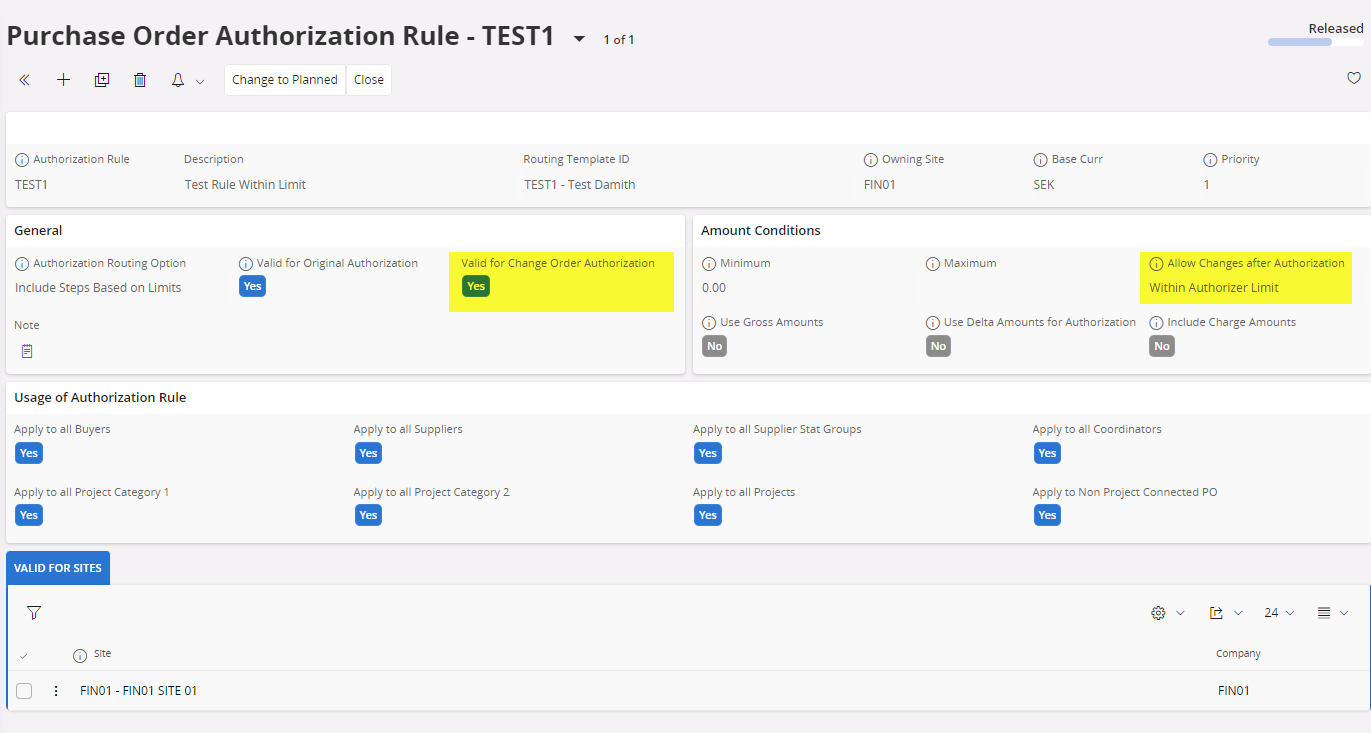
here’s the description given for Allow Changes after Authorization
- No Changes Allowed: No changes are allowed that affect the total line amount of the partially or fully authorized purchase orders. If the Include Charge Amounts option is selected for the rule, the system will not allow to add new charge lines.
- Within Order Amount: Changes are allowed within the approved purchase order amount. Once the order is authorized, additional purchase order lines can be added as well, as long as the total order amount does not exceed the authorized purchase order amount.
- Within Limit of Authorizer: Changes are allowed within the limit of the applied authorization rule or within the authorization limit of the last step in the applied authorization routing. Once the order is authorized, no additional purchase order lines can be added. If the Include Charge Amounts option i enabled for the rule, the system will not allow to add new charge lines.
When a Purchase Order goes through Change Order process, it goes into Authorization required for any changes do to existing lines.
We expect that the change order follows the same flow as in Purchase order (Changes are allowed within the limit of the applied authorization rule or within the authorization limit of the last step in the applied authorization routing)
Is there any setting that we have missed, or could this be a bug?
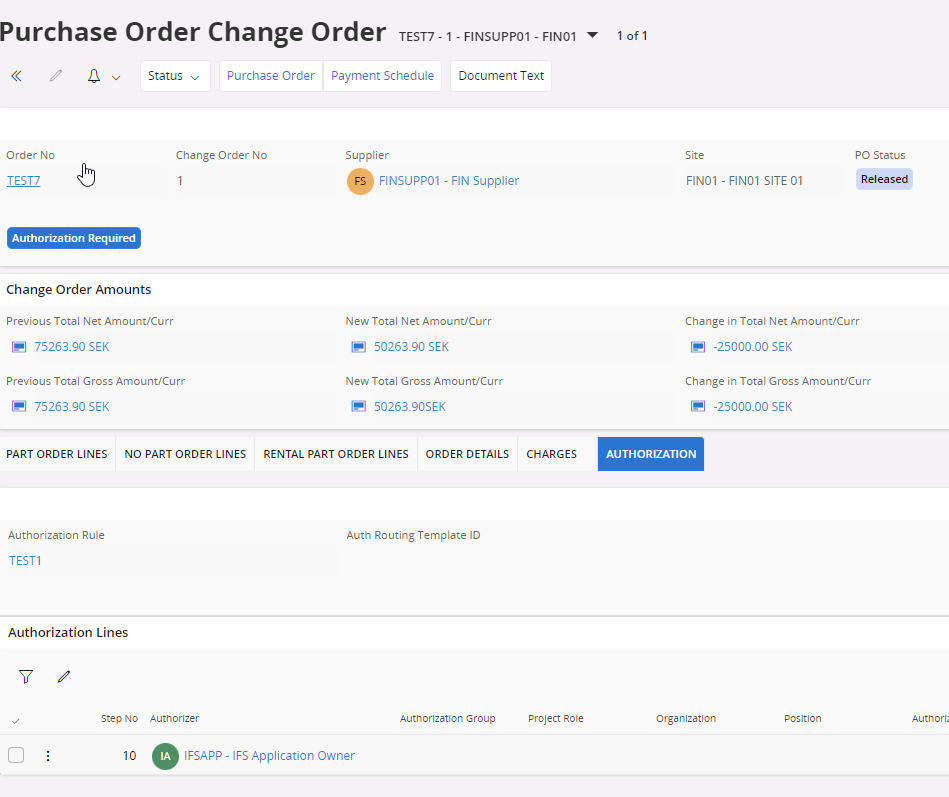
Best Regards,
Damith








