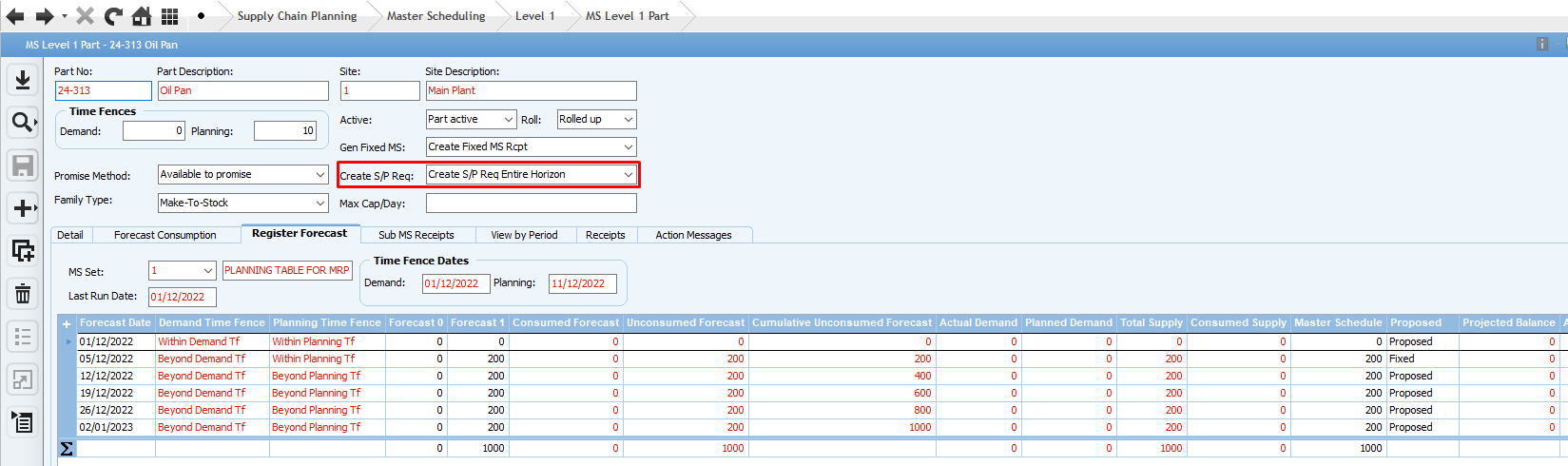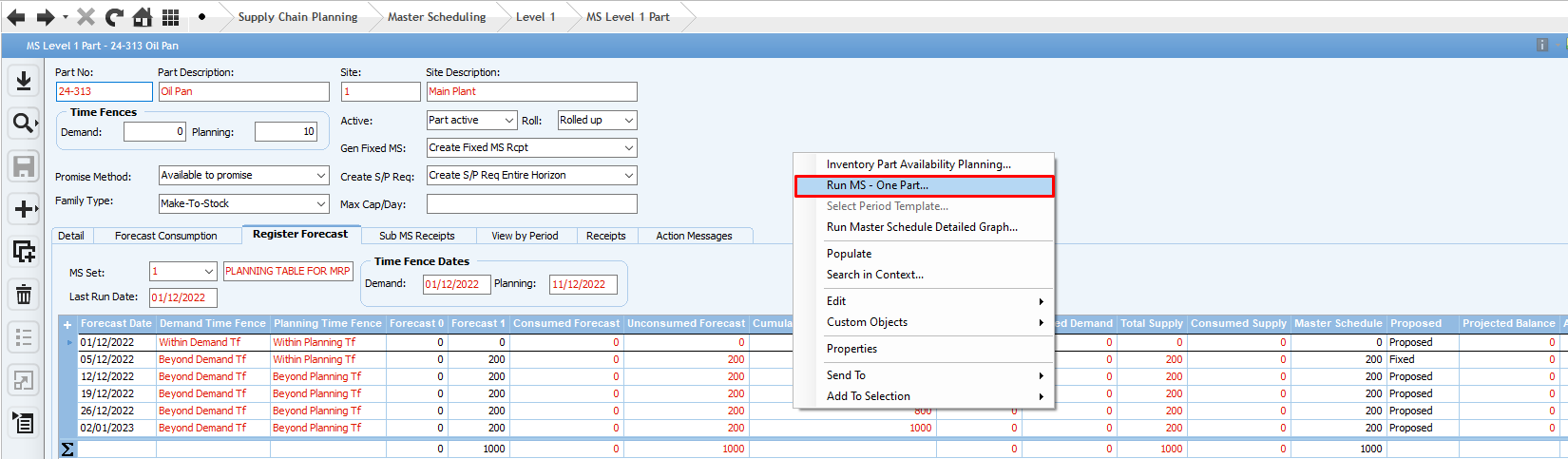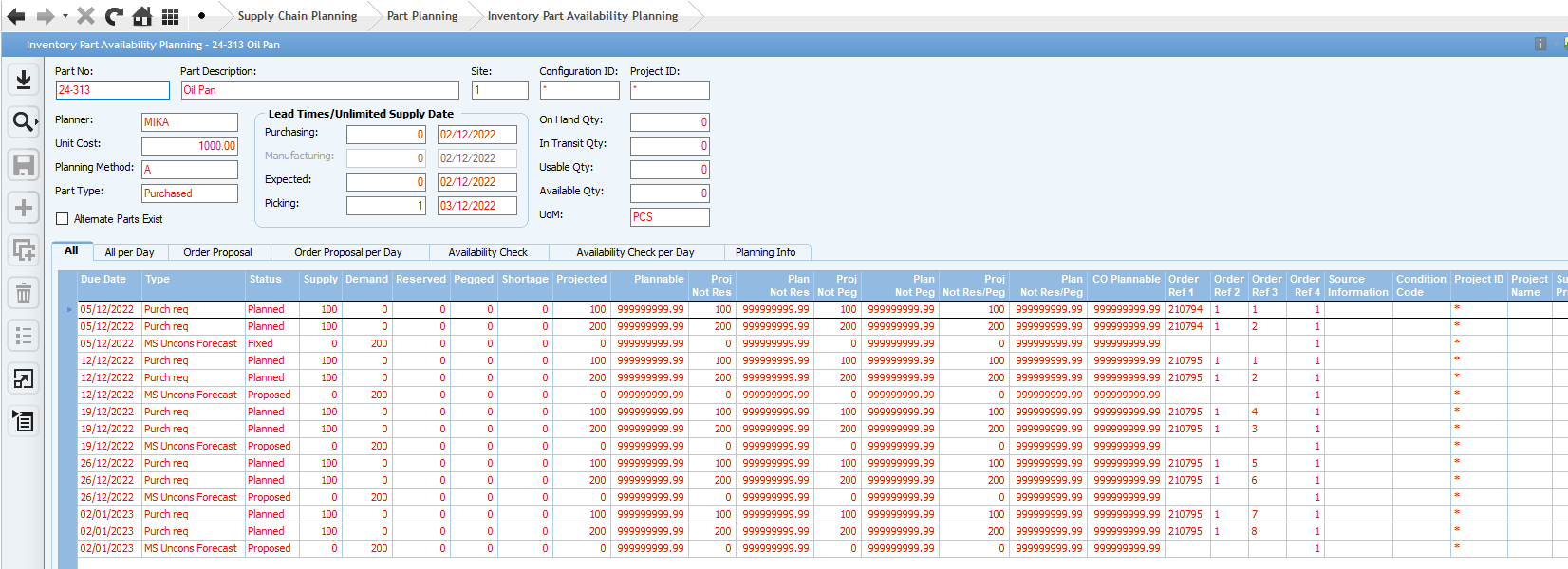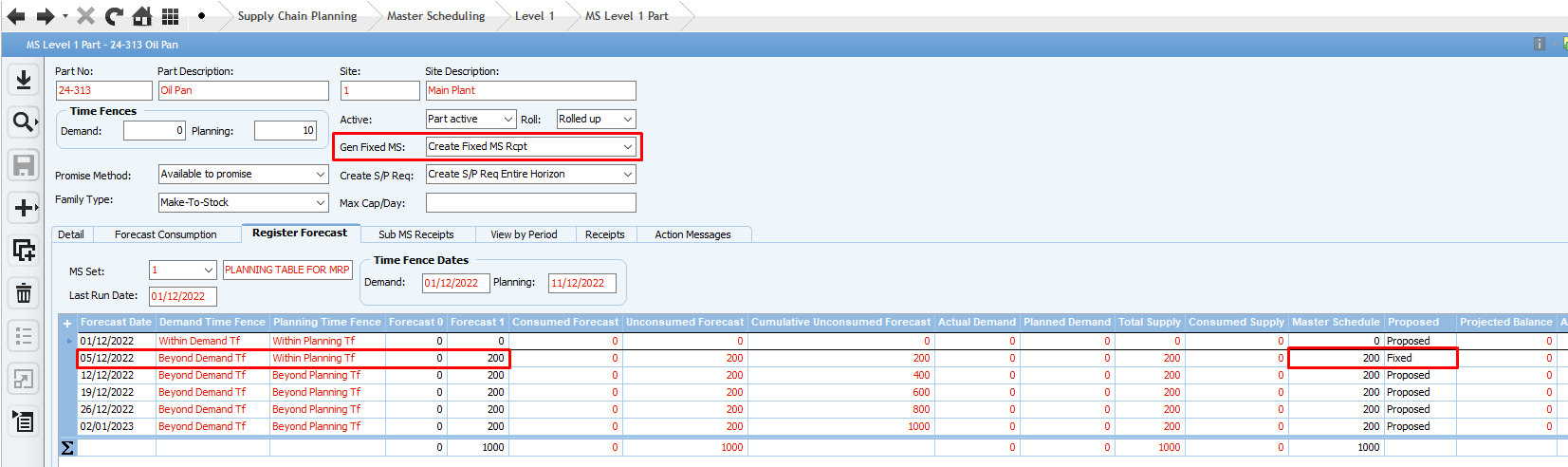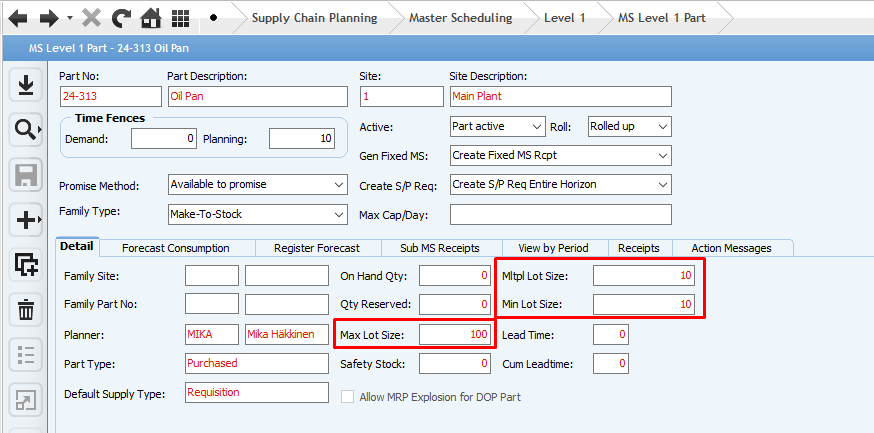Is there a guide/tutorial on the various planning methods? Specifically, using MS1 with appropriate time fences for purchased finished goods, with lead times, minimum/multiple lot sized and variable demands. Looking to target purchases to the demand plan / forecast (highly variable and seasonal). The current problem: planning method “A” generates purchase requisitions, but will revert to MS supply lines only if any of the lot sizes are set to any non-zero quantity? Currently IFSAPP8, upgrading to 9 soon.
Question
Planning methods
Enter your E-mail address. We'll send you an e-mail with instructions to reset your password.