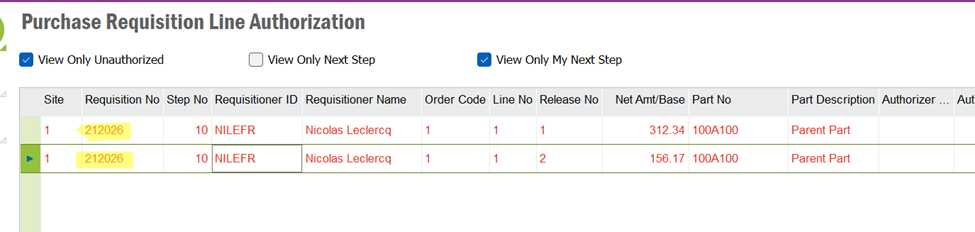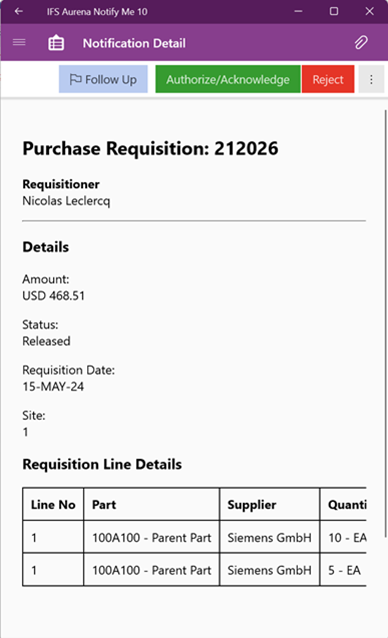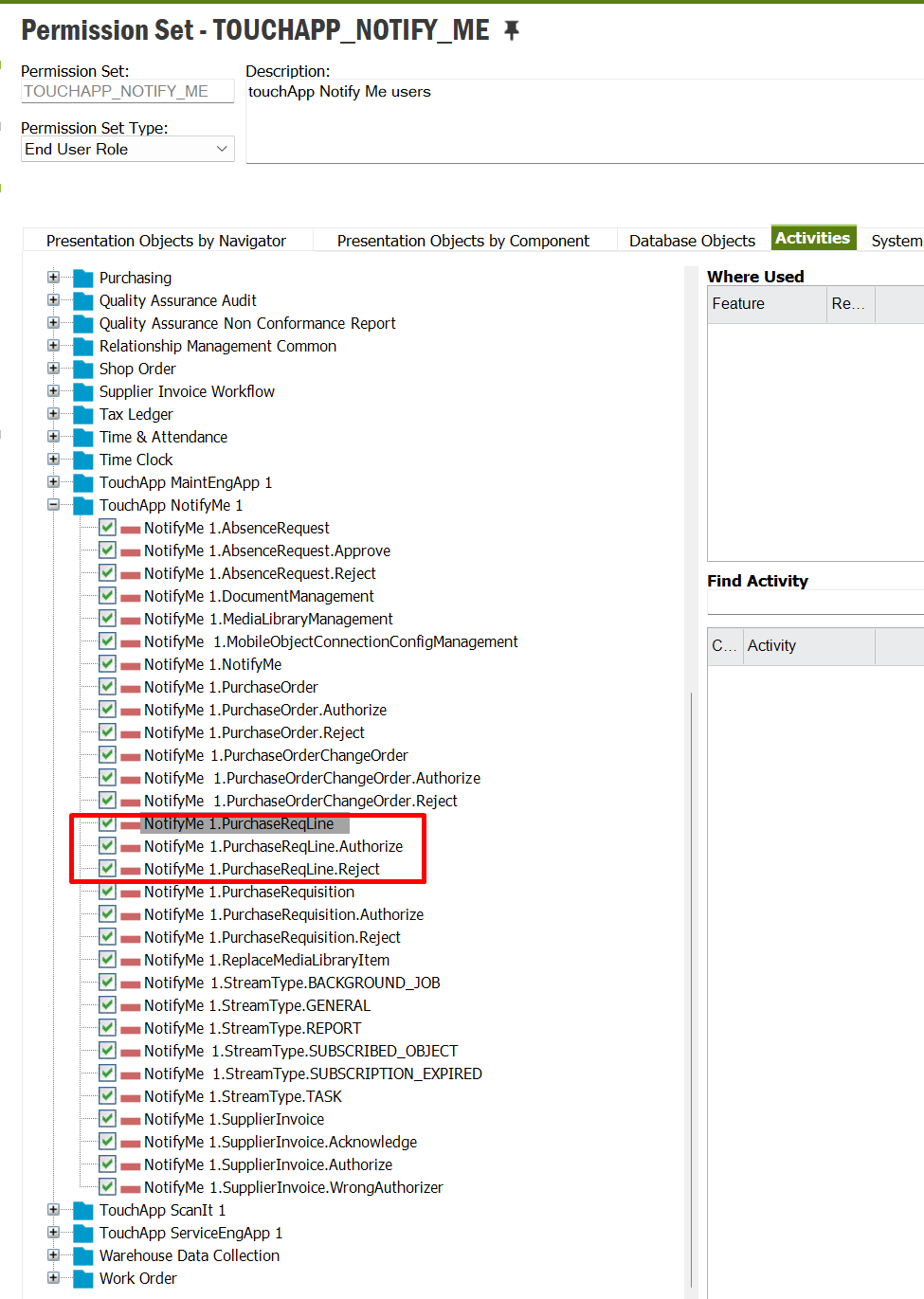Hi @sdinusha
You can find details below about approvals for PR Lines.
Purchase Requisition Lines
Authorize or Reject Purchase Requisition Lines.
Details
Notifies the user when one or more Purchase Requisition Line or the whole Purchase Requisition is either Released, Partially Authorized or Request Created states. (e.g.: If there are 5 lines for a Purchase requisition, the user will get up to 5 notifications)
Purchase requisition line notification contains the following information: Requisitioner, Requisition Date, Site, Part No, Description, Supplier, Quantity, Amount.
ACTIONS: User can Authorize, Acknowledge or Reject Purchase Requisition Lines.
- AUTHORIZE: Authorizes the Purchase Requisition Line.
- ACKNOWLEDGE: Acknowledges the Purchase Requisition Line.
- REJECT: Reject the Purchase Requisition Line.
Custom Event Actions
For the Purchase Requisition Lines to be visible in Streams/IFS Aurena Notify Me the following Custom Events must be enabled:
- PUR_REQ_LINE_TO_BE_AUTHORIZED
- PURCH_REQ_LINE_FORWARDED
- PURCH_REQ_LINE_STATE_CHG
- PURCH_REQUISITION_REMOVED
- PURCHASE_REQ_LINE_MOD
- PURCHASE_REQ_LINE_REMOVED
Note 1: The only new Custom Event for Purchase Requisition Lines compared to Purchase Requisition is PURCHASE_REQ_LINE_REMOVED.
Note 2: Each event has a separate event action for purchase requisition lines. On the event action screen, these actions can be identified by their action description. Event action description has a prefix as Notify Me - PR Line... . By default, PR line event actions are disabled and only PR header actions are enabled.
Security
To display Purchase Requisition Lines in the App the following Permission Set Activities must be granted to the User:
- NotifyMe 1.PurchaseRequisitionLine
- NotifyMe 1.PurchaseRequisitionLine.Authorize
- NotifyMe 1.PurchaseRequisitionLine.Reject