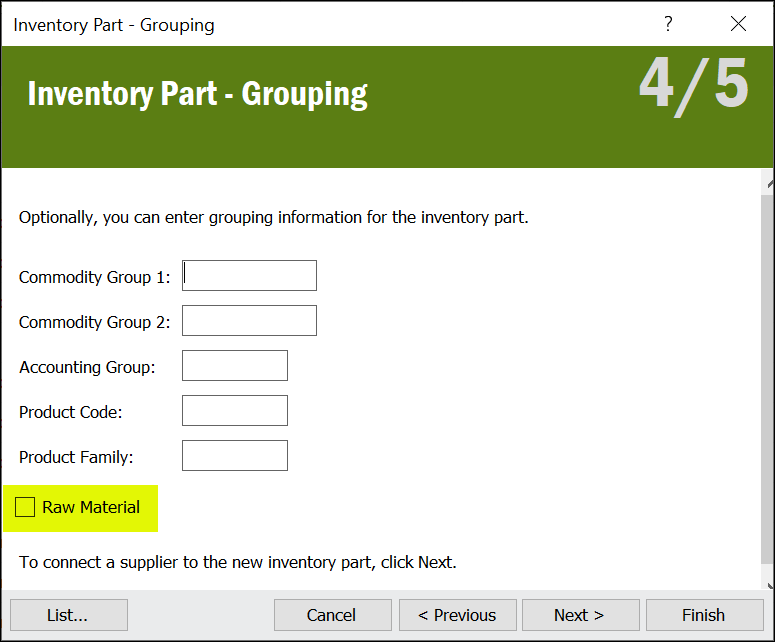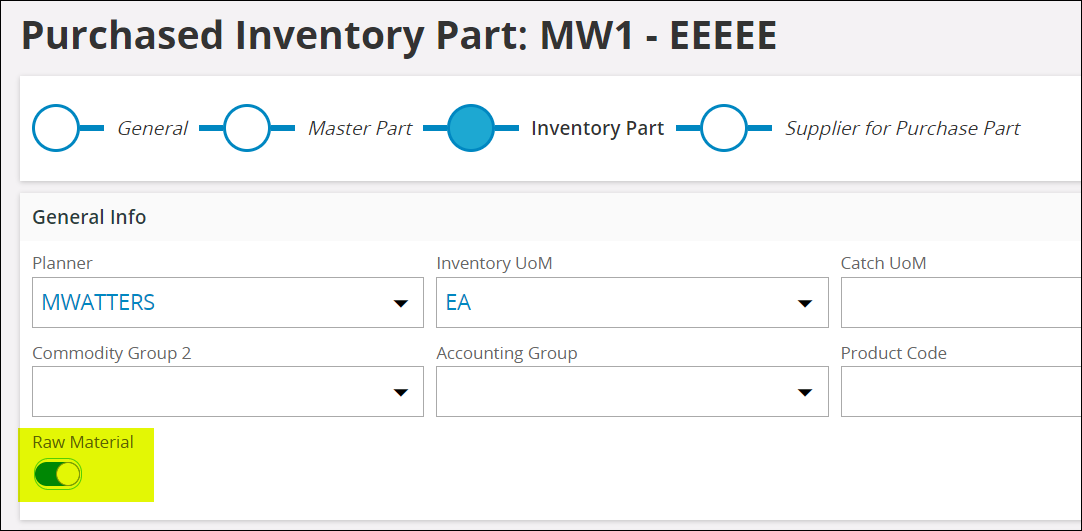Hi All,
I am testing the New Part Assistant to be used by our Procurement team to create new parts. When we Selected the Purchased Inventory Part in the New Part Assistant, it creates everything correctly, except that the inventory part is Purchased. We woukld like the inventory part to be Purchased(Raw). Is there some configuration that we can do to maake it create the inventory part as Purchased(raw).