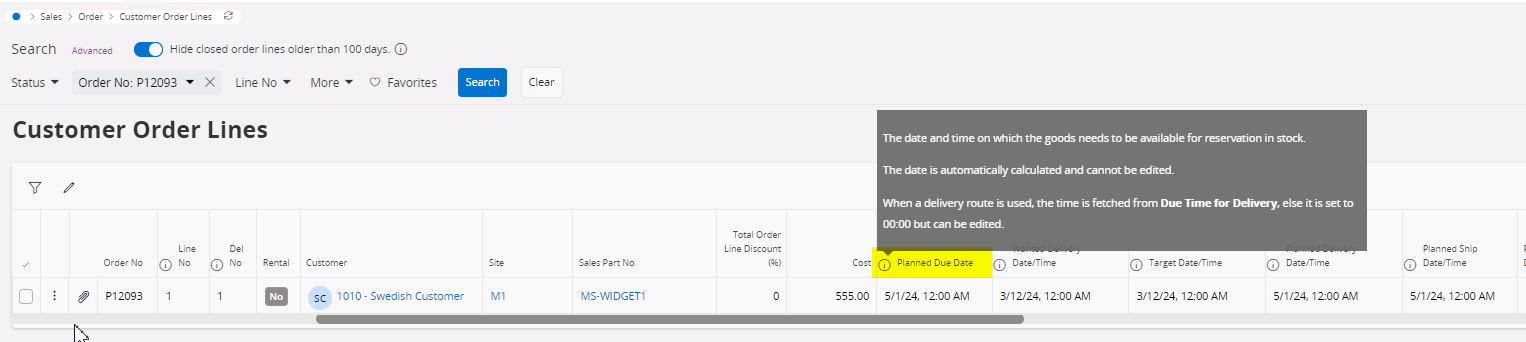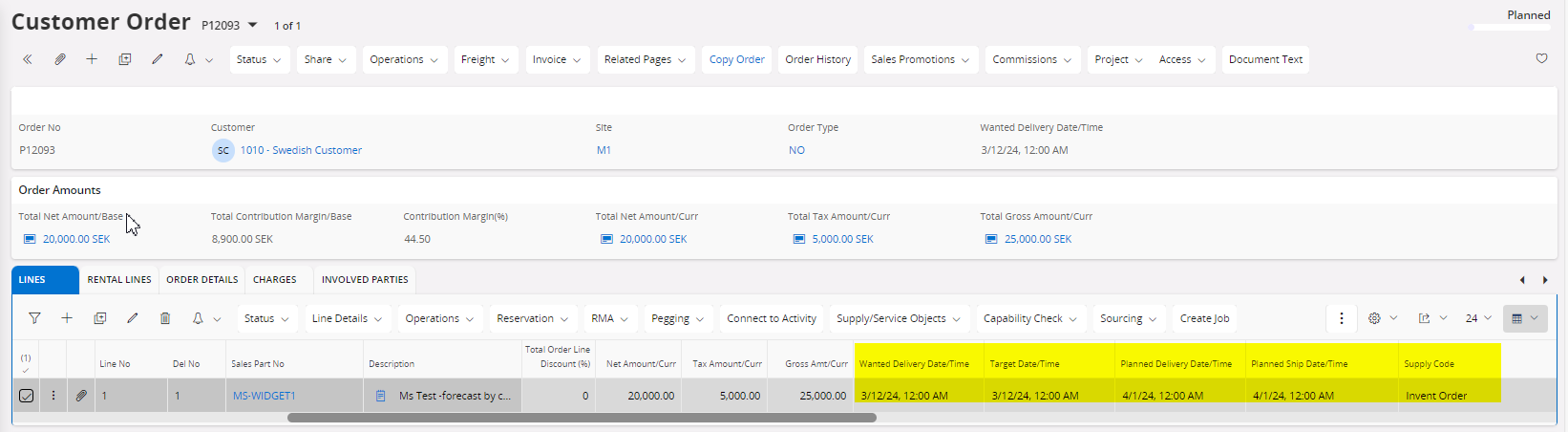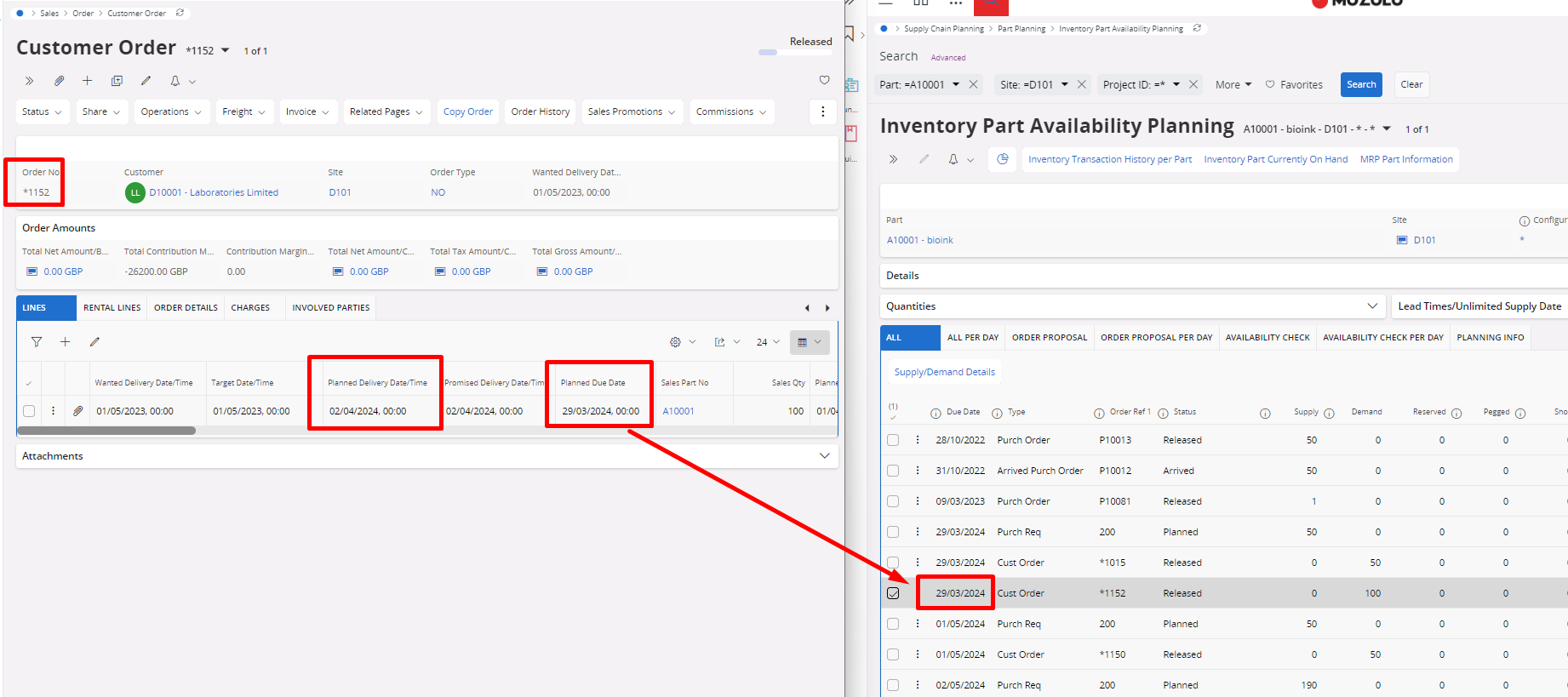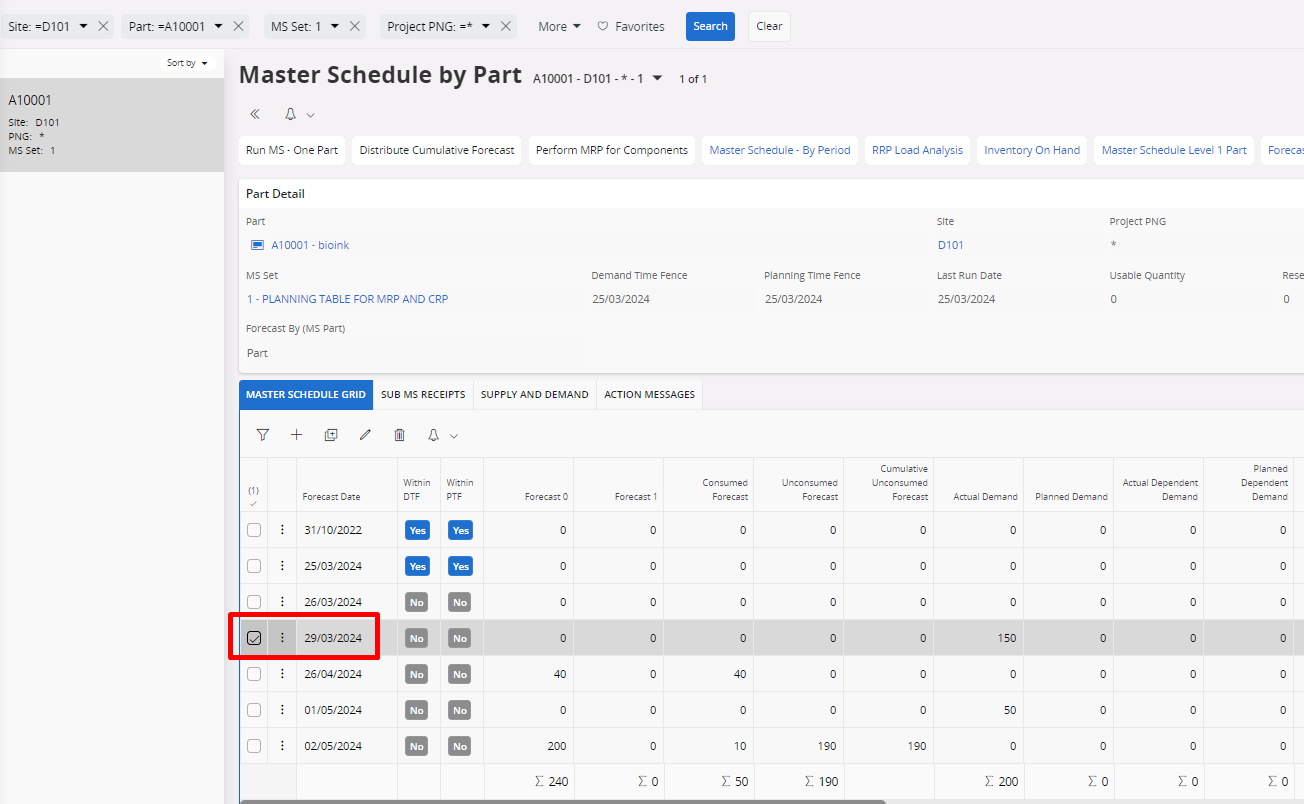Hi,
I observed that MS forecast consumption for a CO is based on the Planned due date...
However when I have enabled ATP for a MS planned part and when the Planned delivery date is changed in the CO , it doesn’t update the Planned Due Date.
In some instances, this difference between the Planned Delivery Date and Planned Due dates can be a couple of weeks , even months.
In such instances, it’s going to cause trouble if the forecast is consumed based on the Planned Due date for the CO instead of the Planned Delivery Date.
I am trying to understand the relationship between ATP and forecast consumption, how are the functionalities aligned?
What am I missing ?
Appreciate if someone can shed some light in this area
(I am working on 23R2)
Kind Regards
Yashodha