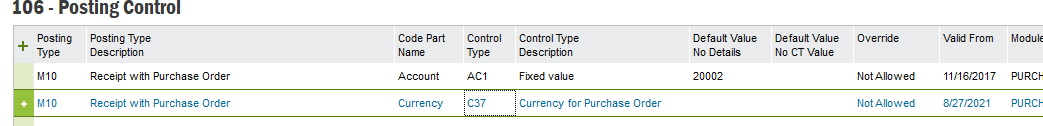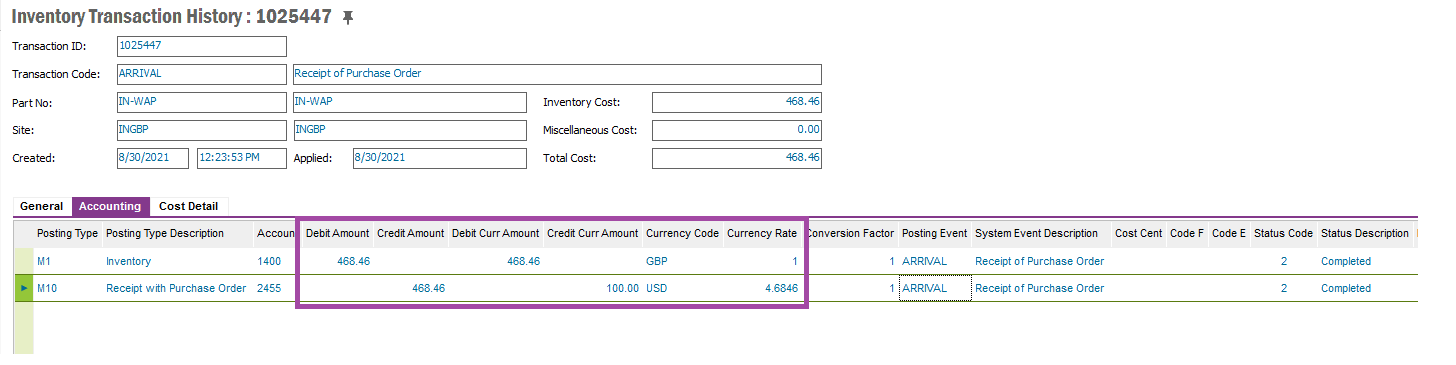We are currently running Apps 9. We are ordering inventory items in our accounting currency (USD) as well as our parallel currency (PEN). For items that are order in the parallel currency (PEN), the inventory receipt (posting type M10), creates the transaction in USD, but the clearing via Invoice is done in PEN. This clears out the GL, however causes issues with we do our currency revaluation since IFS shows a balance in both USD and PEN and doesn’t clear for the currency revaluation purposes. Does anyone know how to get the M10 transaction to post in the currency of the PO? I tried adding a posting control for M10, for currency, using the Currency of the Purchase Order but this keeps returning errors saying that the currency is not defined. I’m not sure where the Currency of the Purchase Order comes from. I assumed the header. I cannot prepost that code part on the PO (the option is grayed out). Any ideas?