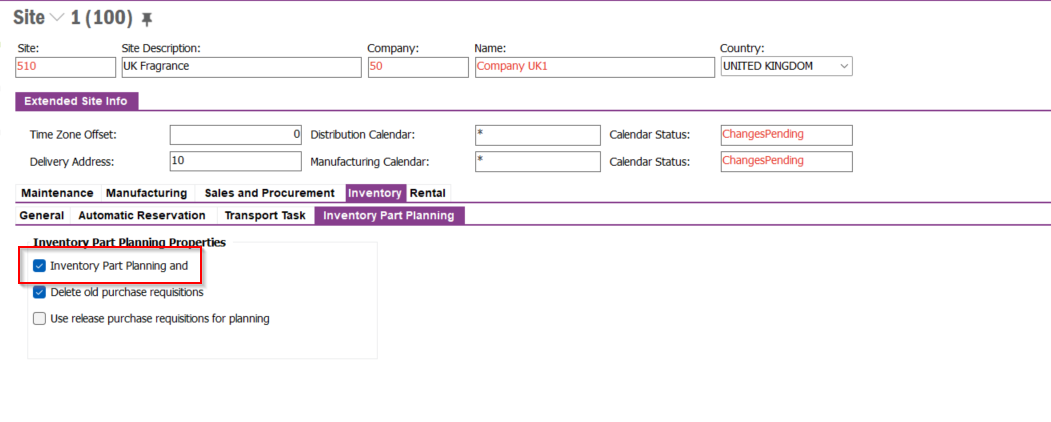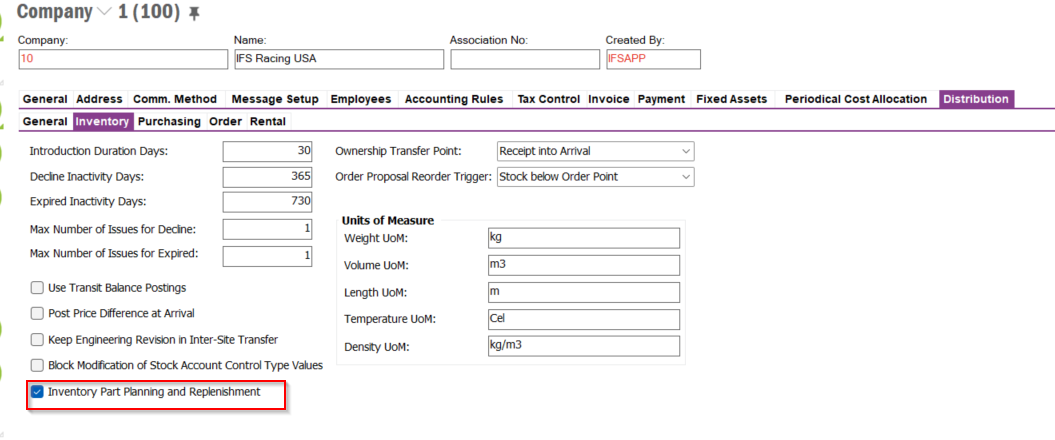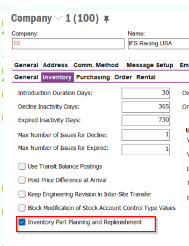Dear Community,
I’m new user of IFS App 10. I just review “IFS Apps 10 - Inventory Planning and Replenishment Overview and Demo” and observed that there is no IPR tab/functionality in our app. Could you please advise how to install or enable IPR Functionality & Excel Simulation ?
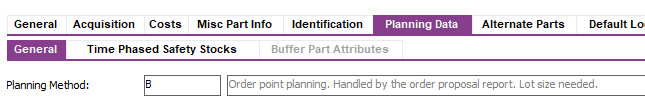
Thanks in advance,
Elshan