For Document No of 48 (Defined by IFS) there is report by name Inventory Turn over rate. In which screen should be insert the doc text (48) to get the same printed on Report “Inventory Turn Over Rate”
Solved
Inventory Turn over Rate Report
 +2
+2Best answer by Marcel.Ausan
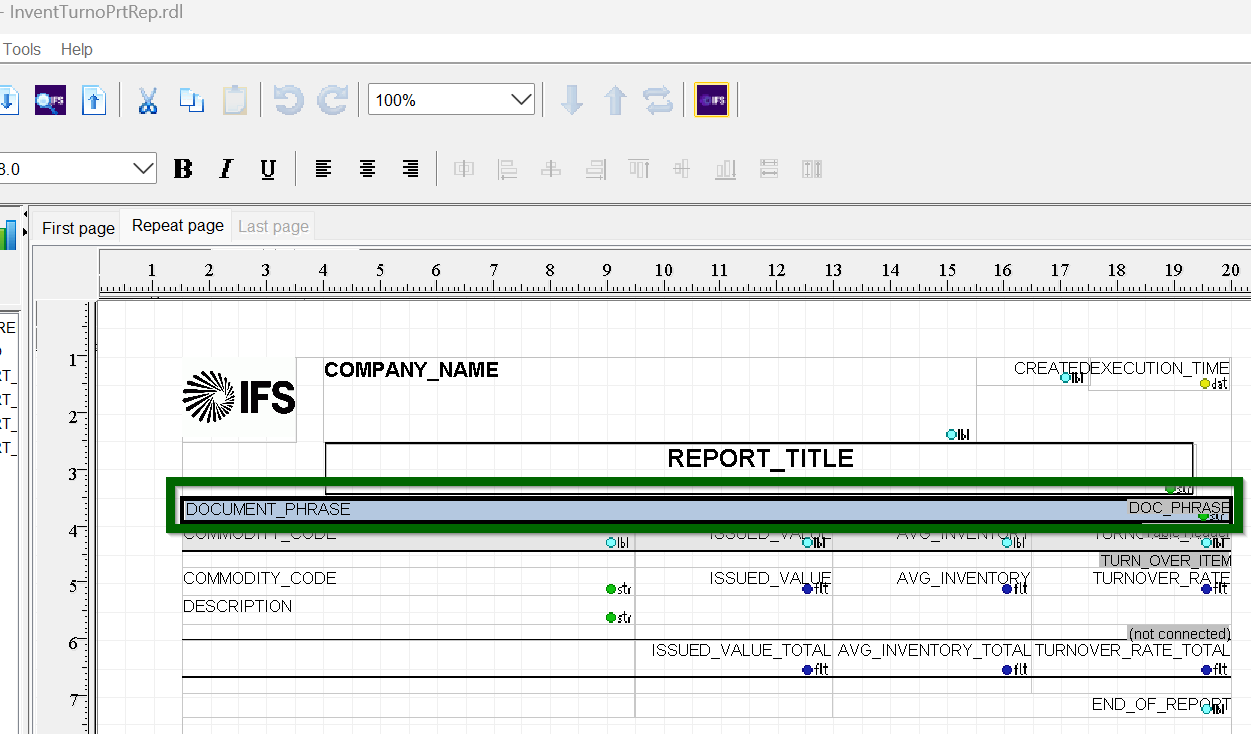
Normally you would need to:
- define the Phrase
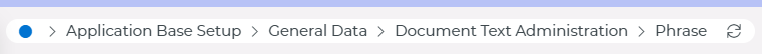
- link the Phrase with document 48 in Document Phrases page
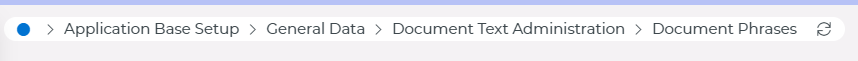
Then when you print again the report, it should print the Phrase that you have defined.
Enter your E-mail address. We'll send you an e-mail with instructions to reset your password.



