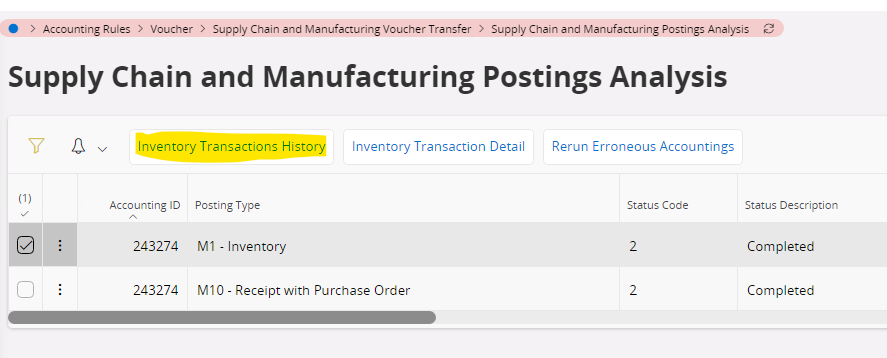Hi All
Inventory Transaction Posting error refers to a Period being Closed example: period 10 is closed, error reflected in Inventory Transactions Posting reads: Period 10 in Company X for user Group AC is closed.
We do not want to open this Period and do not want to post to this period
How do we then ensure that we post it to the next period which is period 11, and clear the error
Thanks,Regards