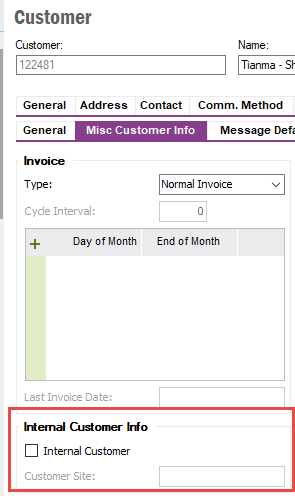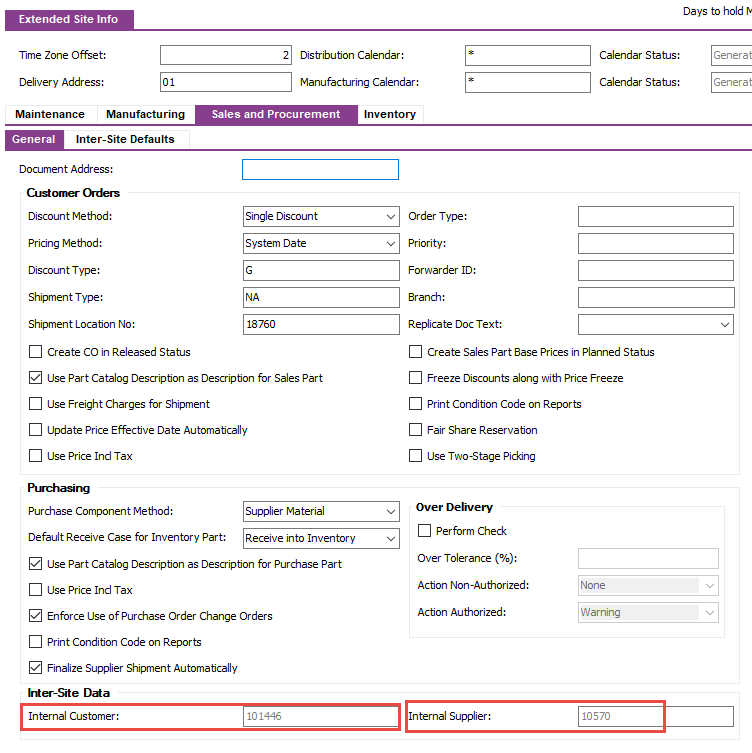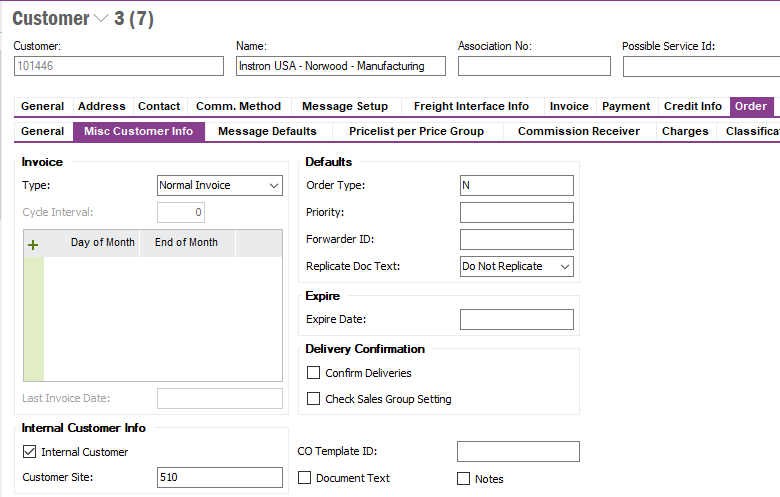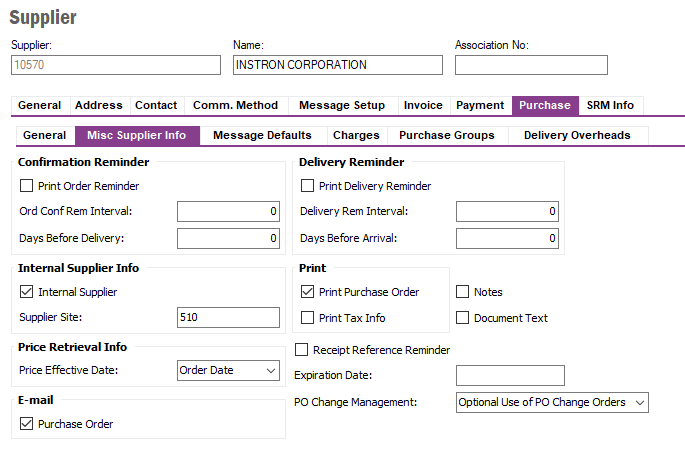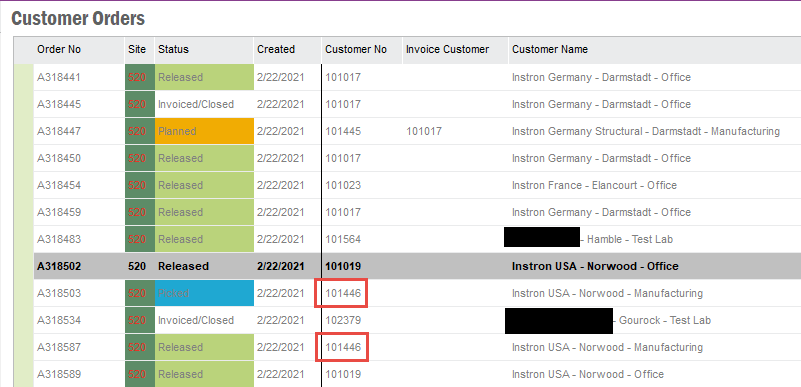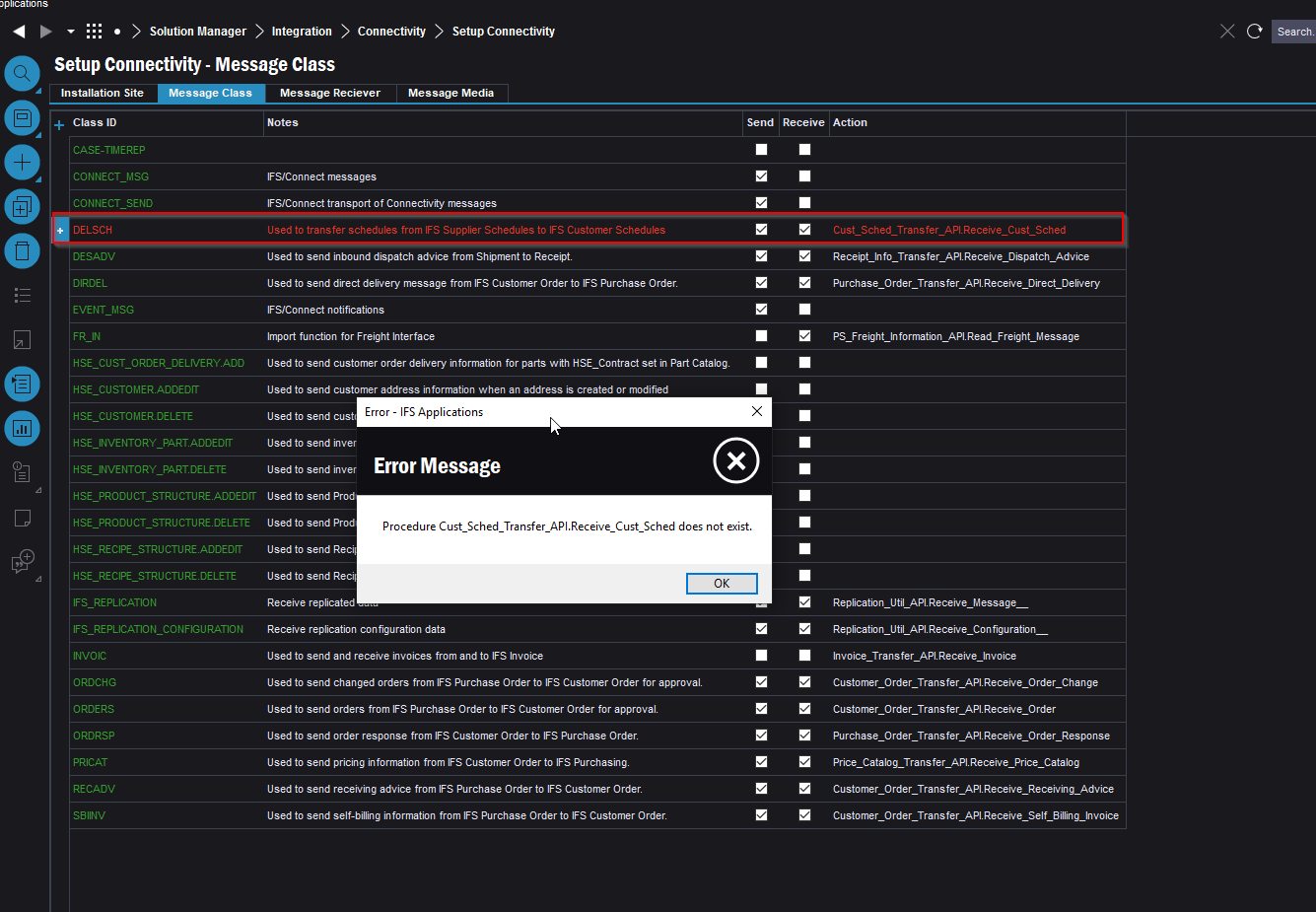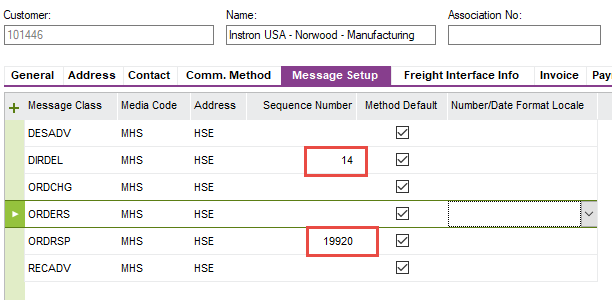Yeah, that is going to limit the usefulness.
You should be able to get the initial PO from Site 1 to CO in Site 99 to work ok, but it isn’t saving you much. You have to have at least one inventory part to transfer, or it won’t work. It can’t be a non-inventory part, they don’t work on intersite orders. Pricing at $0 can be managed. You will need the full suite of parts in both sites that you want to use.
I don’t think the invoicing customer info will transfer over, so that will either need to be a custom event to add it in after the order creation or done manually.
If the service site does occasionally bill the end customer, do they remove the invoicing customer and just leave it blank so the invoice goes from Site 99 then? Or is there still a manual invoice involved?
Lots of questions with out many answers to offer. It isn’t clear to me what efficiency you’ll gain overall compared to the work to setup - that depends on your order volume and how short-staffed you are now on the CO creation side - that is your only possible gain that I see, someone doesn’t have to enter the CO. The rest of the complication seems to remain with either mode of operation.