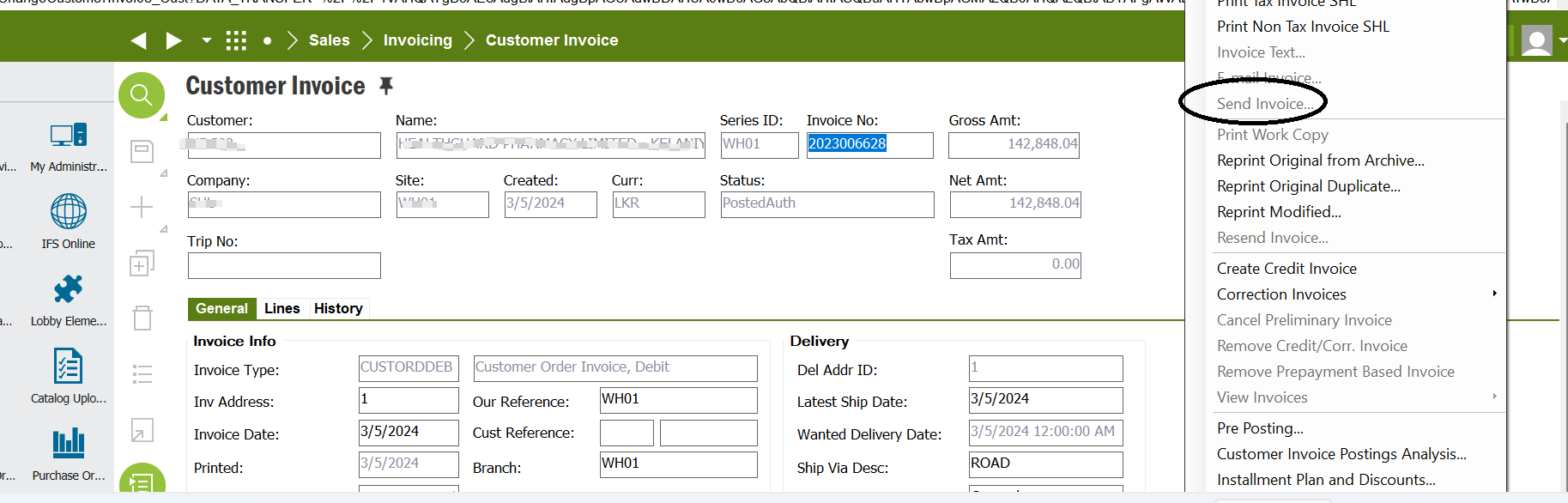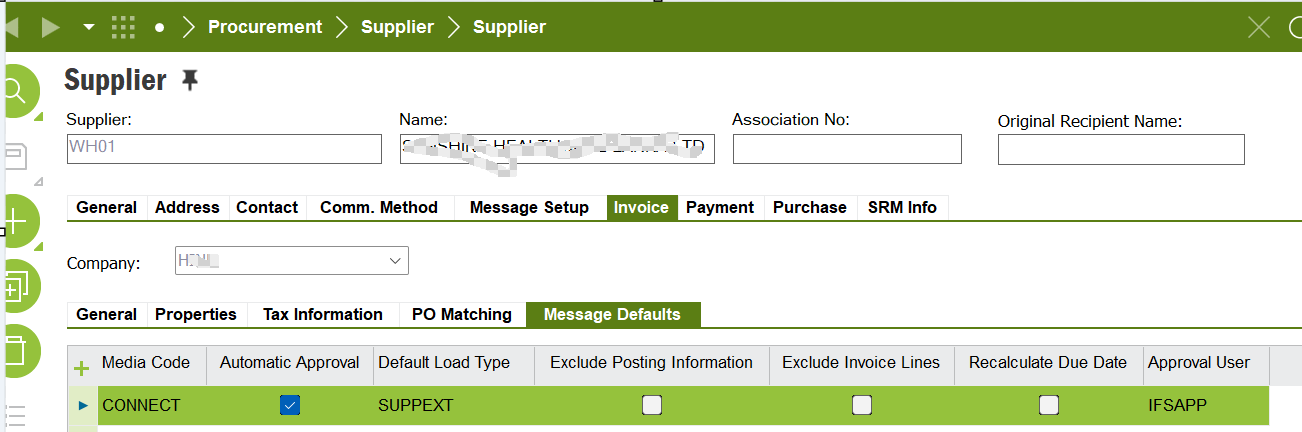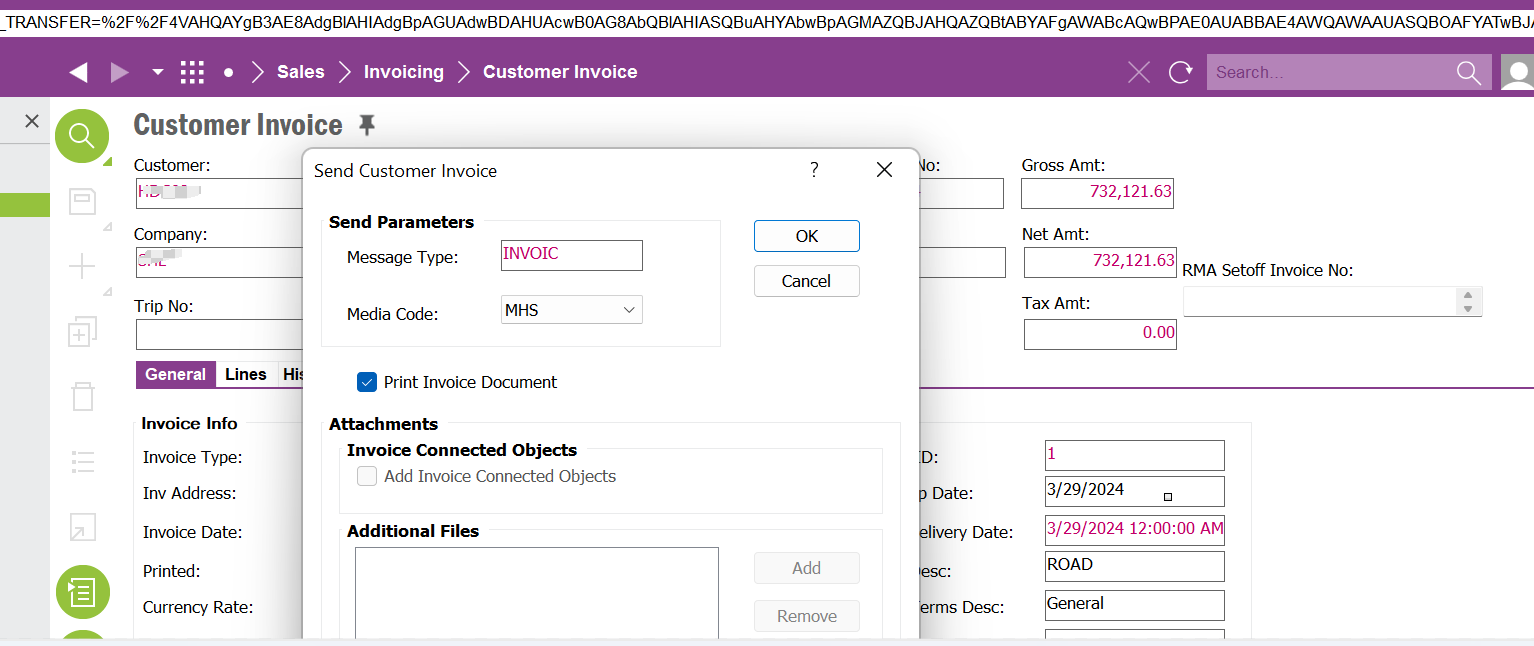Dear All,
Requesting your inputs on this.
- Can we add more than one internal customer or suppliers in the inter site process.
Since this is a multi-company scenario.
If we cannot add through standard process, how can we add. Customization check points etc

- Can we automate the supplier invoice process as well once the inter-site process completed. (Manual supplier invoice auto generation)
Regards
Naadira