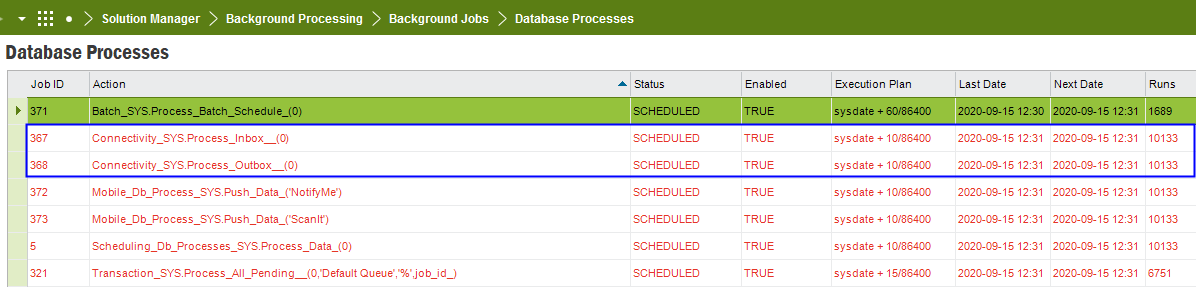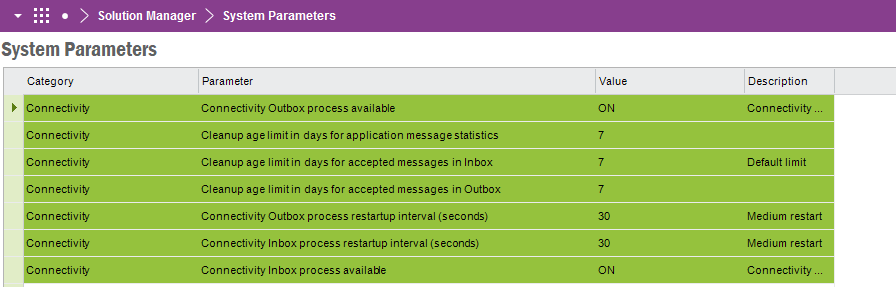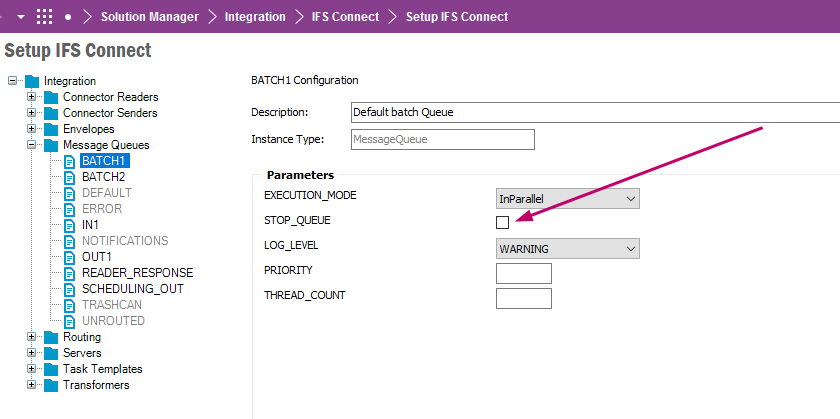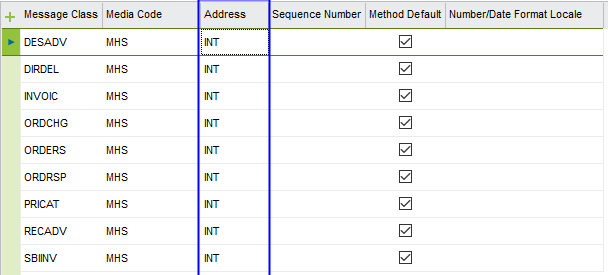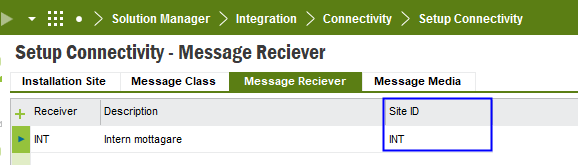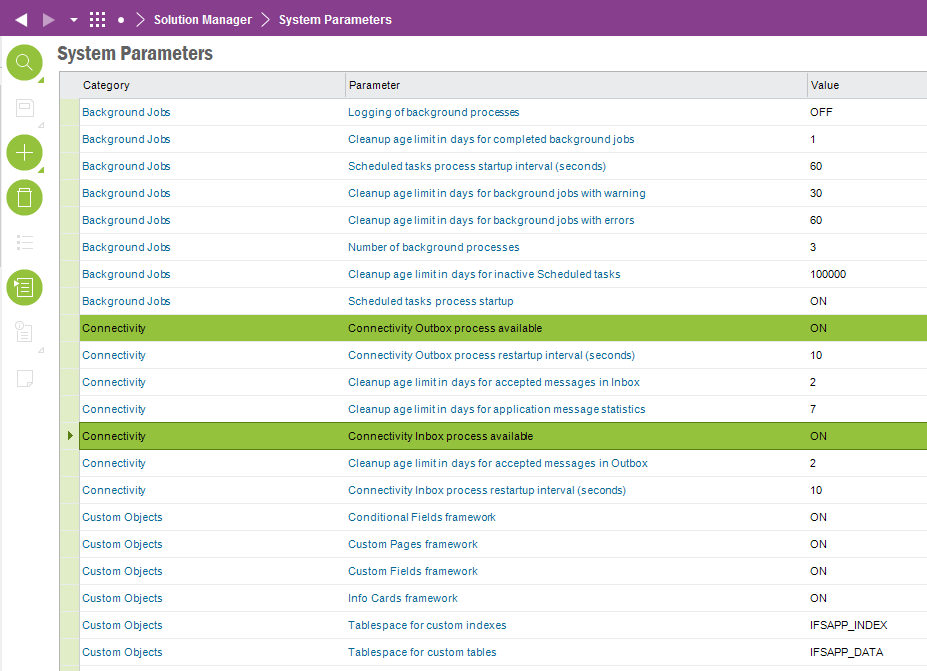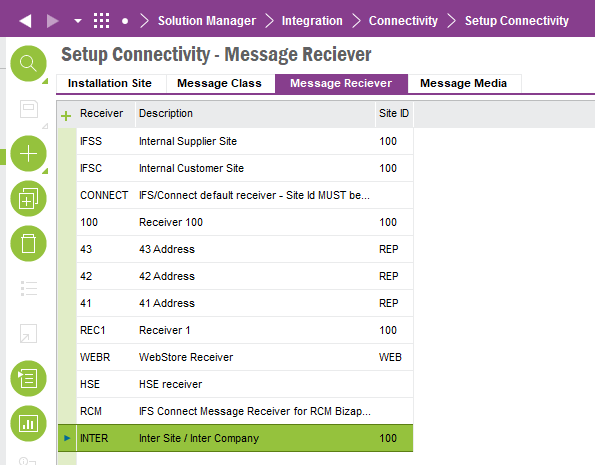Hi there,
I’m trying to get inter site trading working where the sites that trade are in 2 different companies. I can raise and send a Purchase Order from the demand site to the Internal Supplier, this successfully creates a message in the Connectivity Outbox, however, it does not generate an Incoming Customer Order on the receiving site and there is no Connectivity Inbox message generated.
I’ve got inter site trading working successfully where the sites are within the same company but not across multiple companies
Any ideas?
Thanks!