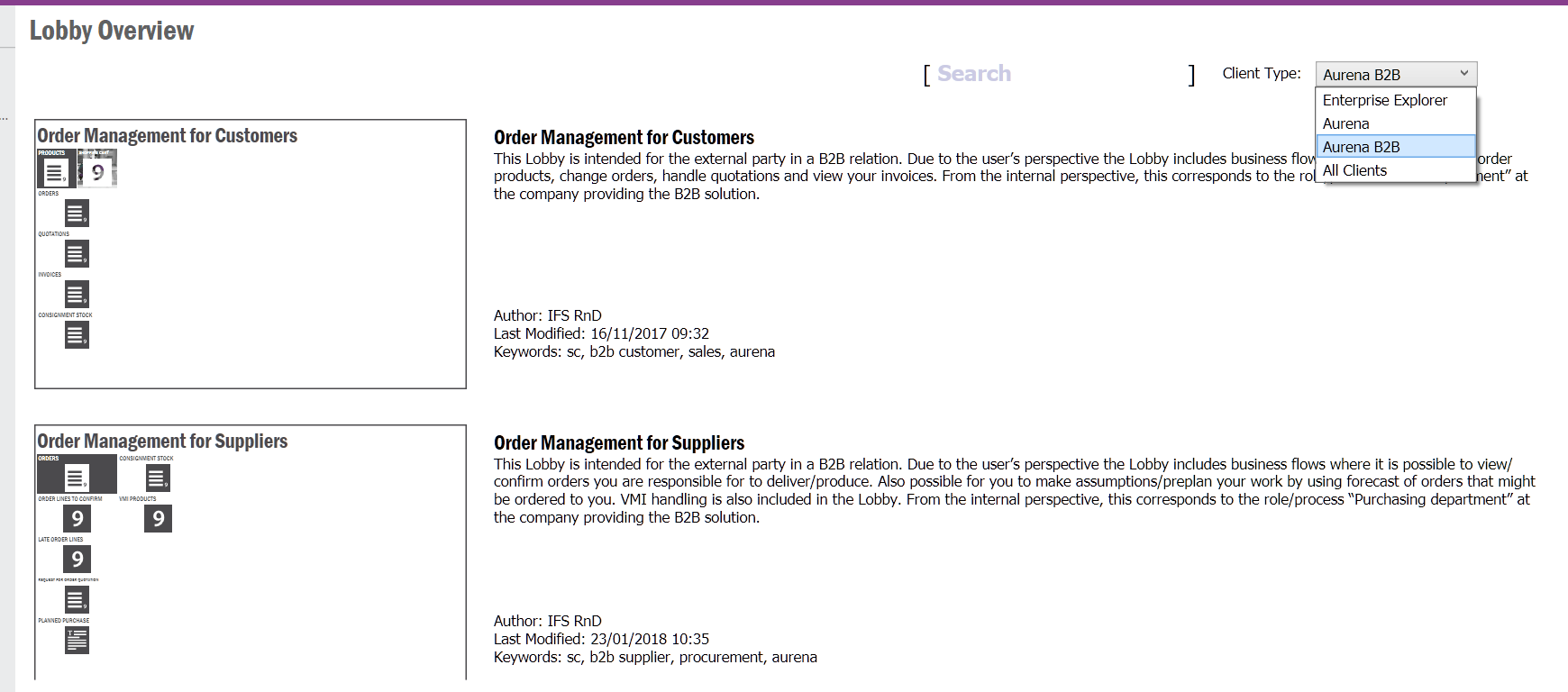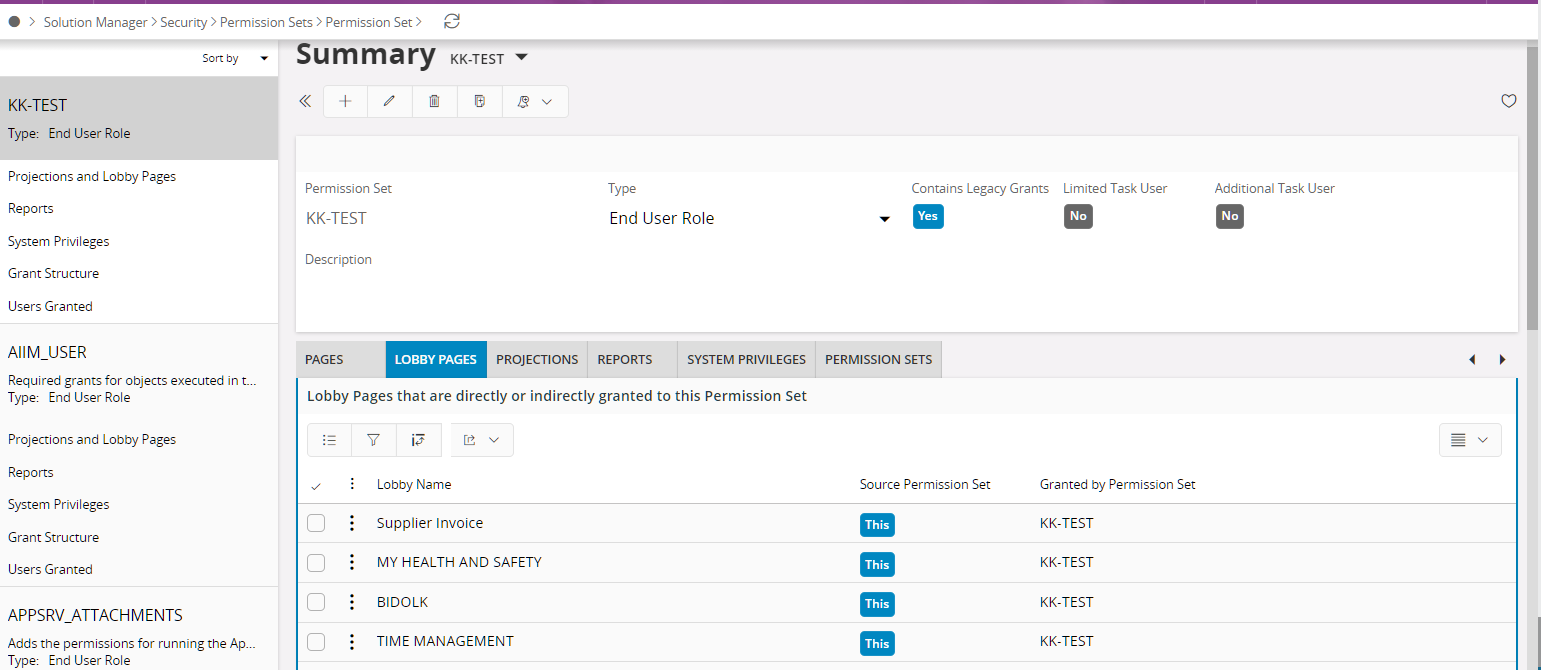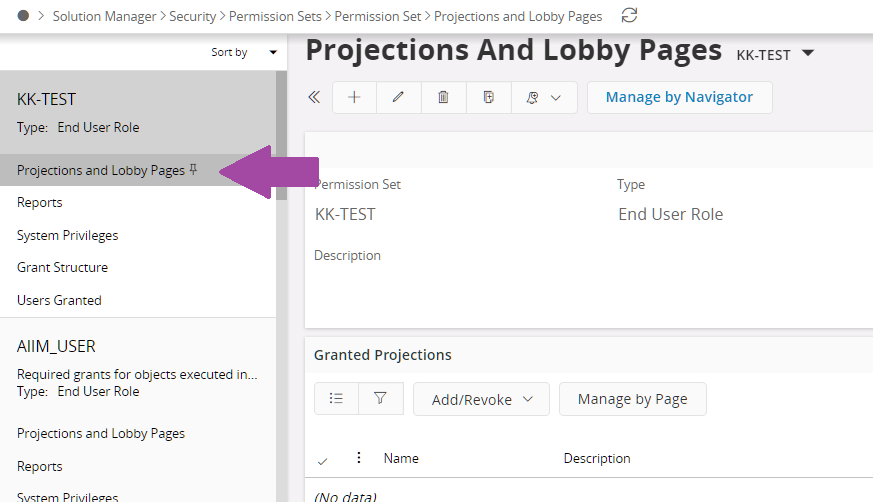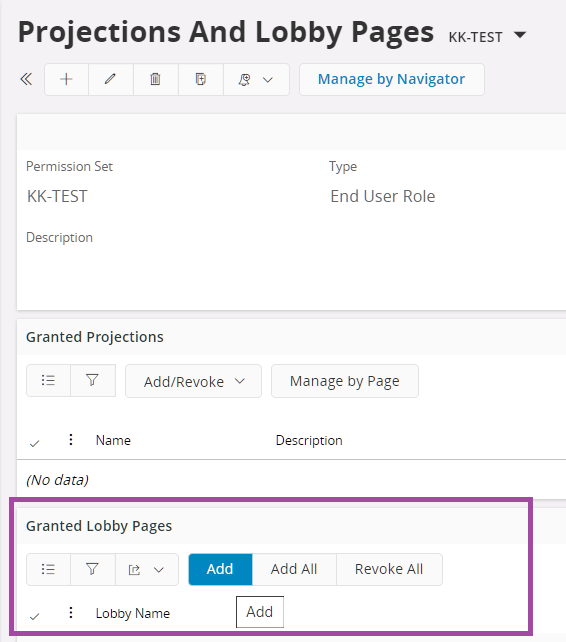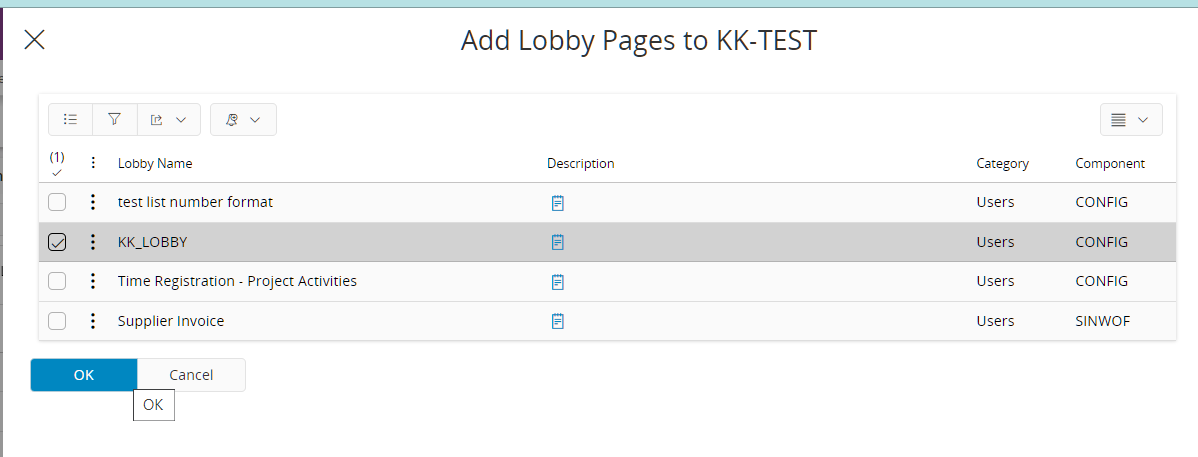Setup a new User and associated them to a Supplier. Once logged into the B2B Aurena portal I am wanting to see the Coordinate Work Lobby. This user doesn’t have access like that of the Application Owner user. I review this Lobby and it is categorized under IEE Lobby.
So when I try to grant Lobby access to the Permission group that this user is assigned it doesn’t appear.
Help in understanding how to grant access to Lobbies and Navigation items. It seems I have the Projections that seem to make sense assigned but still not showing up under my new user.
Any help or guidance would be appreciated.