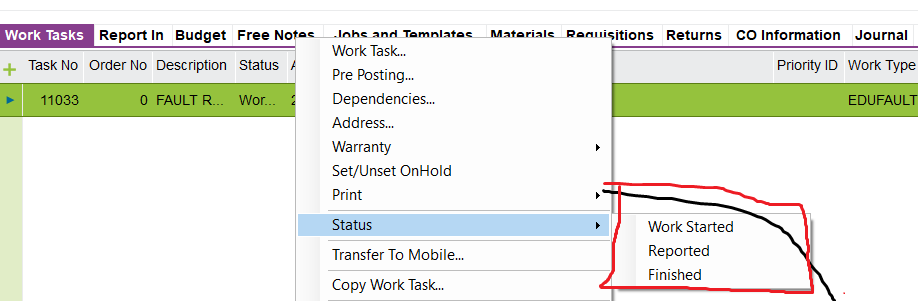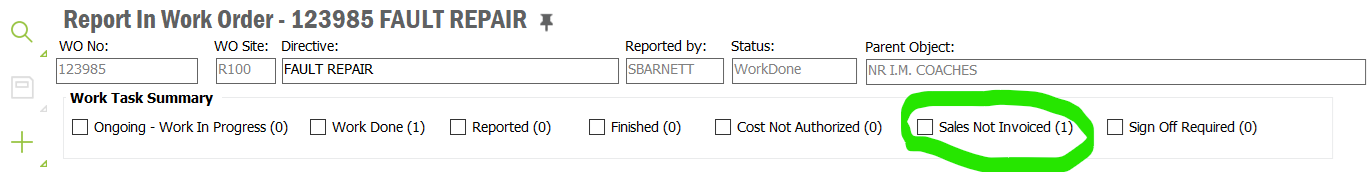Hello,
Please I need help on adding “Invoiced” as a status in Work Task screen. There are currently 3 options for status:(Work Started, Reported, Finished). I would like to add Invoiced as a 4th option.
The path to the Work task screen is: MRO and Fleet Operations>Heavy Maintenance Execution>Work Order Management>Report in Work Order.