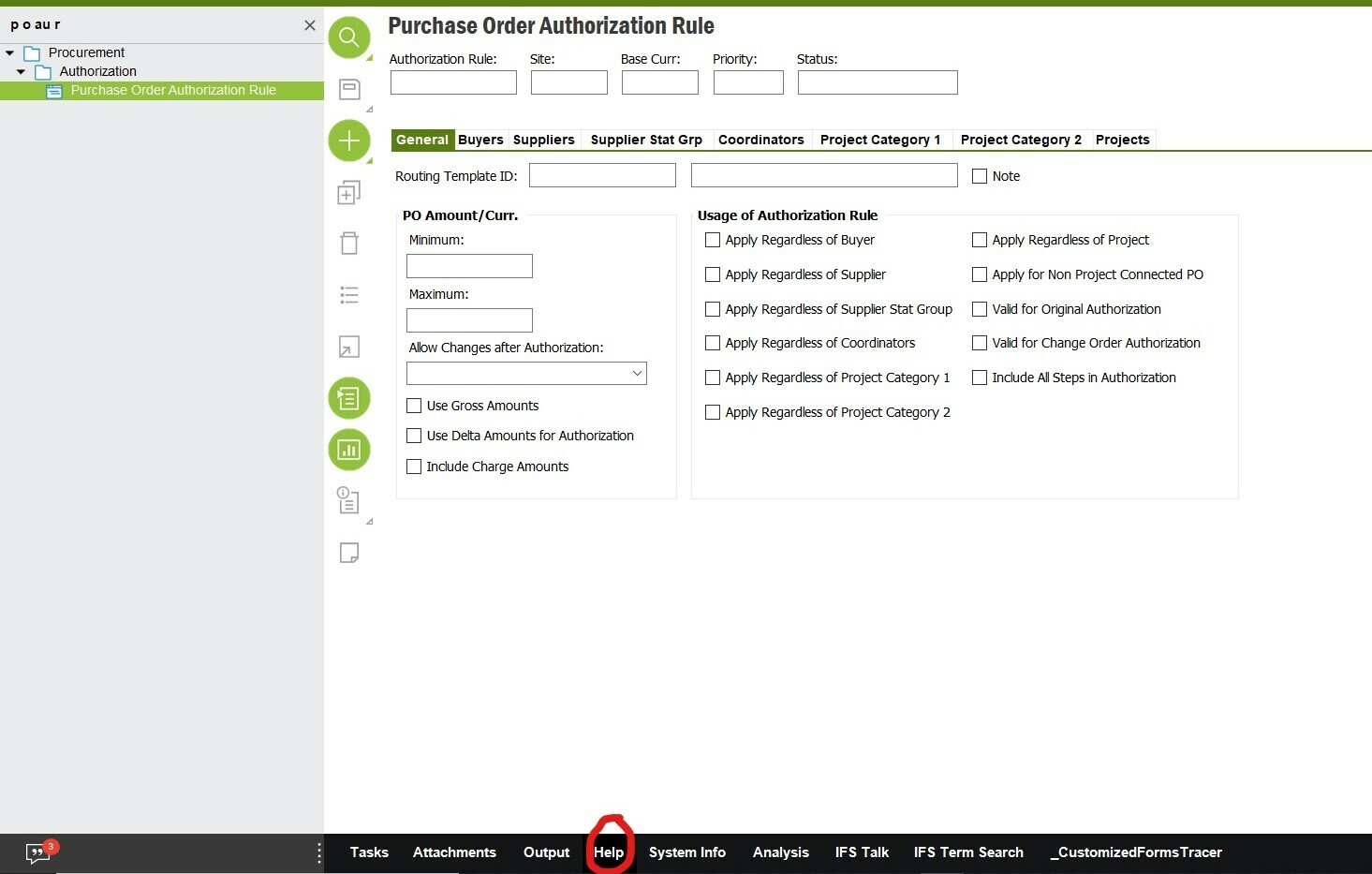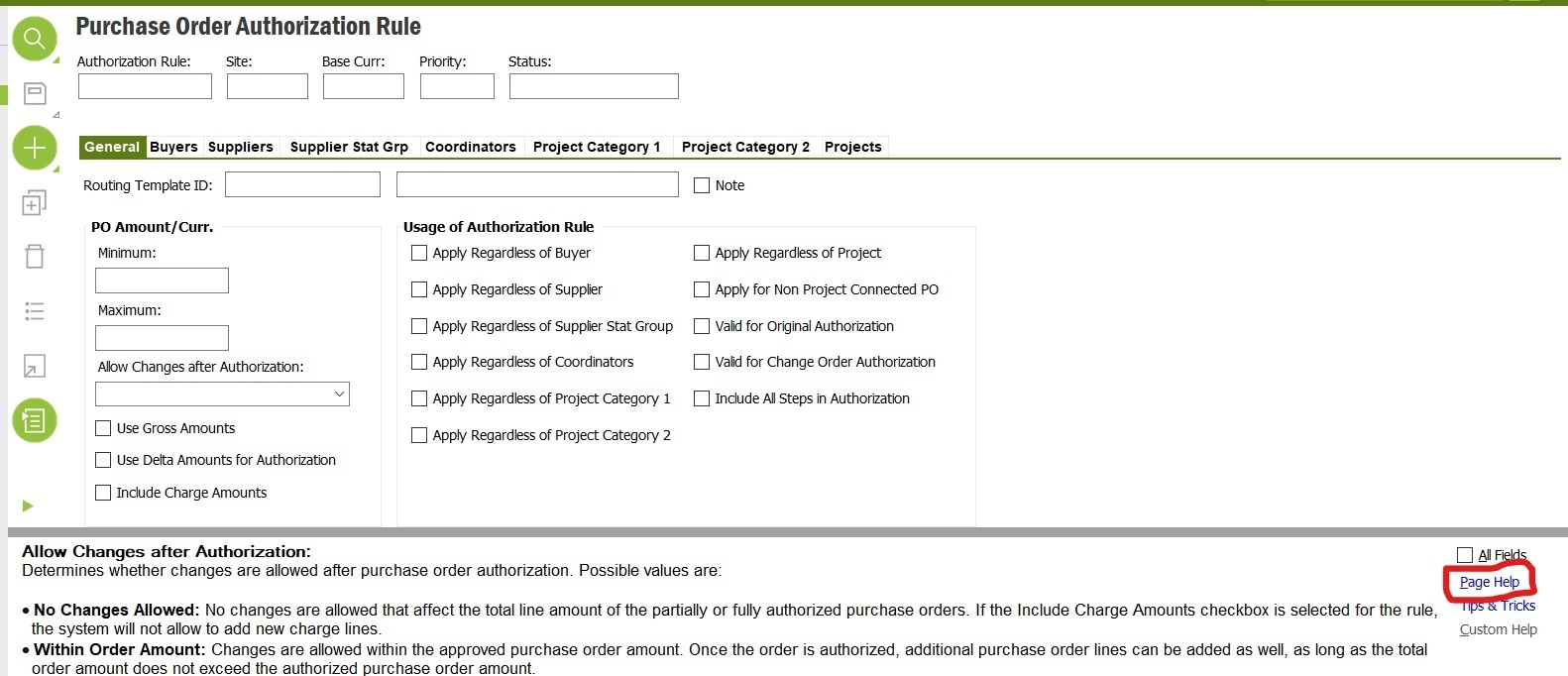Hello! I need to test authorization in the P2p workflow. All request order I create pass through autorization. I notice that the authorization required is never checked. Could someone help me to get this “authorization request” checked? See an example attached. Thank you in advance.
Solved
How to get authorization required checked in a request order?
Best answer by Lahiru Dissanayake
Hi
If you need to get “Authorization Request” checked in Purchase orders header, as the first step, you may check whether you have a “Purchase authorization Rule” in released status for your site.
- Go to “Purchase authorization Rule” window and search for your site (where you create Purchase Orders) and set the Authorization rule to “Release” if it is in “planned” status.
-
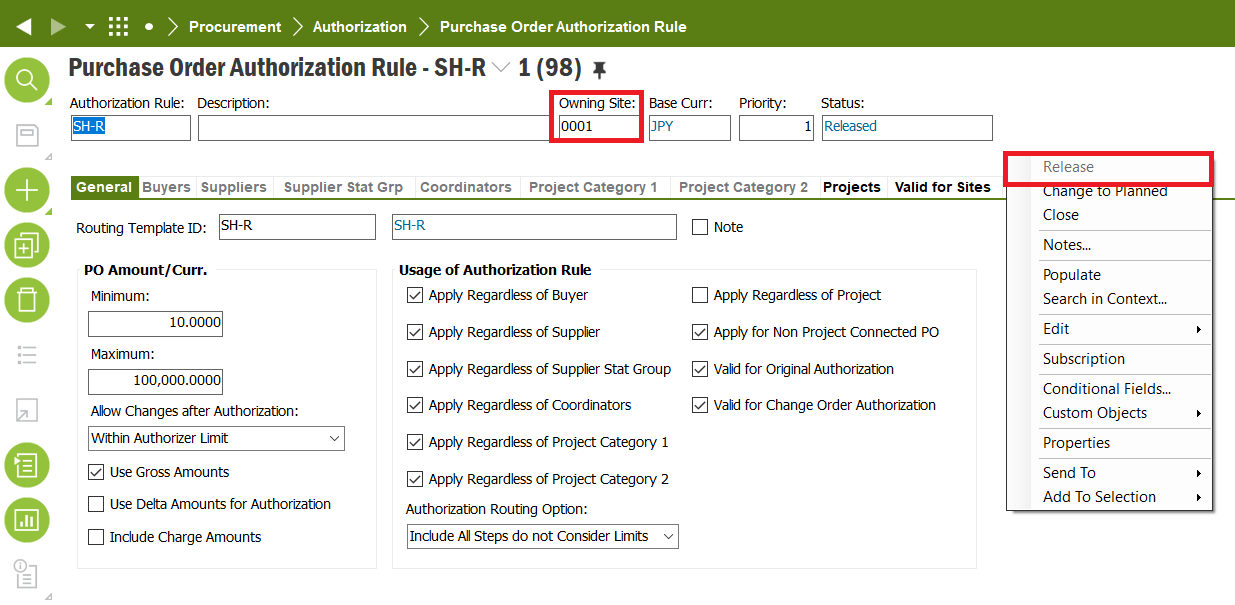
- Then purchase order should fetch the Authorization rule at the time of Releasing the PO (Or when doing Right click on Purchase orders > “Fetch Authorization Rule.” ) considering the parameters set in the Authorization rule.
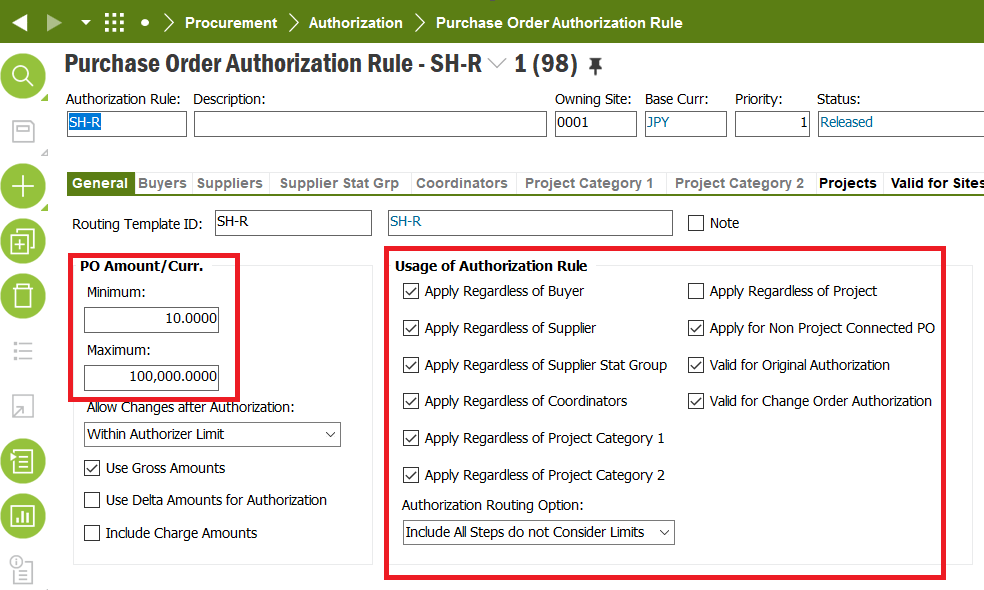
- If this not works, you may refer the help doc and mention by Malsha above and set a valid authorization rule.
Hope this helps.
This topic has been closed for replies.
Enter your E-mail address. We'll send you an e-mail with instructions to reset your password.