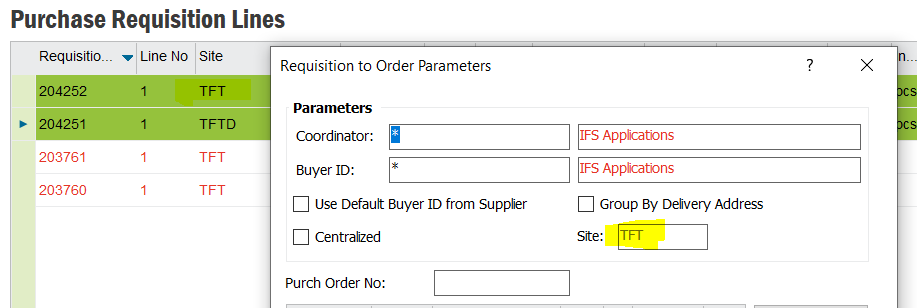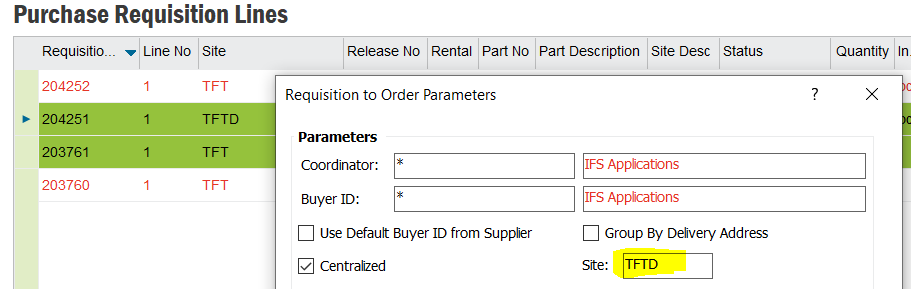- Select Requisition to Order in the Operations menu. The Requisition to Order Parameters dialog box opens.
- Select the Centralize Purchase check box. The Site field will be enabled. (How to default to Centralized Site?)
- In the Site list, select the site that will perform the purchasing for the demand. You can choose any site to which you have access. A new fetch of the qualified purchase orders will be presented in the lower pane of the window.
Question
How to default the Site on Centralized Purchasing when converting PR to PO
Enter your E-mail address. We'll send you an e-mail with instructions to reset your password.