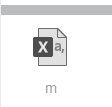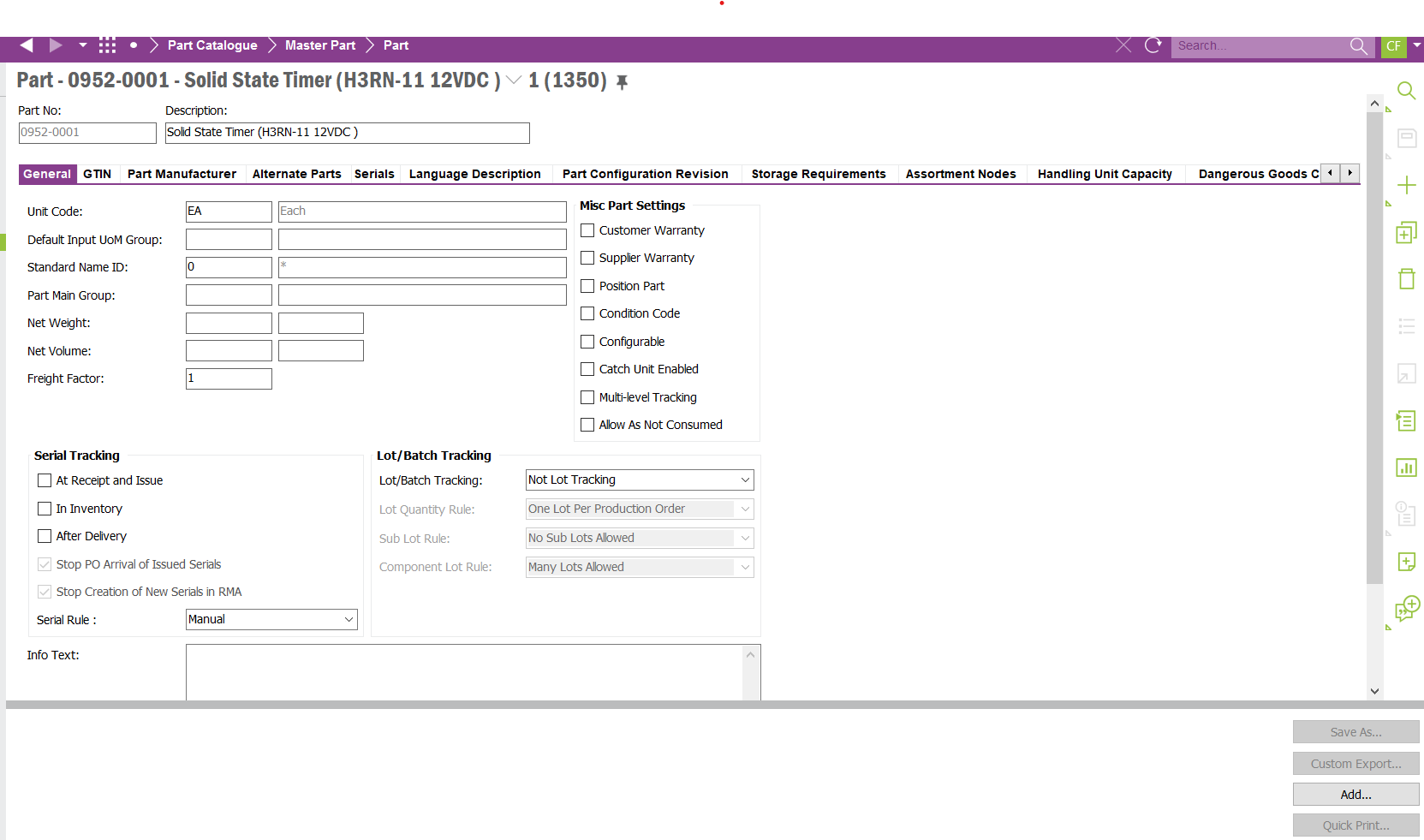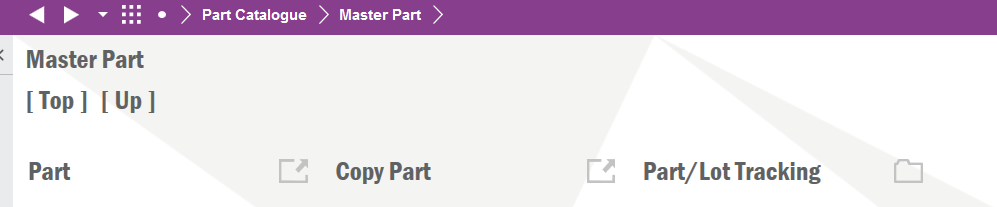How do you export a list of master parts? from the system into excel?
Solved
How do you export a list of master parts?
 +3
+3Best answer by Arunalu
1.Go to ‘parts’ window.
2.Then populate the information you need.
3.In the task pane, click on ‘output’. Then click on ‘Save as’ button. Then give a path to save the file (But there is a limitation on the number of records which can be exported at once).
4.If the ‘Save as’ button is not there, click on ‘Add’ button. select ‘CSV’ from the file type (leave the other default values as is). Then click on ‘Create’ button. Then, follow step 3 to export into excel.
This topic has been closed for replies.
Enter your E-mail address. We'll send you an e-mail with instructions to reset your password.