How do you clear a reservation on a purchase order line? Trying to close a PO and I get the following error. We are on IFSAPPS10 UPD#6.
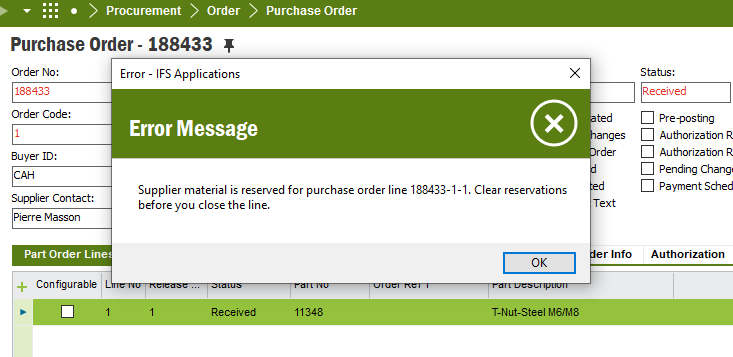
How do you clear a reservation on a purchase order line? Trying to close a PO and I get the following error. We are on IFSAPPS10 UPD#6.
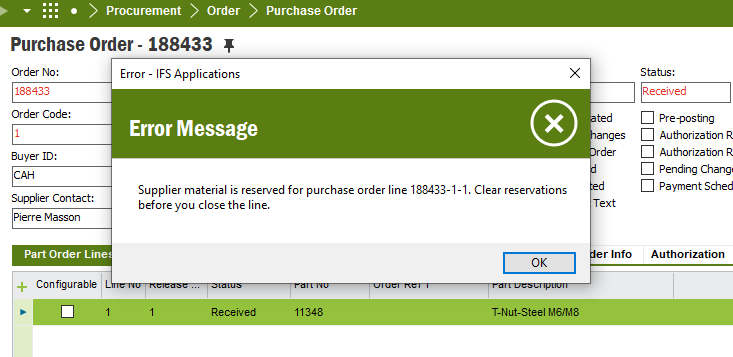
Best answer by astfarazt
Although, I’m not sure I follow the reason to manually close the PO line. Generally, you’d want to complete the Register Arrivals process to complete the receipt process or adjust the quantity on the Purchase Order Line if it exceeds what you now need to order. Assuming the Automatic Order Closing selection is enabled on the Purchase Part, the Purchase Order will automatically close once the material is received.
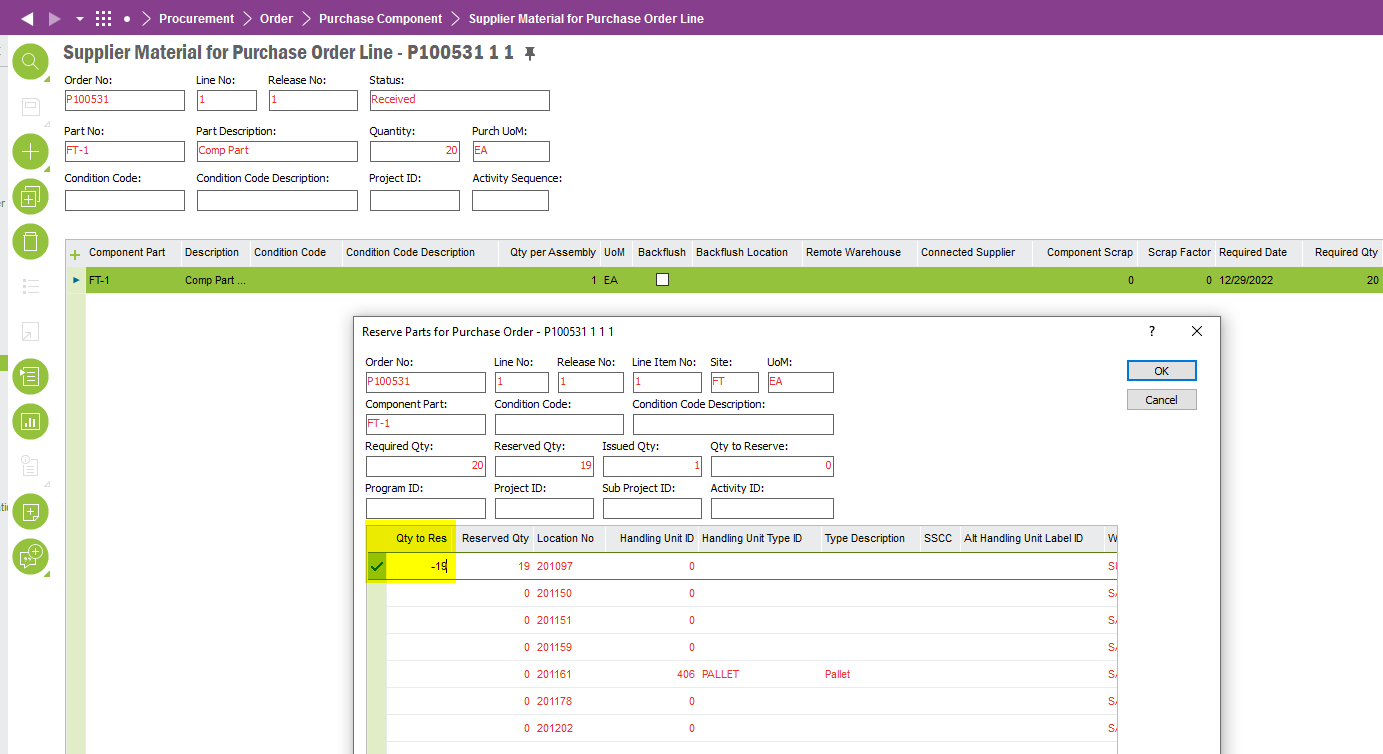
Enter your E-mail address. We'll send you an e-mail with instructions to reset your password.