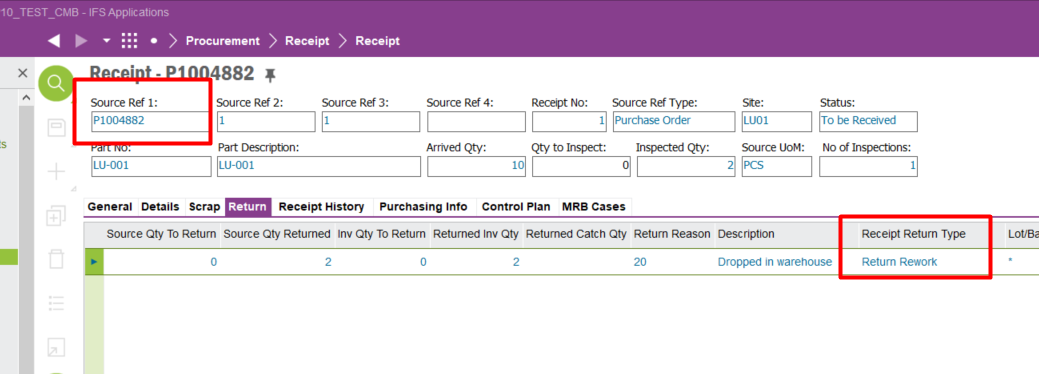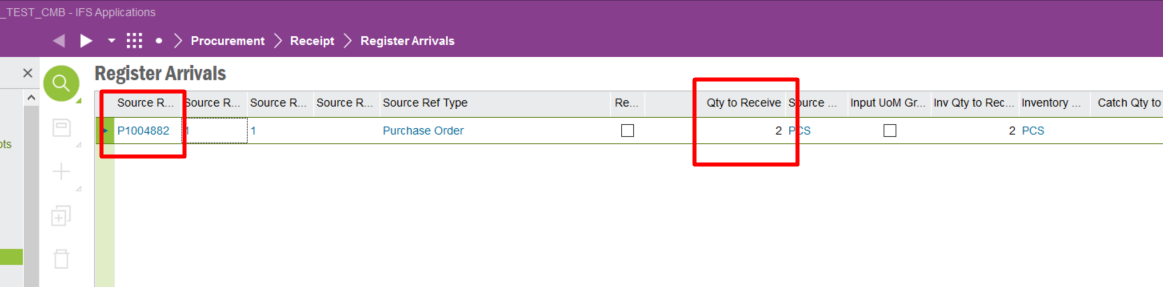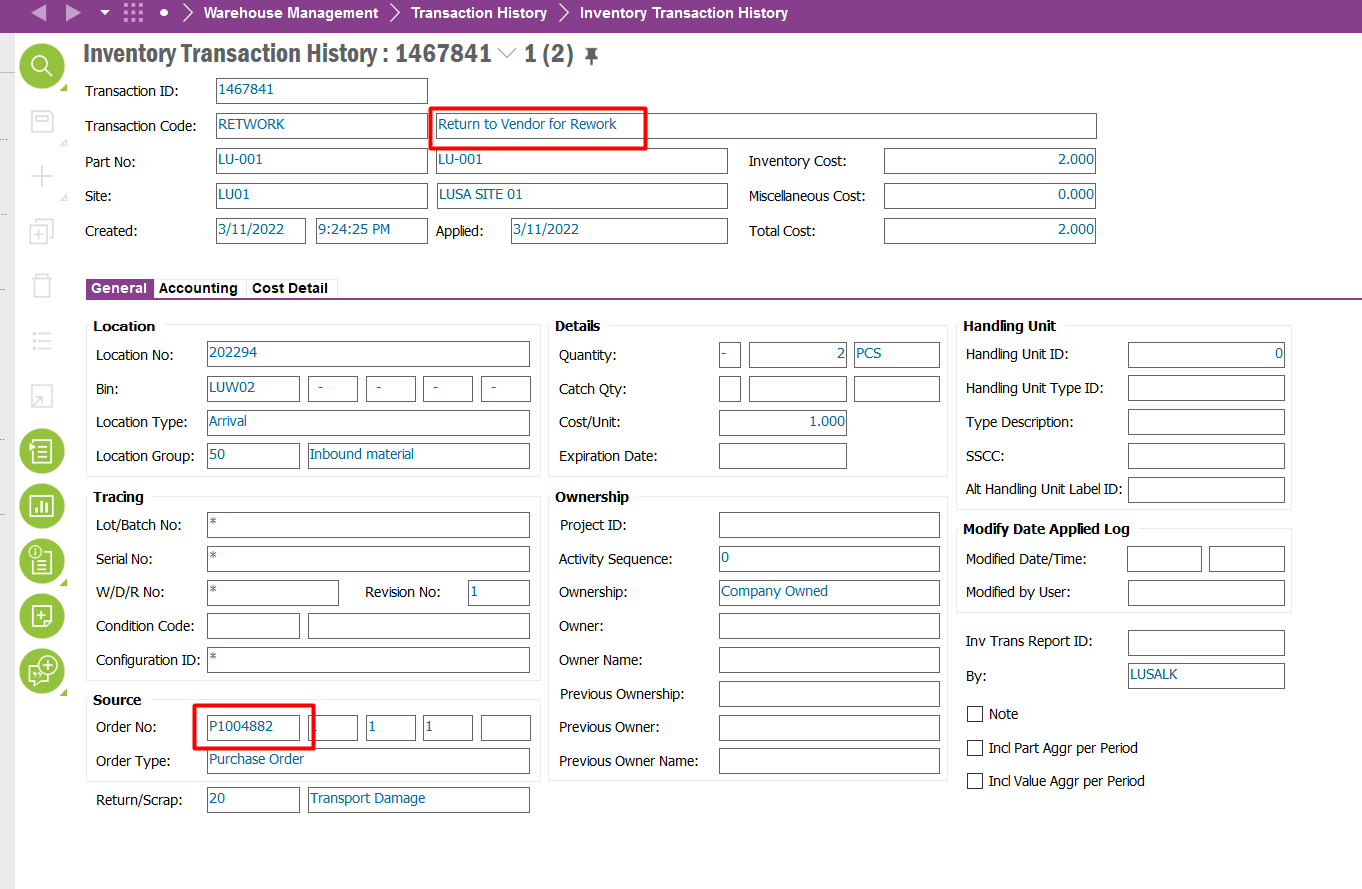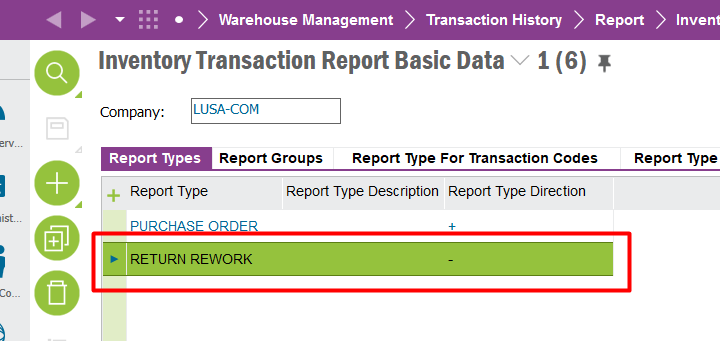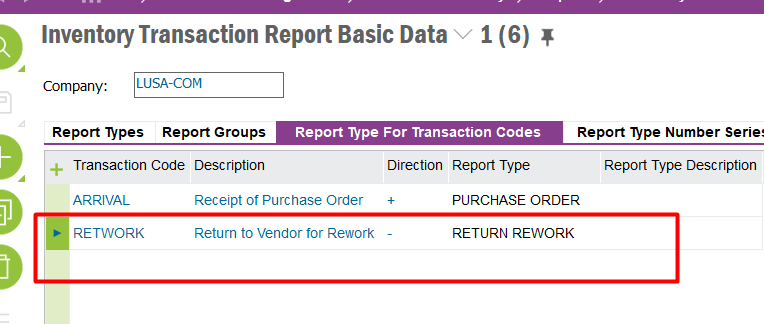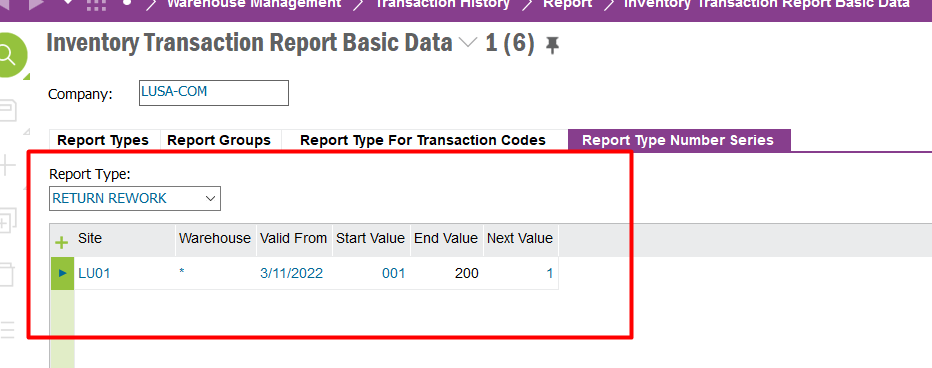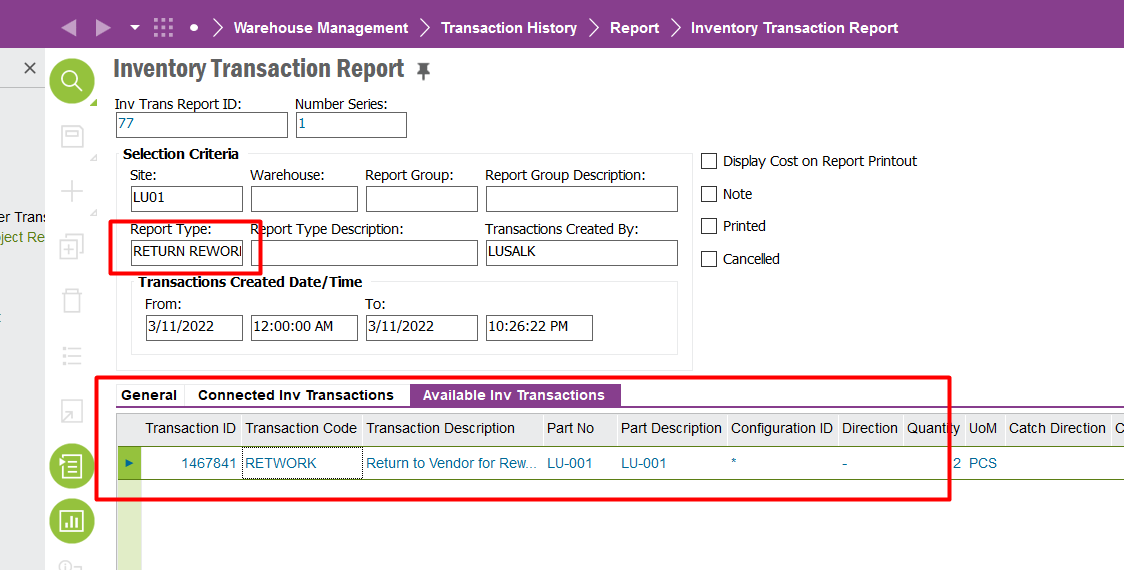We are trying to find any receipts that have return for rework transactions that are still outstanding. Is there an out of the box screen or report that would provide that information? The Received - not yet Invoiced Report shows any return for credit requests that are outstanding but we need to verify reworked parts have been returned.
Question
How can we find any Return for Rework transactions that have not had the part returned from ventory?
This topic has been closed for replies.
Enter your E-mail address. We'll send you an e-mail with instructions to reset your password.