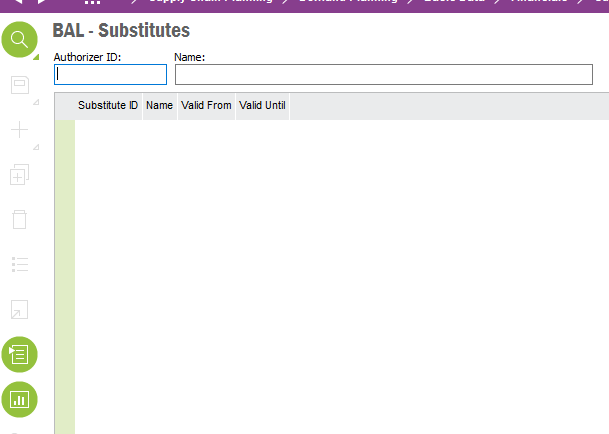Try using a user with ‘super access’ in the Invoice Posting Authorizer screen.
Enter Substitute Explanation: Users with super access can enter substitutes for all authorizers, while other users can only enter substitutes for themselves and authorizers of whom they are the superior authorizers. Only existing posting authorizers can be defined as substitutes. You can define several substitutes for an authorizer, but it will not be possible to define several substitutes for the same time period.
Prerequisites
The substitute should already exist as a posting authorizer.
System Effects
A substitute will be created for a selected authorizer for the specified period. It will be possible for the substitute to authorize postings of the invoices that belong to the authorizer he or she is replacing during the specified period.
Procedure
To enter a substitute for an authorizer ID:
- Open the Substitutes window.
- In the Authorizer ID field, query for the authorizer for whom you want to enter a substitute.
- Create a new record in the table.
- Select the identity of the substitute who will replace the specified authorizer in the Substitute ID field, using the List of Values.
- In the Valid From and Valid Until fields, enter the beginning and end dates of the period during which the substitute will be effective.
- Save the record.