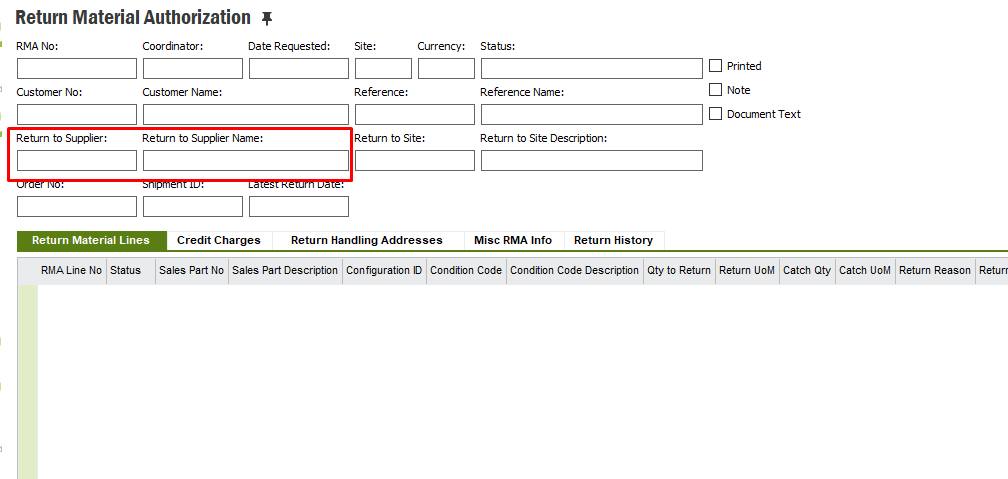We are trying to return stock to a supplier that was received in error against the wrong supplier.
The process I was shown by IFS during our initial training was to register an inspection, then return.
This process works for normal orders, however, it doesn’t work for returning direct deliveries.
I have tried using an RMA, but this just returns the stock against the customer order into a local warehouse, not back to the supplier.
It does not do anything with the Purchase Order.
What is the correct process to use in this situation?