Can someone tell me how to add shortcuts to various IFS windows with customized icons? I think you know what I mean
Solved
Graphical Shortcuts to IFS windows
Best answer by Asela Munasinghe
Hi
- Select the desired IFS Form on IFS and select ‘Add to Shortcuts’
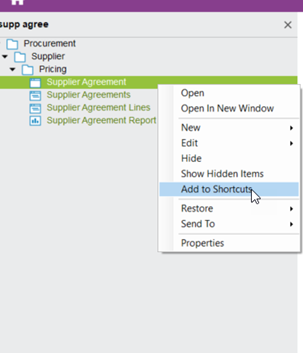
- It will create a shortcut icon in IFS
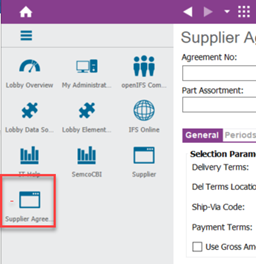
- To customize it with a symbol and color, go to ‘Properties’ via right mouse button on the same.
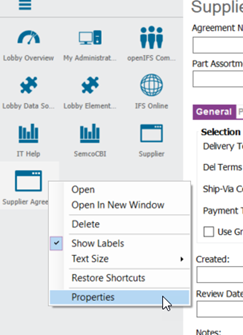
- Here you can update the color and the icon. Click ok once you select them.
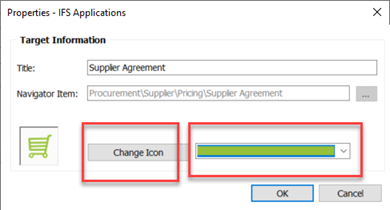
My Suggestion: Changing the title might lead to confusion, so keep the title as it is :)
This topic has been closed for replies.
Enter your E-mail address. We'll send you an e-mail with instructions to reset your password.




