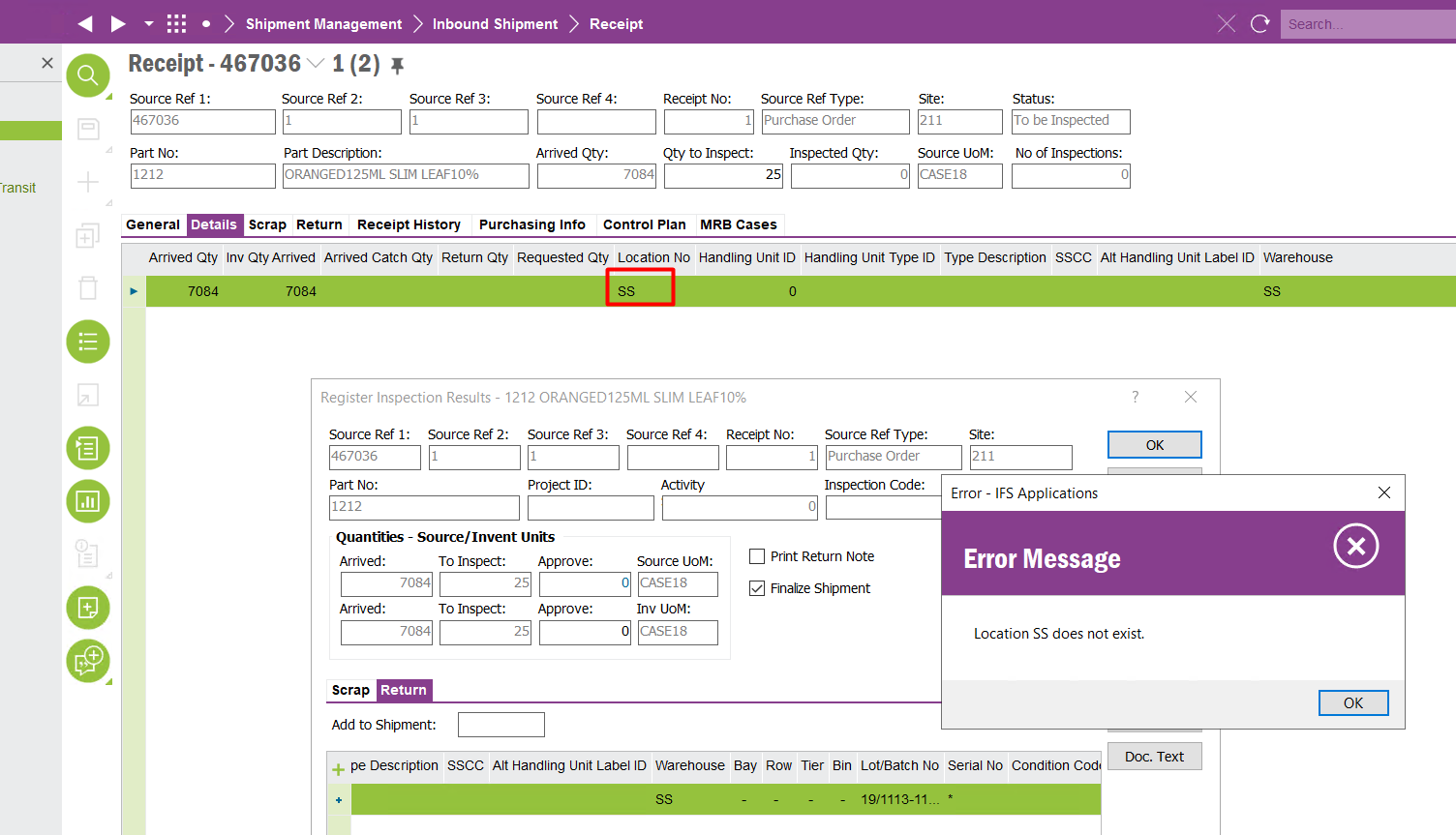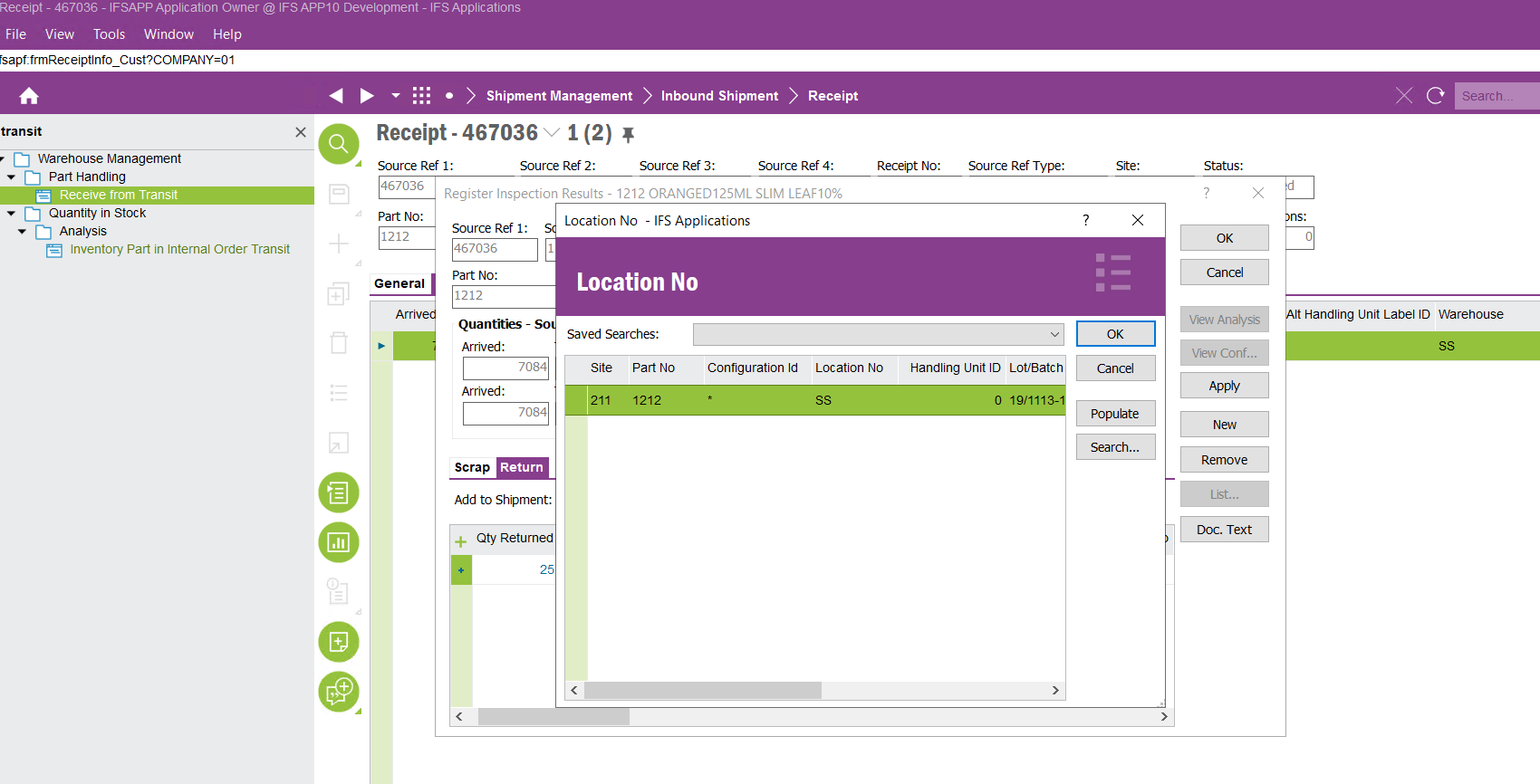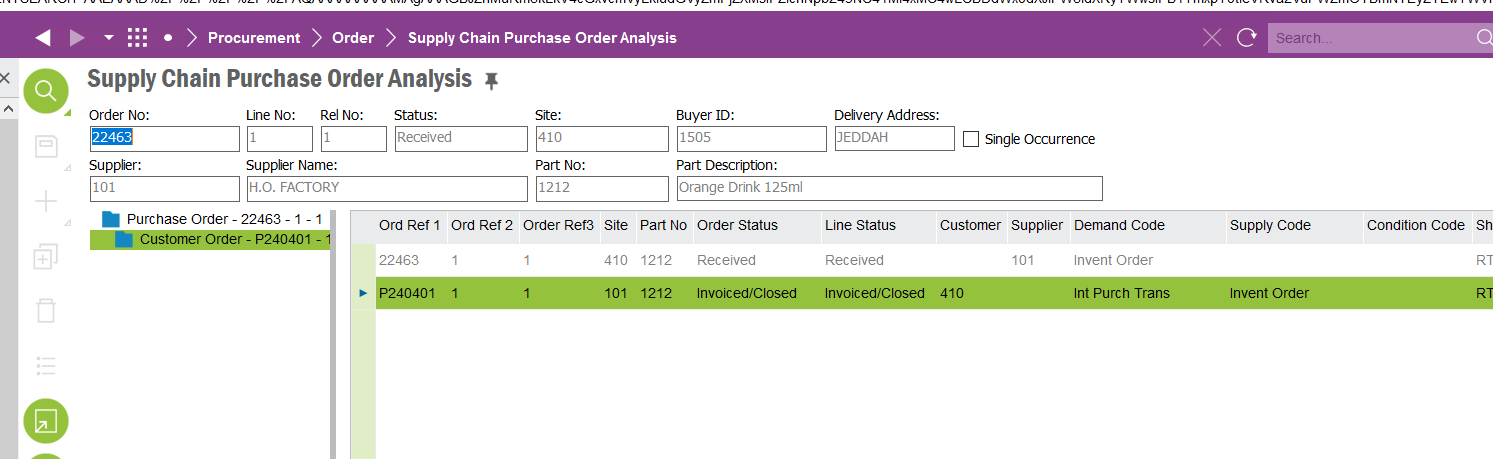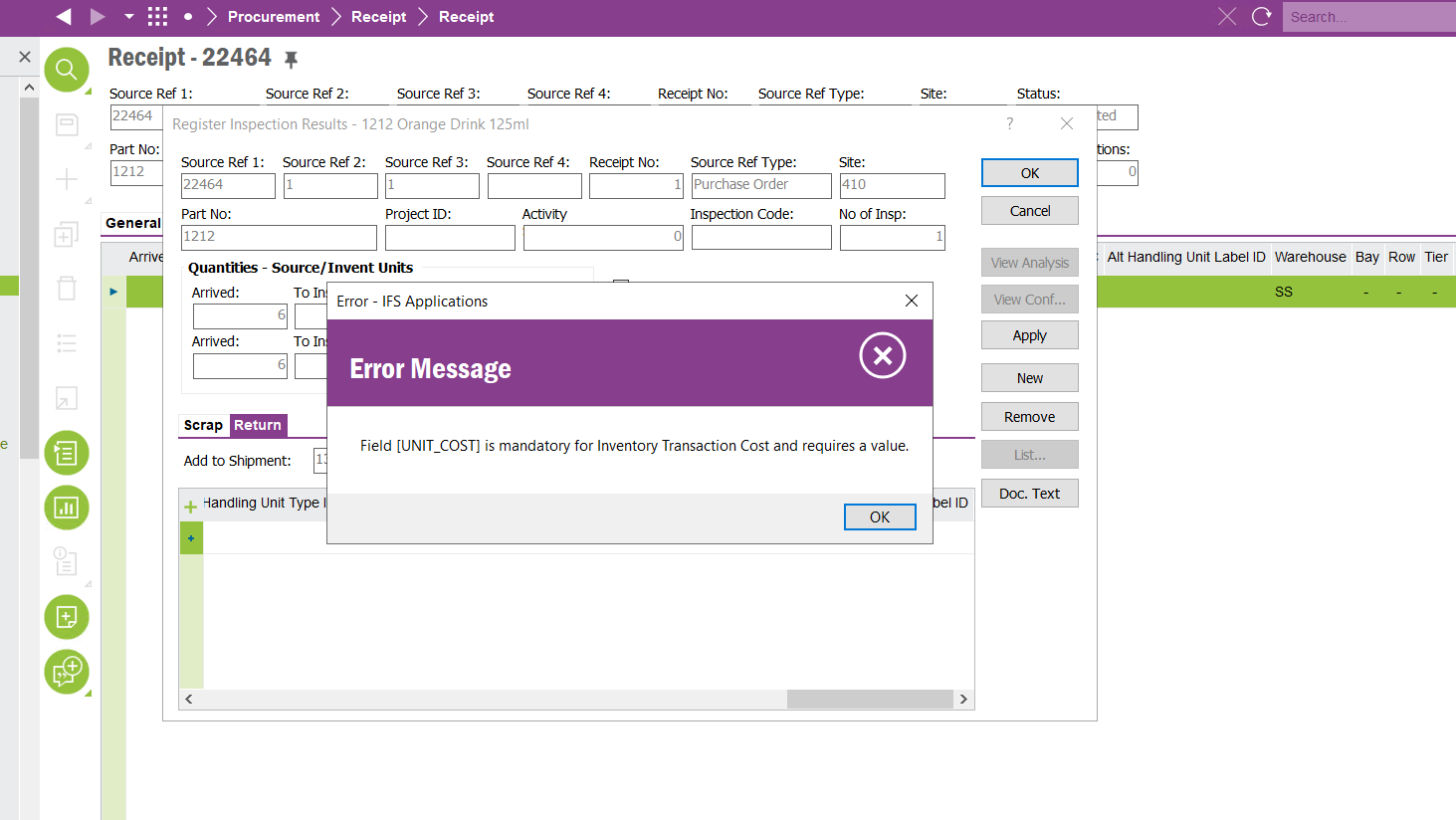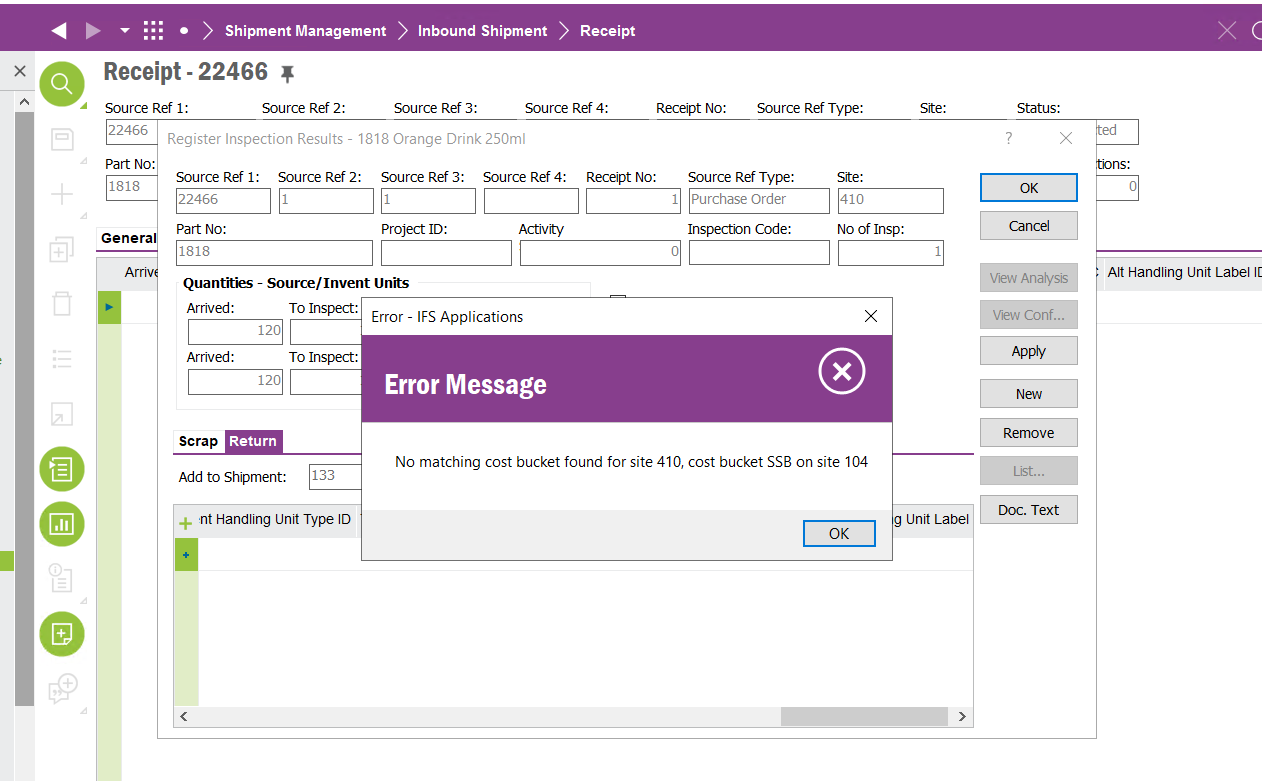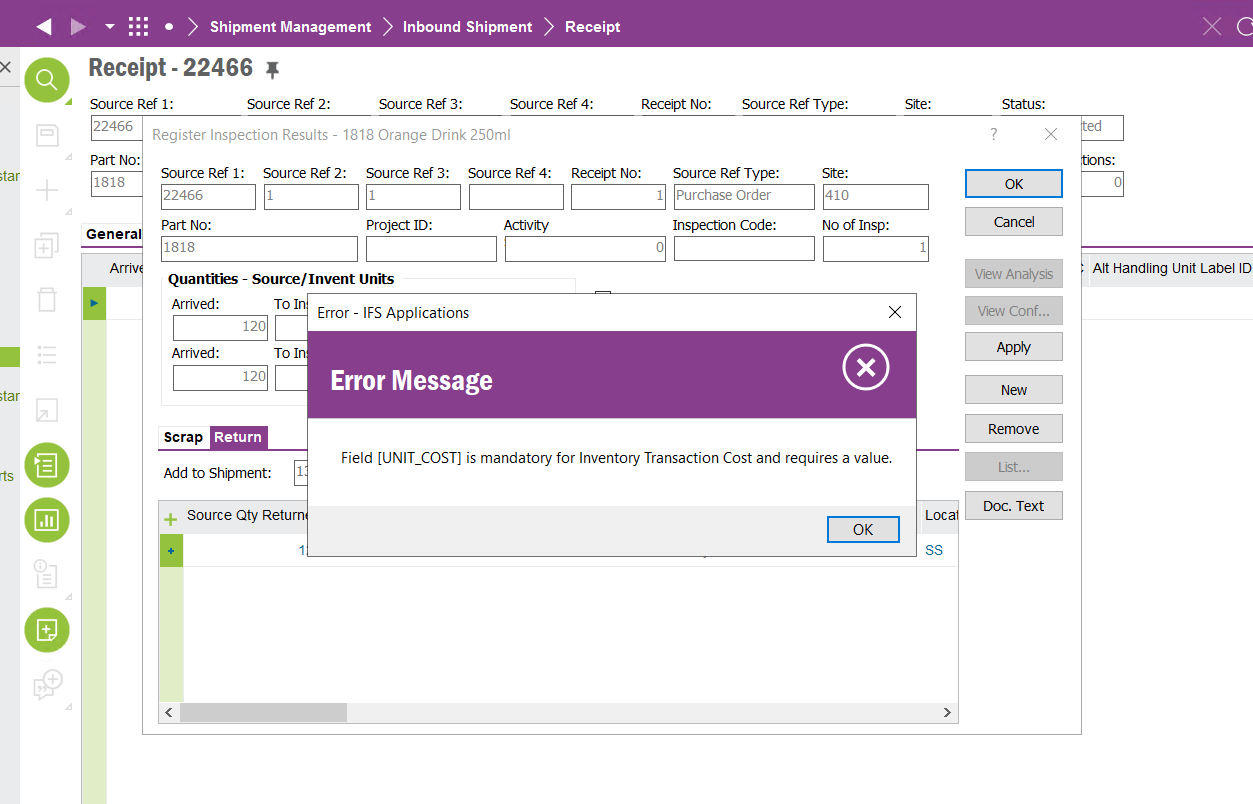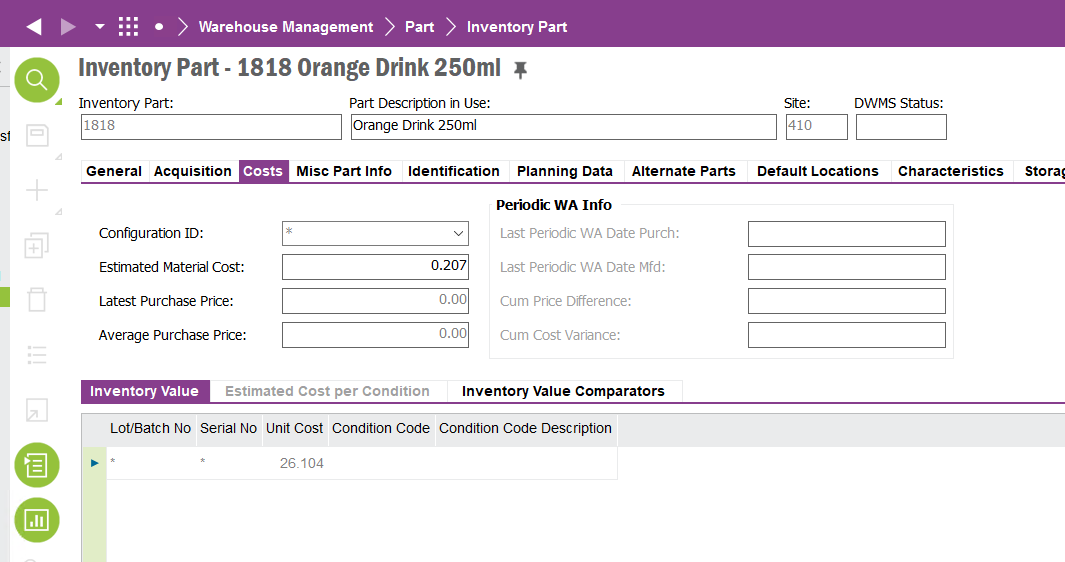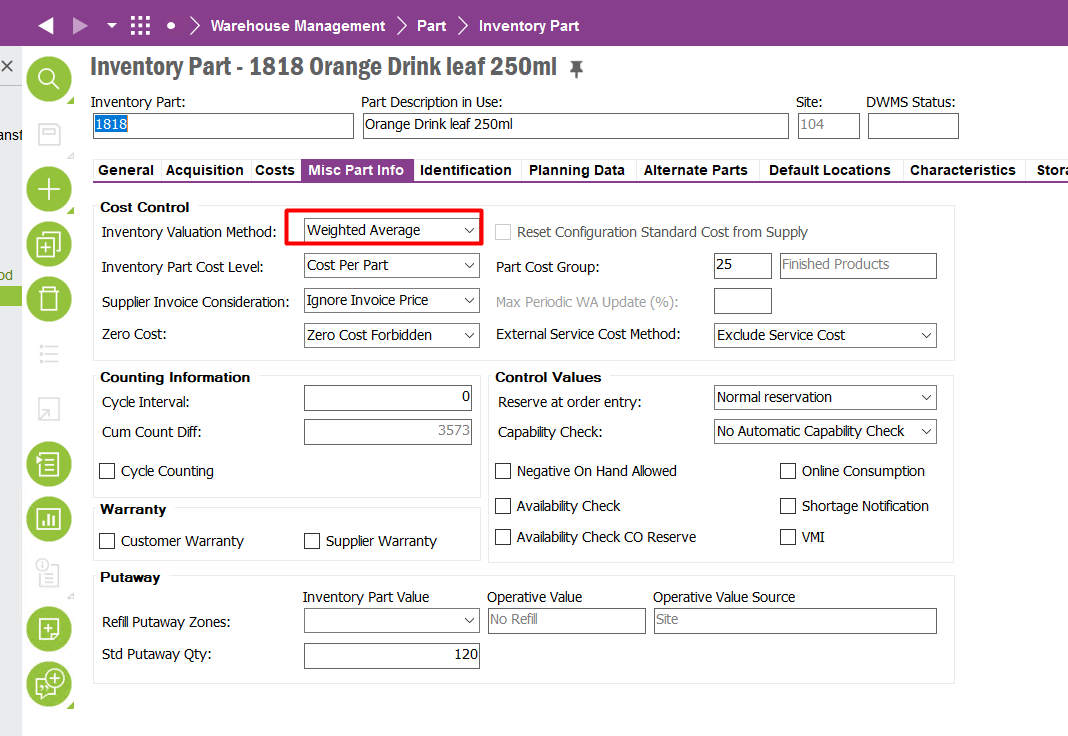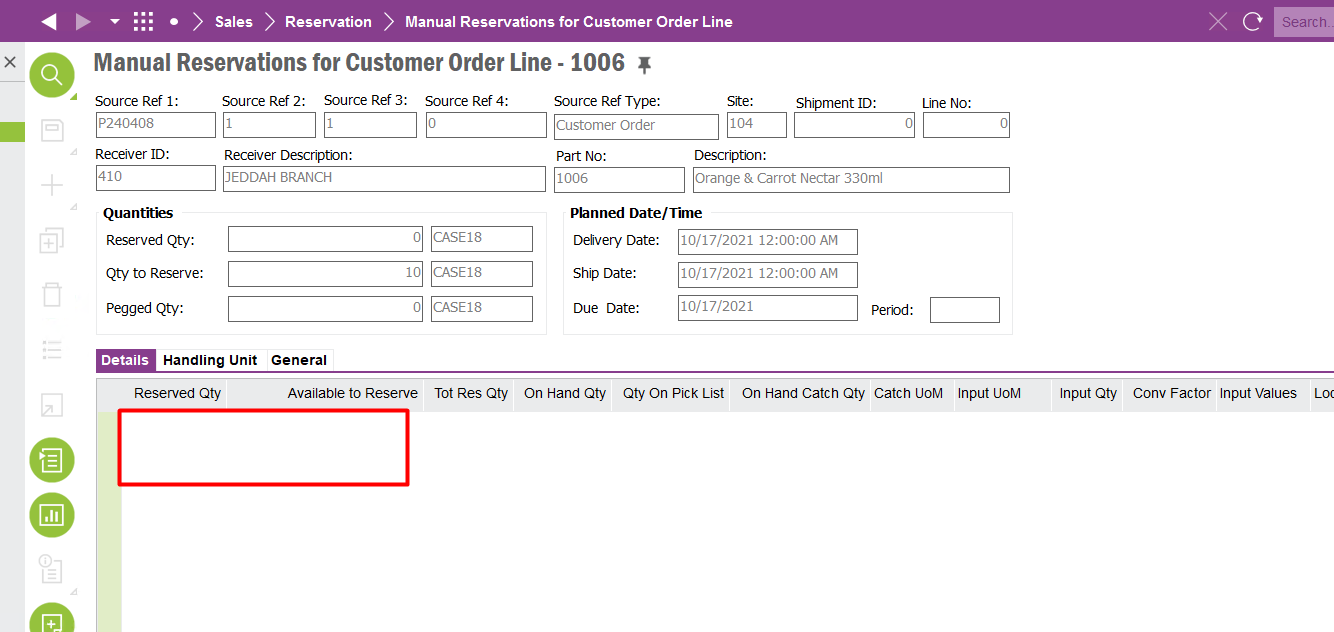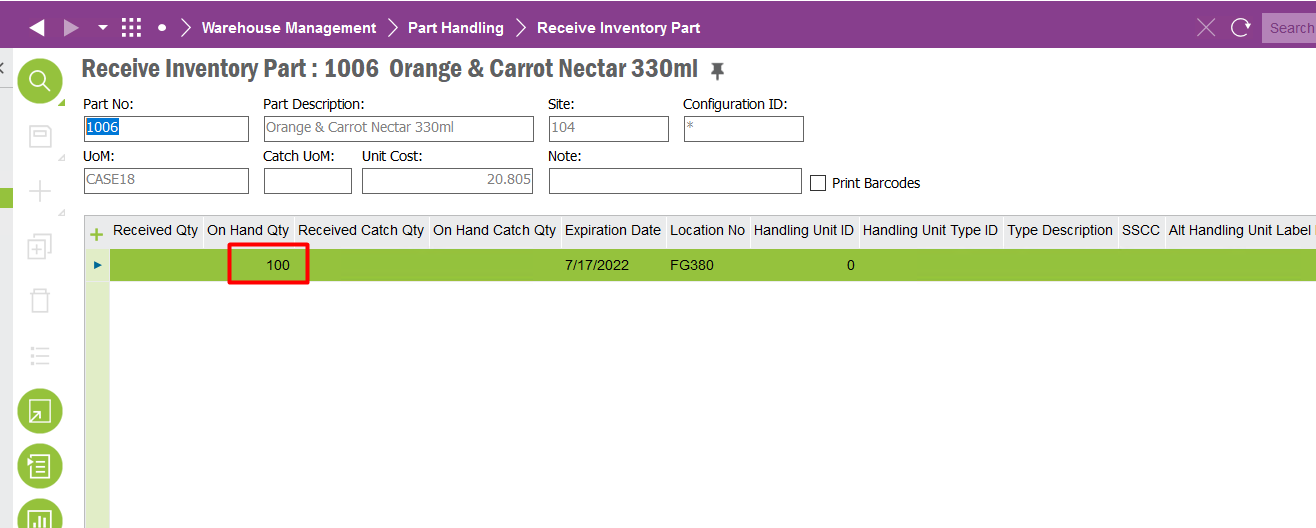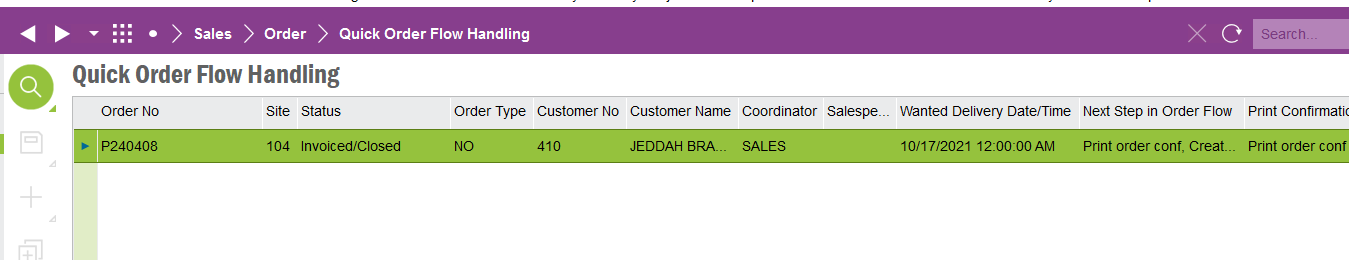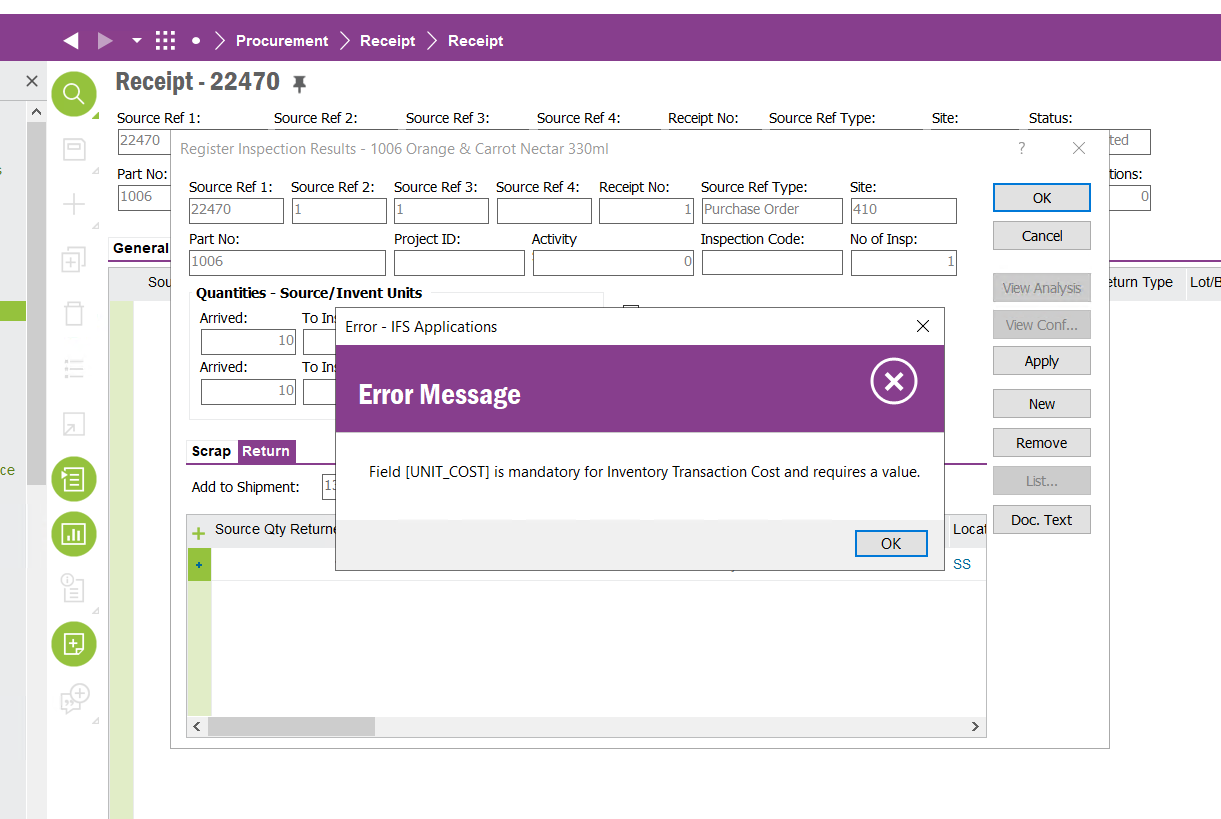Dear experts,
When I perform return on Receipt window for a inter-site purchase order , it throws an error mentioned that 'Location SS does not exist’ . However , this is the location which received the goods already . Is there any other step to fix this error ?