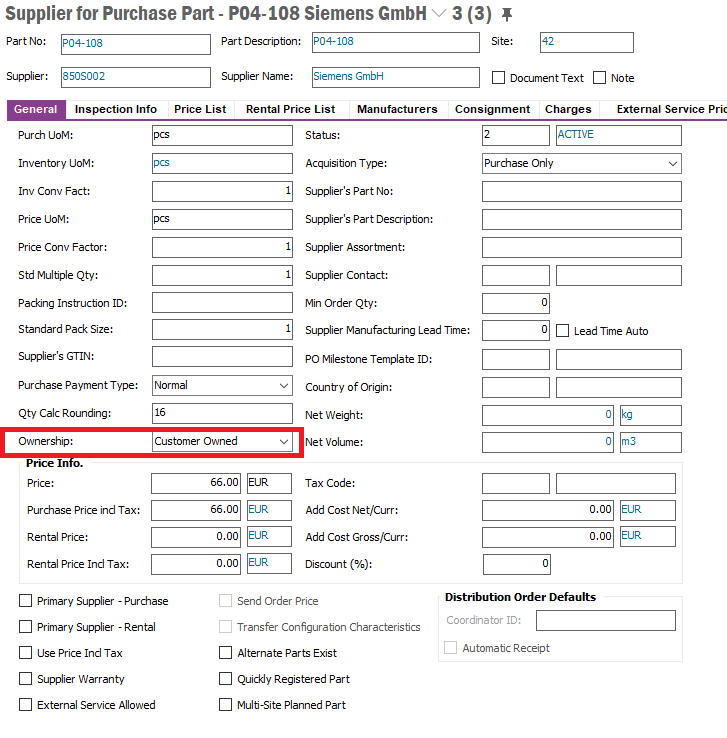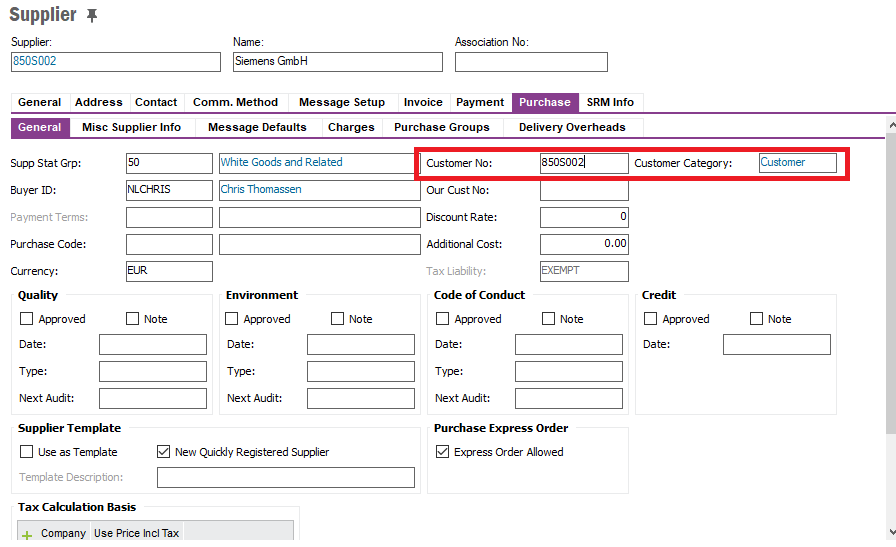Hi,
In IFS10, it’s easy to change the ownership from customer owned to company owned.
However, the other way around is not. I want to change the ownership of an inventory part from Company Owned to Customer owned. Does anyone have a good process for this?
I can imagine we first make a CO to sell it and then a PO to bring it in as customer owned, but that seems a lot of work?