Hi,
When I try to add a Custom Field to the tab ‘Charges’ on the Purchase Order I get this Error:
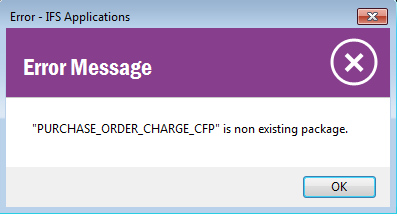
What do I need to do to solve this?
 +6
+6Hi,
When I try to add a Custom Field to the tab ‘Charges’ on the Purchase Order I get this Error:
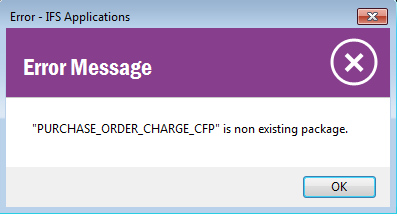
What do I need to do to solve this?
Best answer by Tomas Ruderfelt
Ok, I have never seen that before and I tried to create exactly the same custom field in one internal IFS environment and do not get any error.
Do you get the error when trying to publish?
Is rowkey enabled properly?
I found one other issue from another customer, not exactly the same issue, where a refresh of Dictionary and Reference cache made it work again. It is a long shot but could you try to do that?
If it does not work I would suggest creating a support case or wait and see if someone else here has had this issue before.
Enter your E-mail address. We'll send you an e-mail with instructions to reset your password.