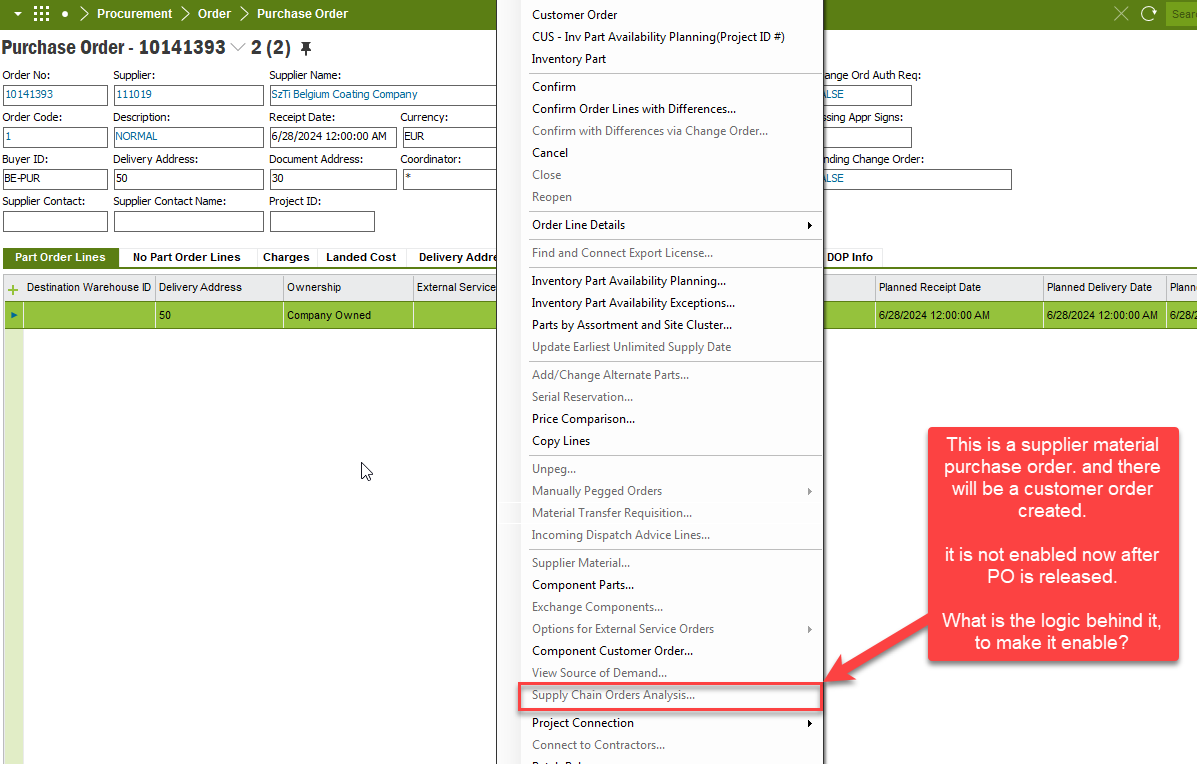Community,
I am wondering RMB menu on purchase order line “Supply Chain Orders Analysis” is only enabled for pegged orders rather than Supplier Material Orders?
I have a PO that is supplier material purchase order. but “Supply Chain Order Analysis” on purchase order line is not enabled.I am sure I have all permission set is granted.