hello All
how to disable right click - properties option for permeation set or disable all tabs in properties window
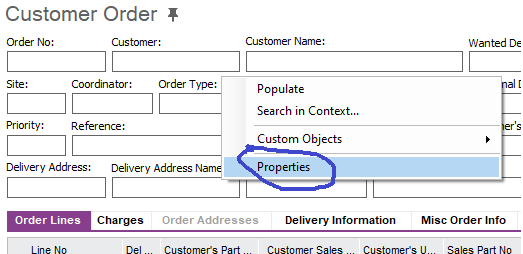
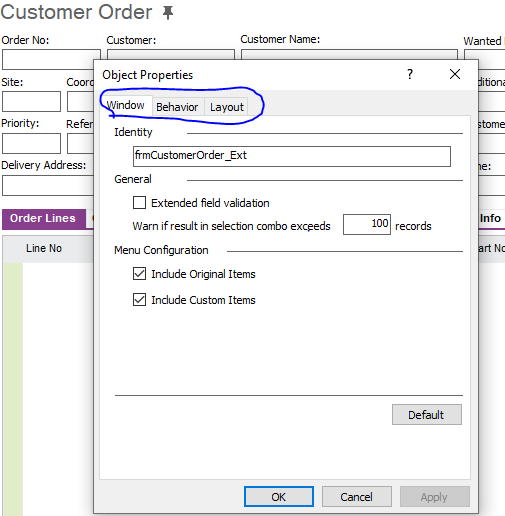
thank you.
hello All
how to disable right click - properties option for permeation set or disable all tabs in properties window
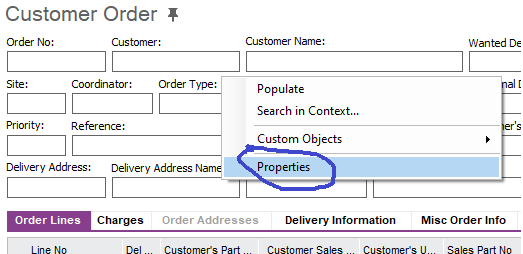
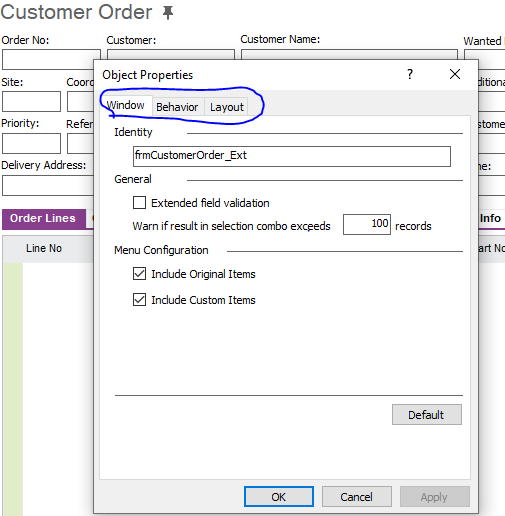
thank you.
Best answer by spetkus27
These permissions can be found under the “Presentation Objects by Component” tab on the Permission Set screen. Expand “IFS Base Functionality” and uncheck GUI Settings - Behavior Configurations in properties dialog and GUI Settings - Contextmenu configurations in properties dialog.
Note that this appears to still leave the tabs visible but makes them read only. I am unsure if hiding completely is an option.
Enter your E-mail address. We'll send you an e-mail with instructions to reset your password.