Hi,
I added a custom filed on Register Purchase Order Arrivals screen, can I know which table will the custom filed be saved to? I checked the debug console but didn’t find any clues, could someone help me on this?
Many thanks.
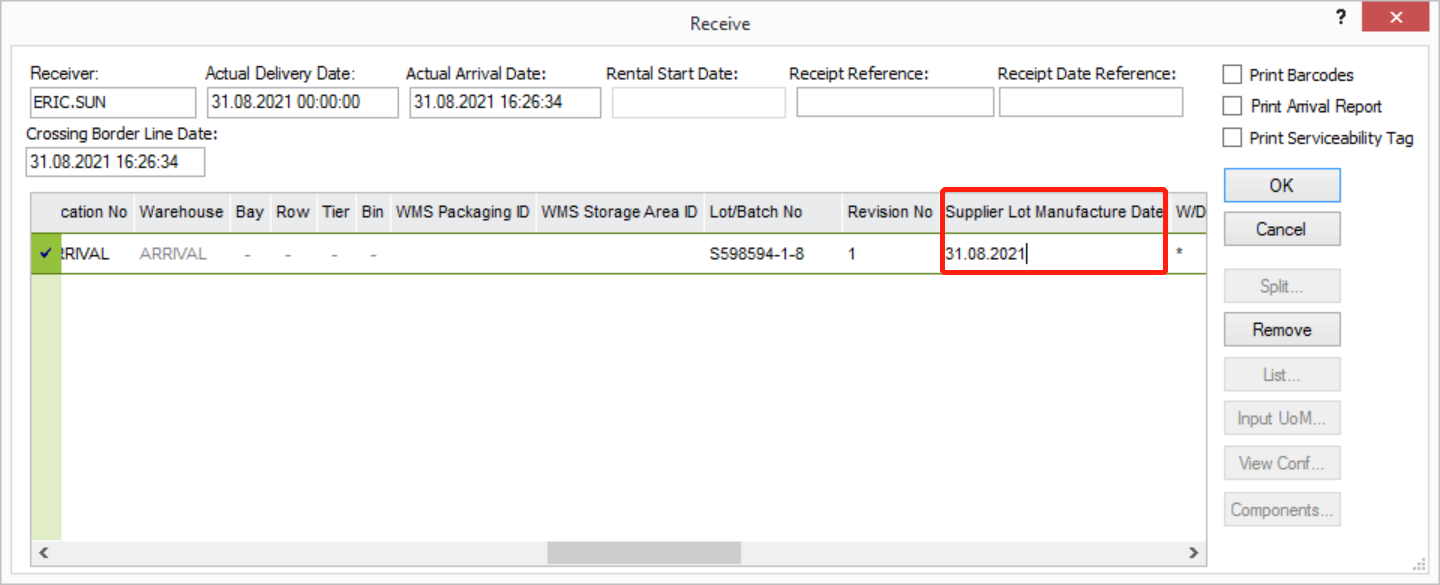
Hi,
I added a custom filed on Register Purchase Order Arrivals screen, can I know which table will the custom filed be saved to? I checked the debug console but didn’t find any clues, could someone help me on this?
Many thanks.
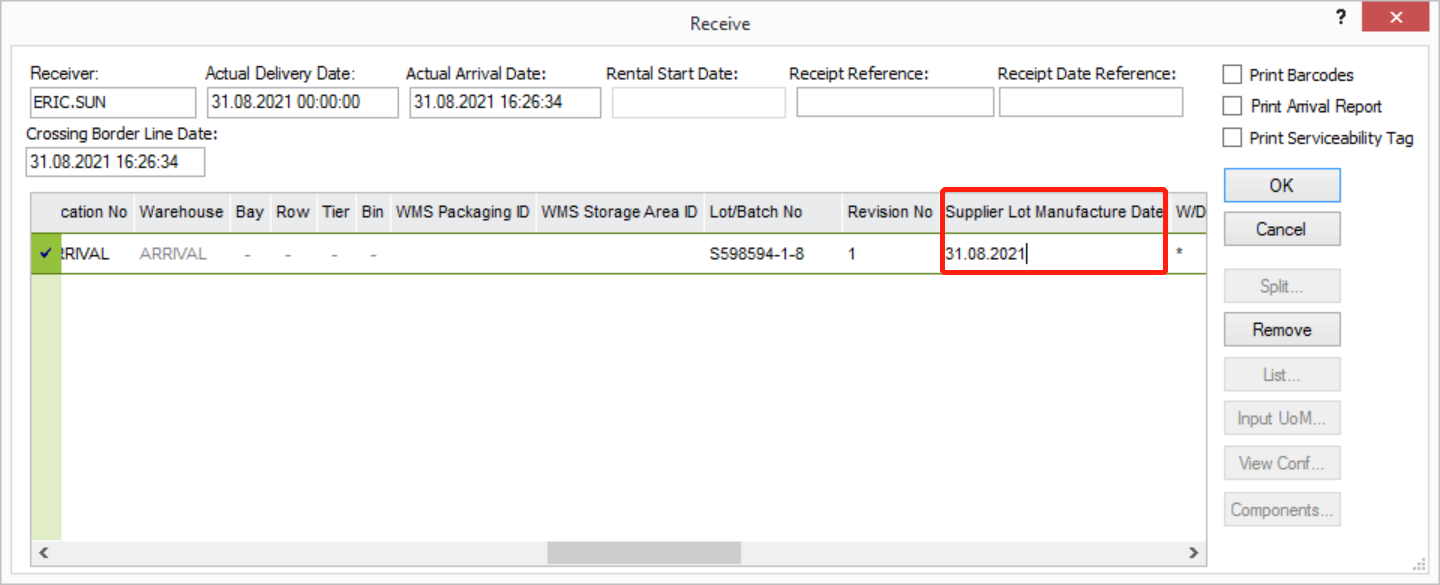
Enter your E-mail address. We'll send you an e-mail with instructions to reset your password.