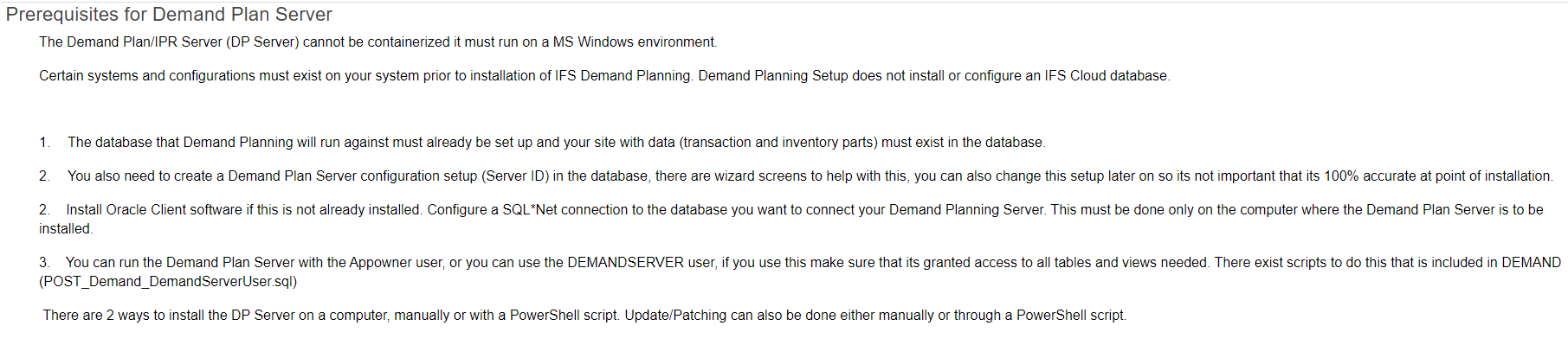I try to connect demand planner to a server … didn’t work.
I check out the IAM Client do not have any for the demand planner server … think might be the reason.
If it is the case can you send me a tutorial to set it up correctly ? or any documentation to set up properly the demand server planning in 21R1
Thanks in advance
Base concerned : https://ifspsd1-d01.demo.ifs.cloud/