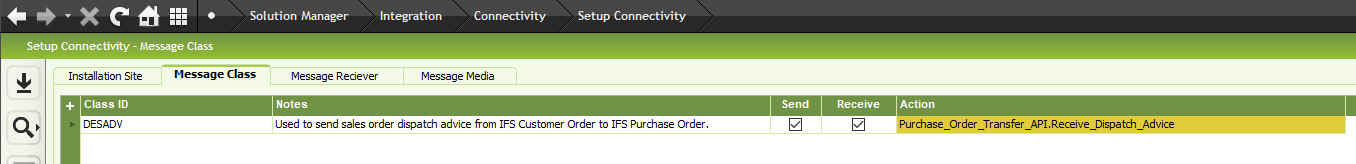I'm handling a case for a customer regarding the window 'Connectivity Outbox' in Apps 08
- Load a Shipment from the 'Shipment' Window.
- RMB and 'send dispatch advice'
- Open the latest message from 'Connectivity Outbox'
- Get Lines in the bottom from the 'Grid'
There are numerous columns named C00, C01,… C99, N00,….N99, D00… etc.
My question is that, how do I get some information regarding these columns?
What are they, how the information is fetched? What information is shown by each column? I'm interested in column C91 to be precise.
PS: The Page Help was not clear about this.