I have a ticket in with IFS about this issue at the moment but I also wanted to post it out here to let everyone else know that this is occurring in cloud today.
On the IPAP screen there is a column called “projected quantity”. In the past, if you filtered the list on the “all” tab, projected qty would update based off of the available qty - the qty required for the specific order/filter applied. This was the logic in 10 at least.
In cloud this does not happen and our buyers almost bought more material because the filter that’s being applied was not recalculating the projected qty.
We regularly filter out MRP messages and won’t do the type of filtering that I’m doing below but the reason for filtering out the MRP messages is because it’s just a suggestion, we may move those orders around. The only way to remove the MRP messages from cloud is to delete the messages which we also don’t want to do.
Please see my screenshots.
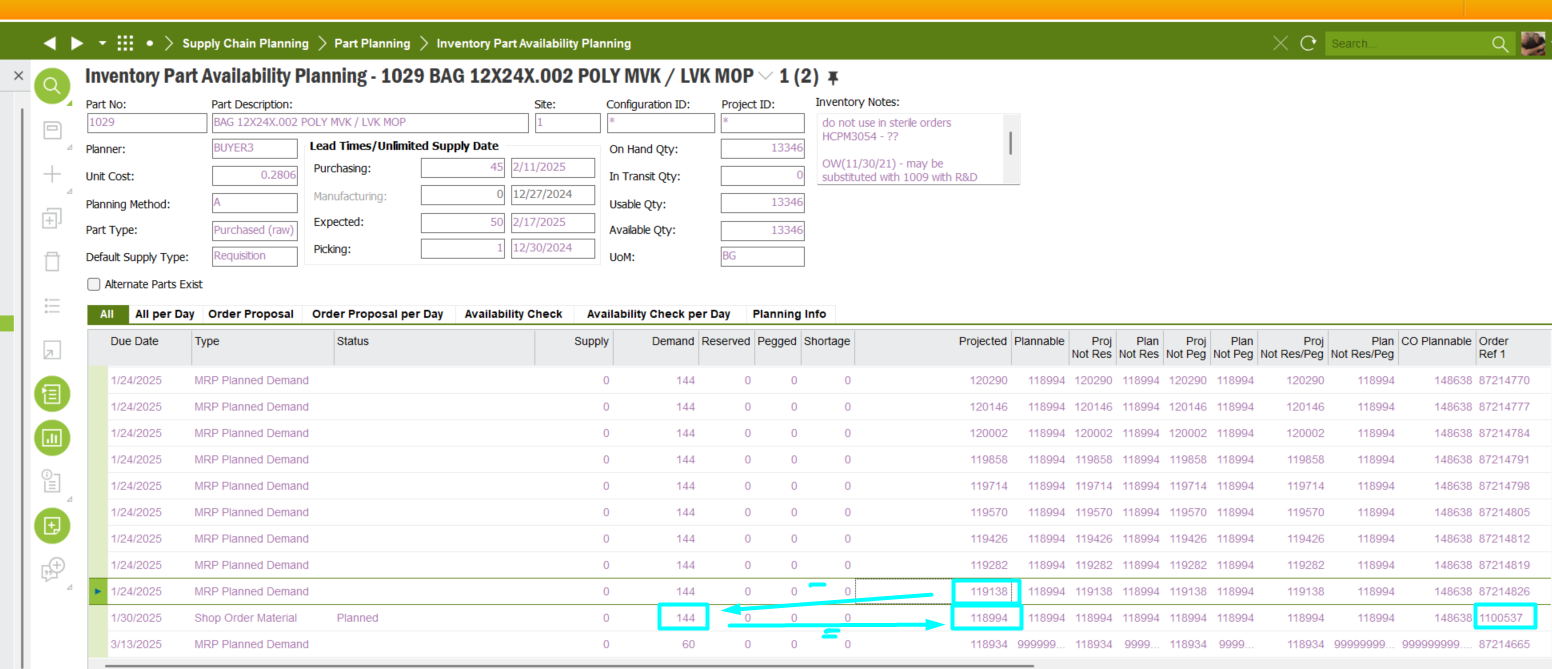
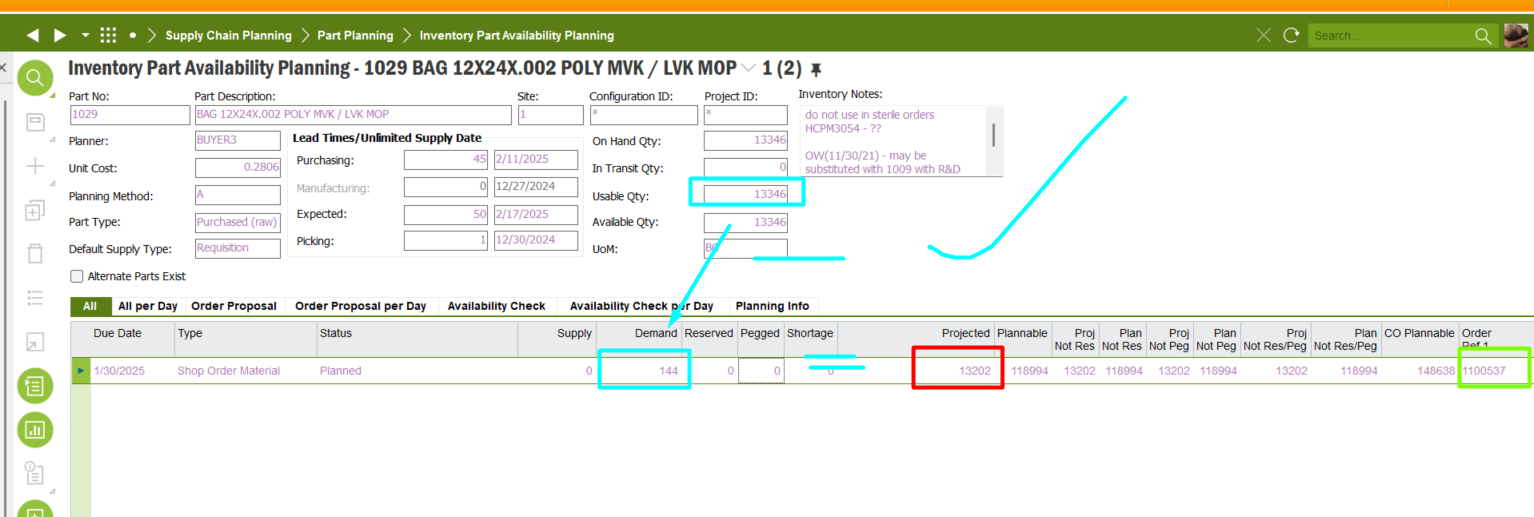
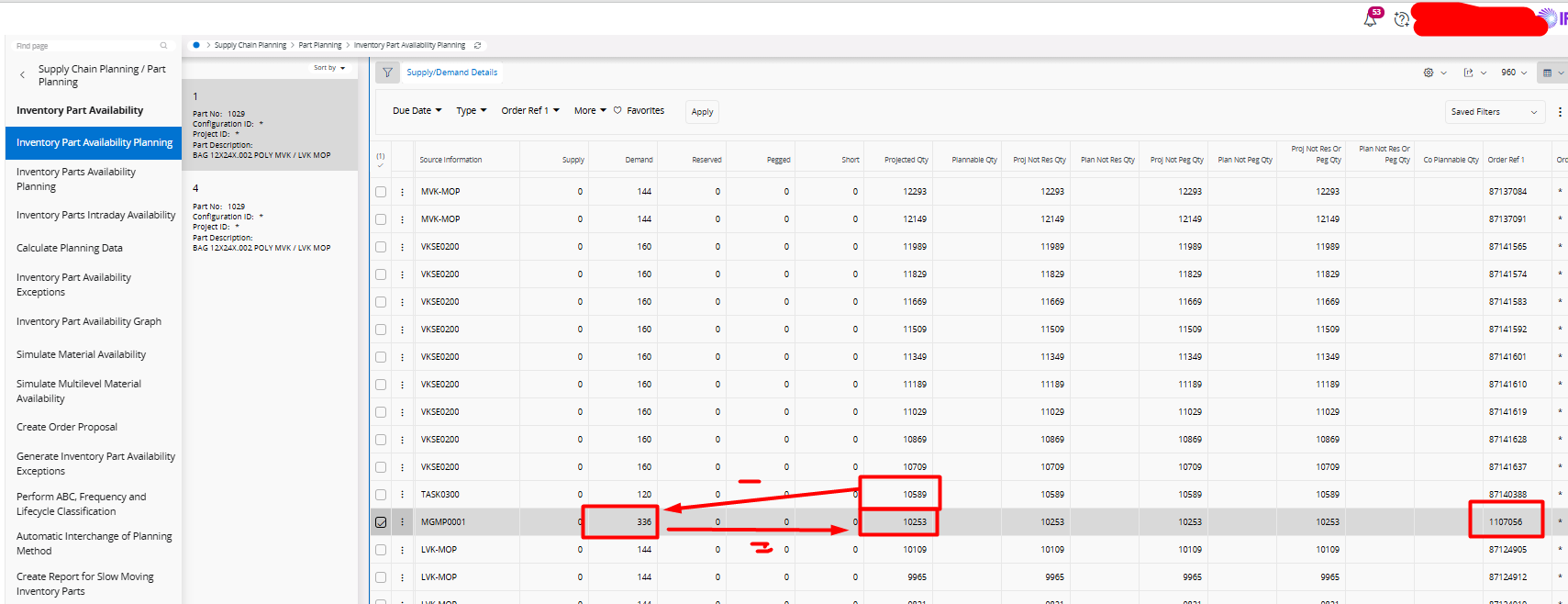
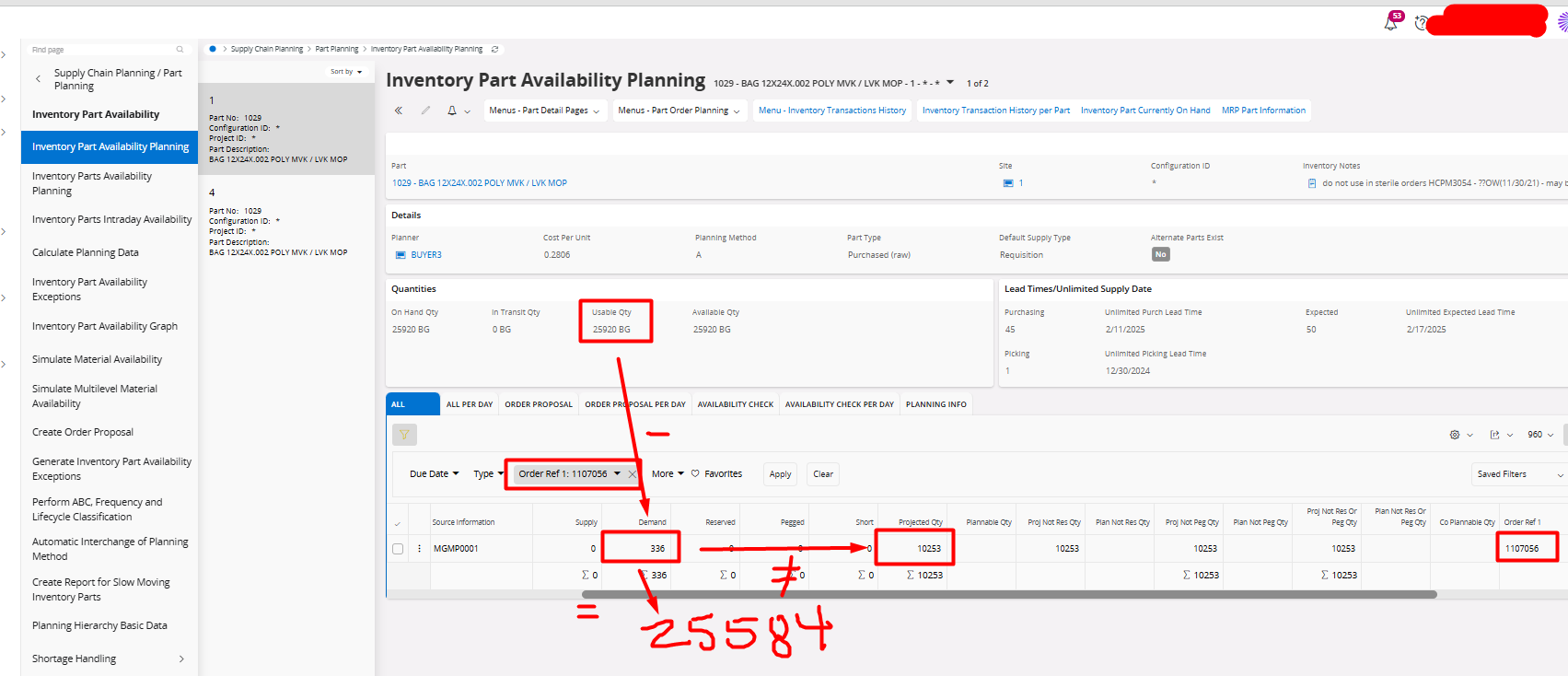
Because of this, our buyers almost ordered more inventory because the filter applied is not being taken into consideration when the projected qty is displayed. If it worked in IEE it should be the same in Cloud.




