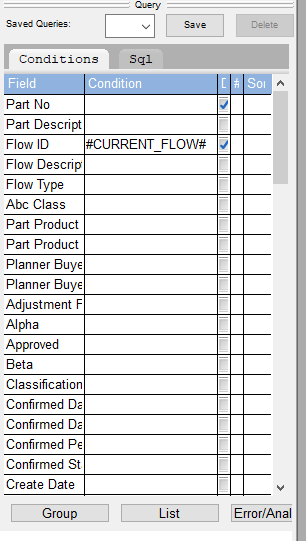Is there a way to change the views in the Demand Plan Client? I understand I can select ‘View’ and make selections that way. However, even if ‘Query’ is selected, that information is not displaying on the screen. Additionally, is there a manual for utilizing the DP Client?
Enter your E-mail address. We'll send you an e-mail with instructions to reset your password.