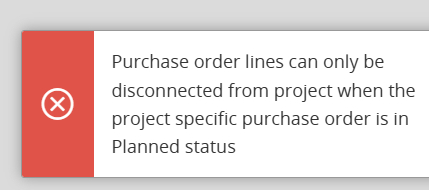Hi Guys
So my user made a Project Connection via the PO line and the PO is authorized and released. Now he wants to change the Project connection. Usually after releasing the PO, changing the project connection is not allowed. Then I tried using a POCO and strangely enough, POCO doesn't have the option to change project connection either. Is this correct? IFS version 24.1.1.
Thanks,
Asela
Question
Changing Project Connection via POCO
Enter your E-mail address. We'll send you an e-mail with instructions to reset your password.