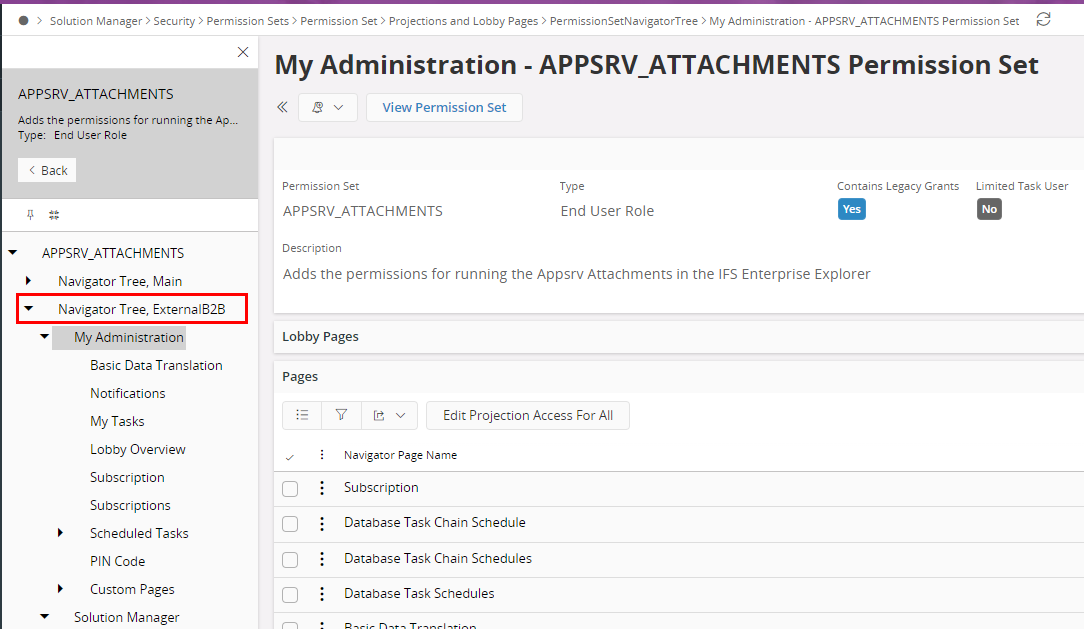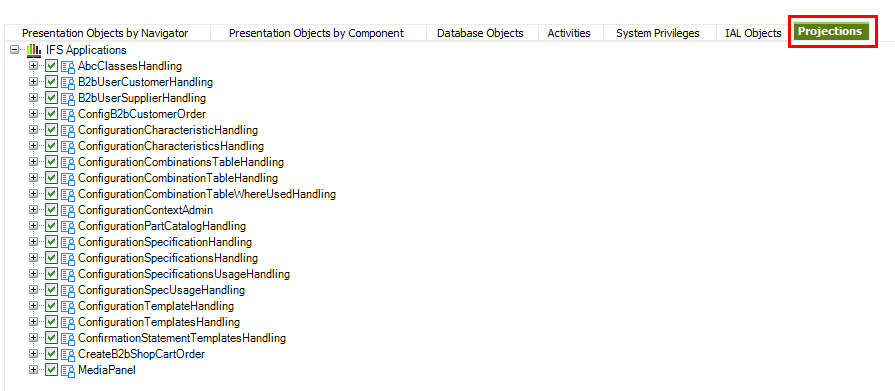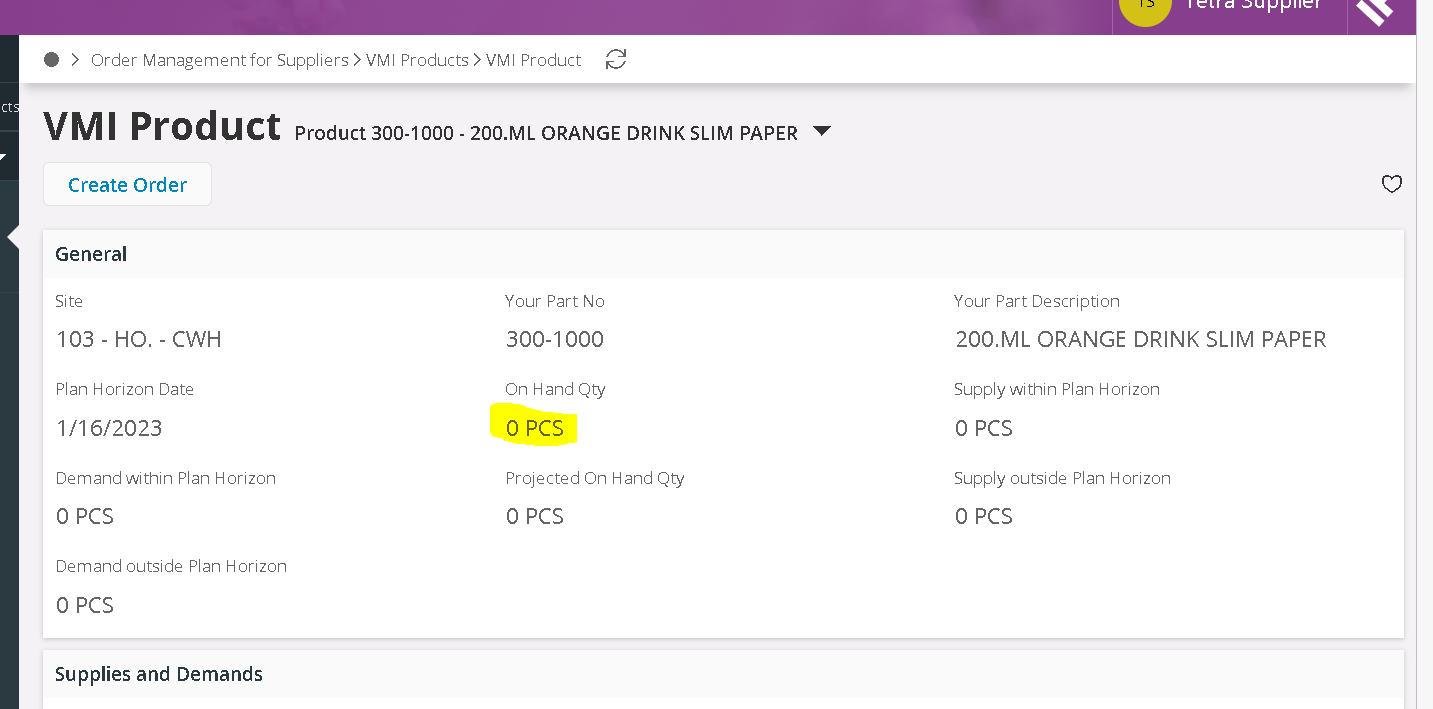We have a requirement where one of our suppliers need to have access to our IFS10 ERP to manage certain inventory parts (VMI).
Would appreciate if we can have documentation to setup the same along with the required permission sets to be created.
We already created B2B supplier user linked the supplier however once we login it is not displaying relevant data.