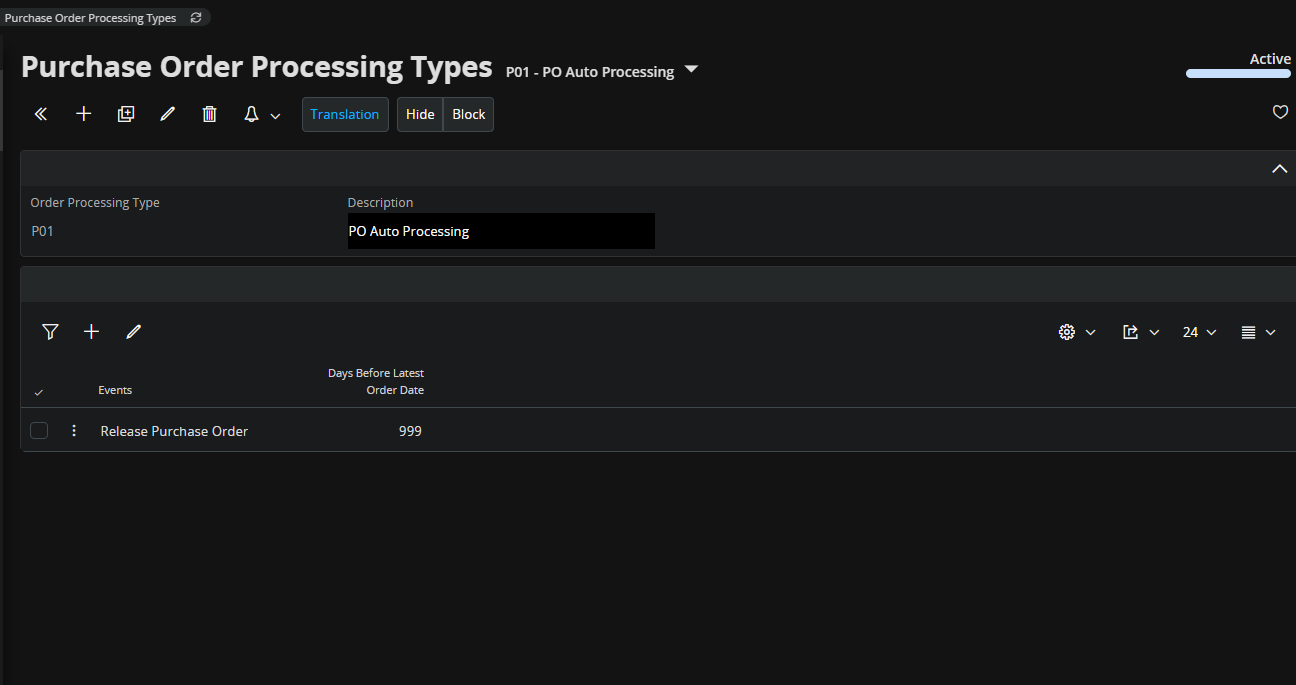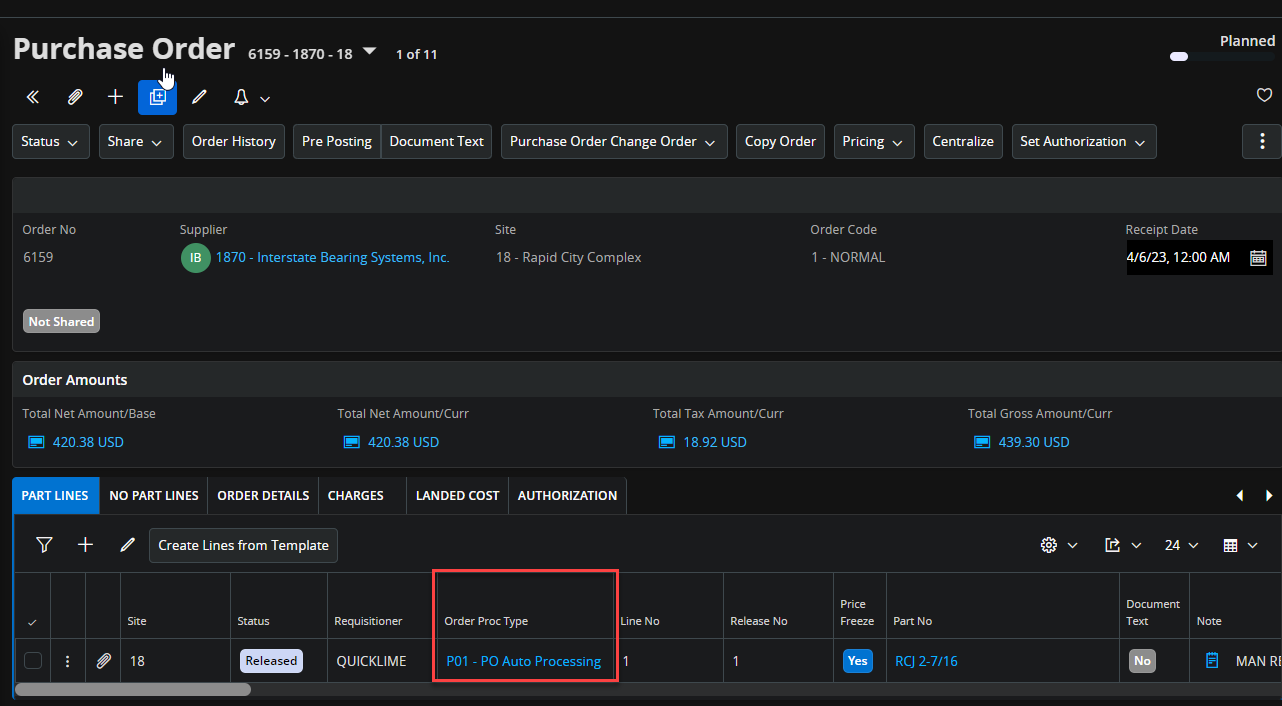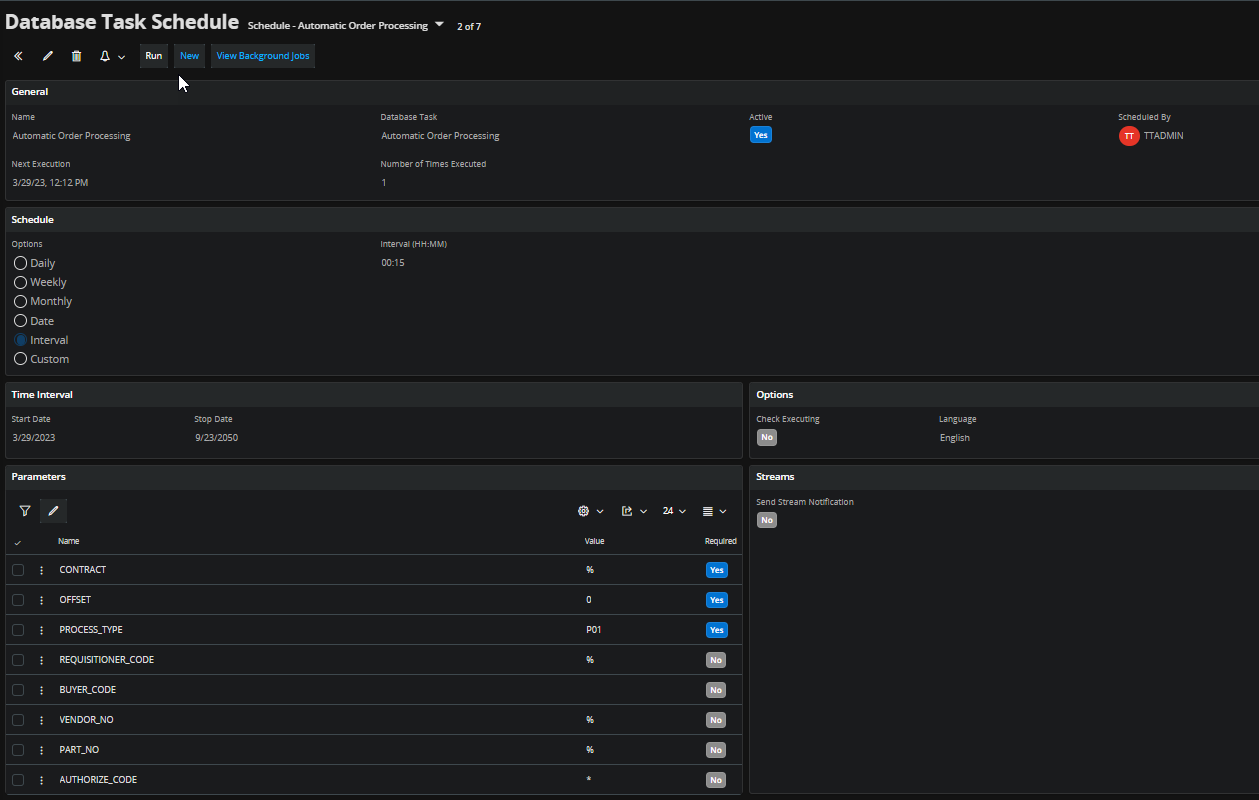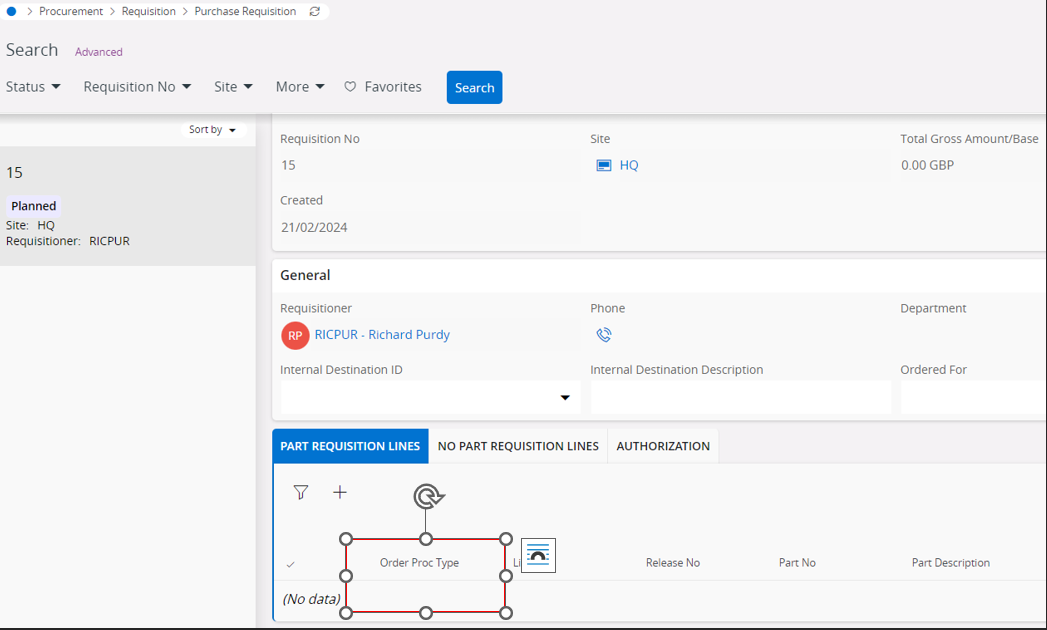I had this working once and now it has stopped working. I am not sure what changed between 22R1 and 22R2. Even trying to run manually does not work.
Once a purchase order is authorized, we would like the PO to go to released status. We had this working with Automatic Order Processing.
Any ideas based on my settings? One thing I did notice after deleting the job and trying to rebuild it, it is asking for something in the coordinator field. We have 60 coordinators, so tried using % and it will not accept it.