Hi all,
I'd like to download the list of active SKUs and its price, at supplier level.
Thank you very much,
Gabriel
 +1
+1Hi all,
I'd like to download the list of active SKUs and its price, at supplier level.
Thank you very much,
Gabriel
Best answer by Marcel.Ausan
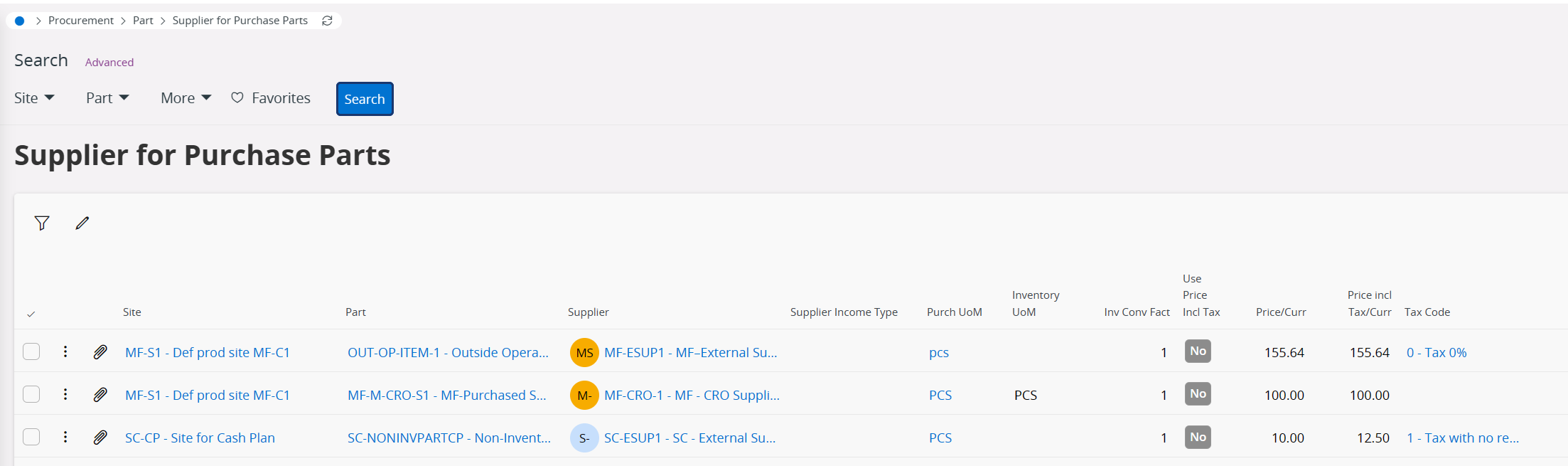
Enter your E-mail address. We'll send you an e-mail with instructions to reset your password.