Good Afternoon,
Can anyone advise why the error message below is showing when trying to add additional lines to an existing PO? Many Thanks
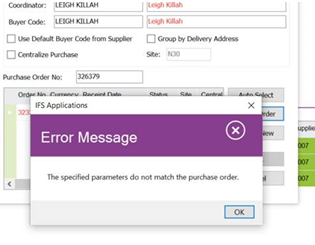
Good Afternoon,
Can anyone advise why the error message below is showing when trying to add additional lines to an existing PO? Many Thanks
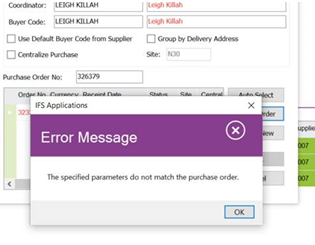
Best answer by Kanishka Dilana
Hi
Option 1
You just need to Answer ‘OK’ to above Information Message and proceed. Then access the created Change Order through the Purchase Order Header RMB (Right Mouse Button) option and Update the changes to Purchase Order through that.
Option 2
You can check and ‘Force’ or ‘Mandatory’ Change Order creation setups and Disable them appropriately (See below Screenshots. I’m only highlighting most common places, there can be other places to check) and thereby avoid the above additional step. Then the New Lines will be added to Purchase Order directly. No Information message will be presented,
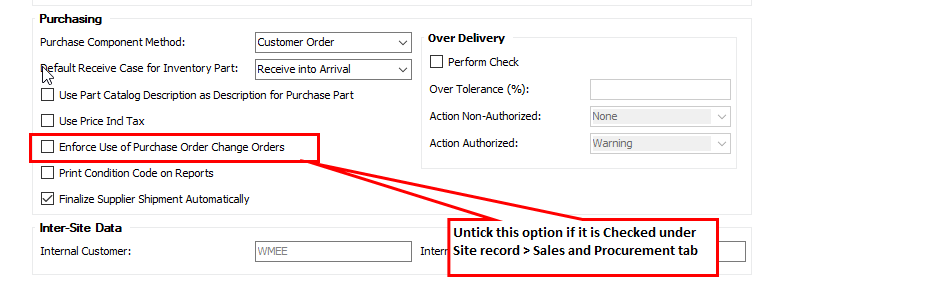
Check below Supplier level setup,
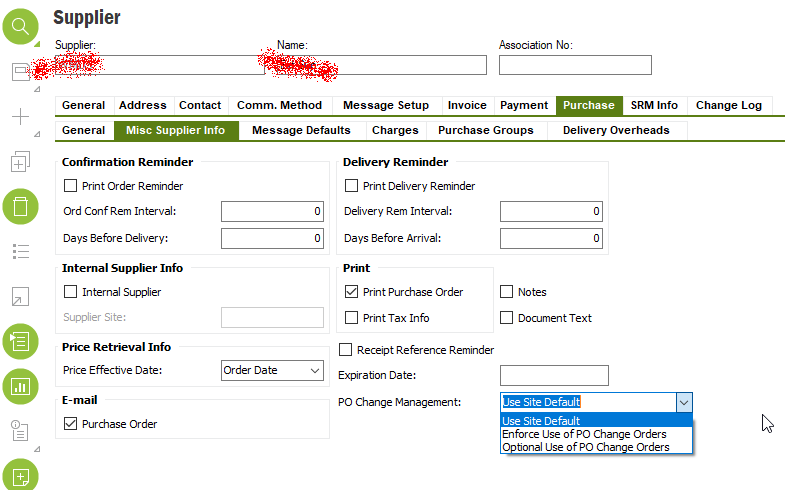
Enter your E-mail address. We'll send you an e-mail with instructions to reset your password.