Hi Community,
I would like to colour the Used/Actual Hours in red if they are larger than the Baseline Hours. Is it possible to add a rule by using another column? If yes, how can we do it?
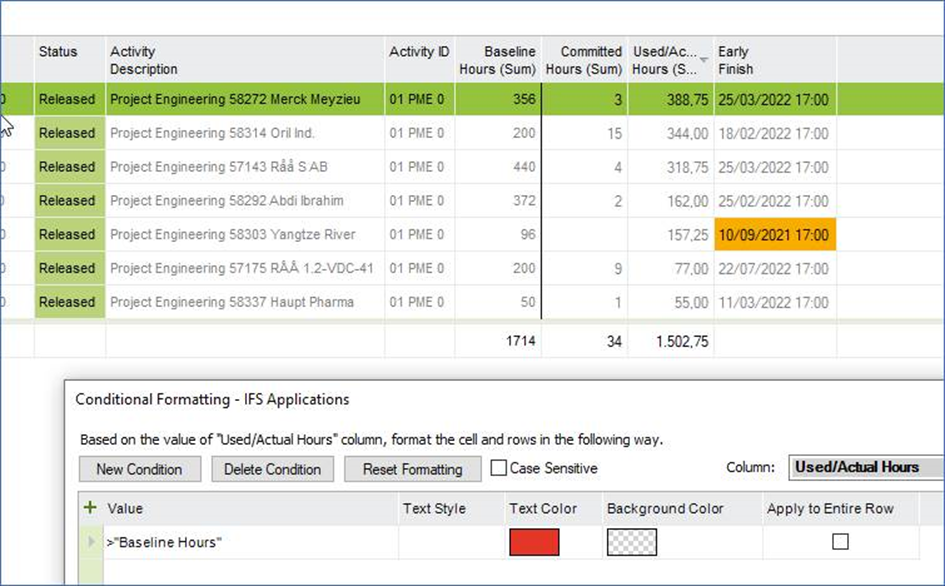
Thank you in advance!
Best regards,
Thakshila
Hi Community,
I would like to colour the Used/Actual Hours in red if they are larger than the Baseline Hours. Is it possible to add a rule by using another column? If yes, how can we do it?
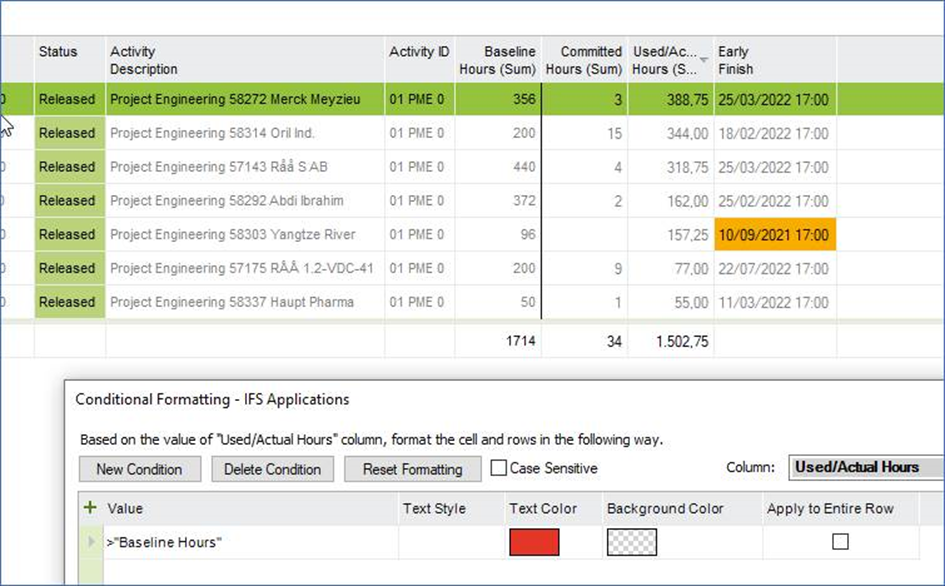
Thank you in advance!
Best regards,
Thakshila
Best answer by PRODQ
You could add in a custom field that had a “if used/actual hours > baseline hours then ‘Yes” else “No” expression (or 0 and 1) and then conditionally format the row based on the custom field equalling “Yes” ...
Enter your E-mail address. We'll send you an e-mail with instructions to reset your password.