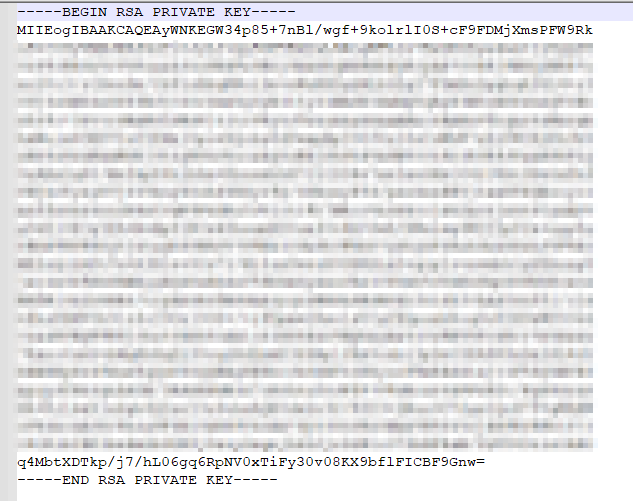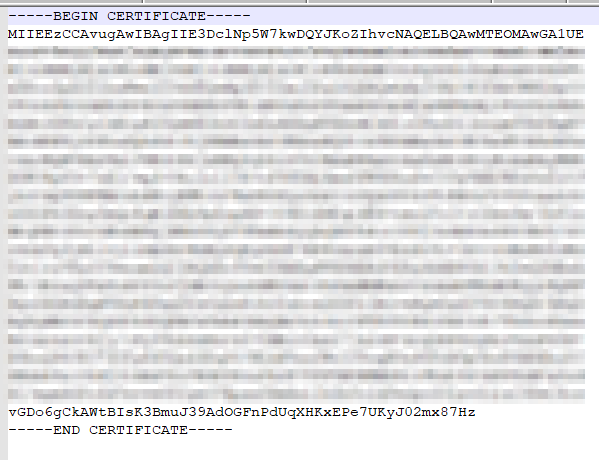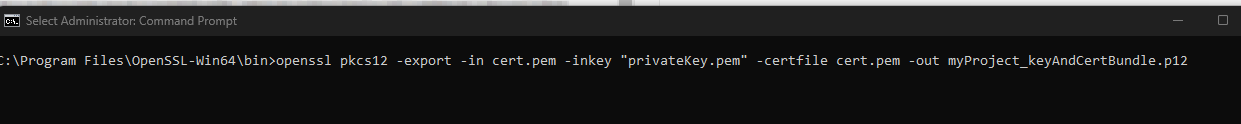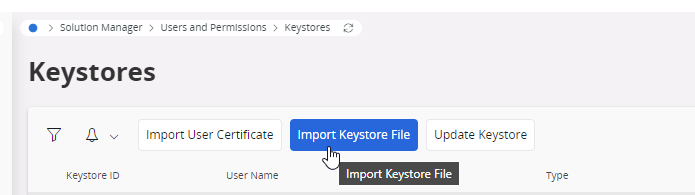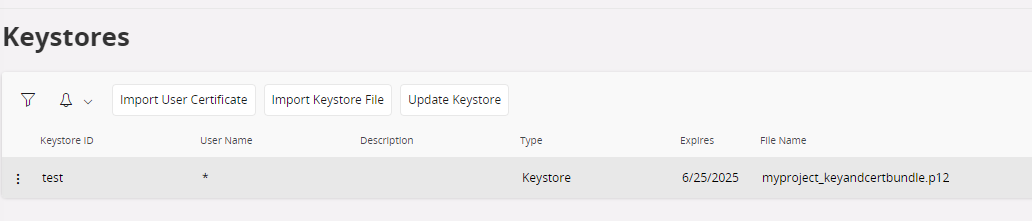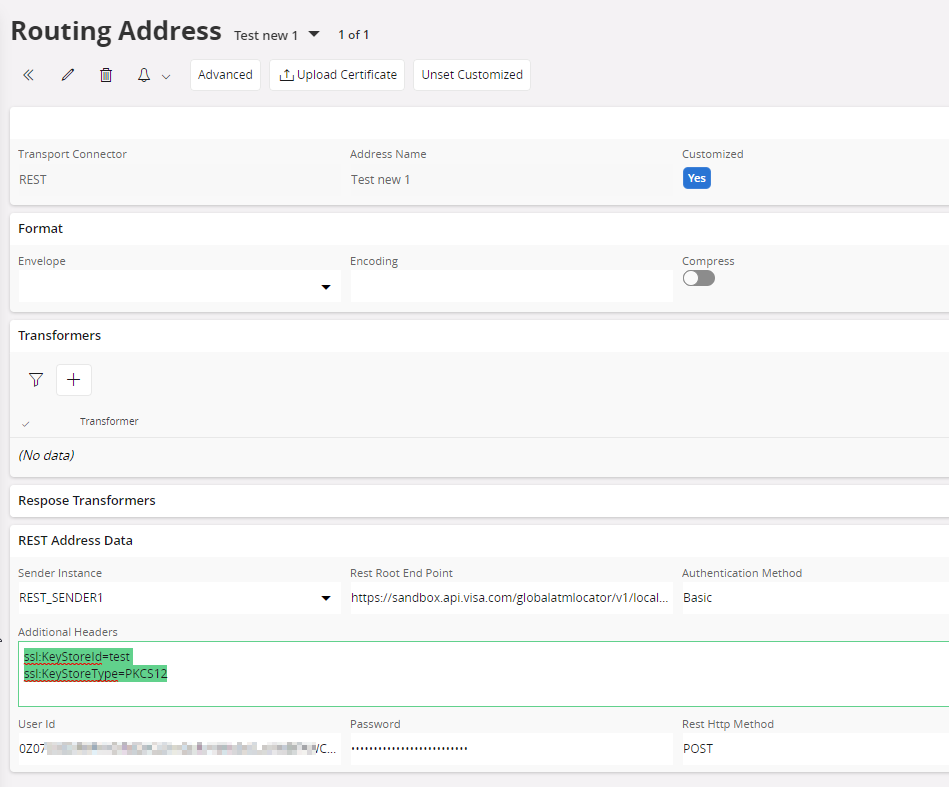Hi, I'm using IFS Cloud version 22.2.2.
Does anyone use the capabilities of IFS for data exchange using HTTP SOAP or HTTP REST?
I received a communication certificate from the service provider, which allows me to access their service. I installed the certificate in Windows as Personal. With the certificate, I can open the service page (fictional address) https://connect.xxxxxx.com/xxxx-cdc/cdc00101?wsdl with the service directory. The page doesn't open without the certificate. I'm doing the same in IFS. I defined the Routing address as REST with the endpoint https://connect.xxxxxx.com/xxxx-cdc/cdc00101?wsdl. I pasted the key into the Keystore. I placed a reference to the key in the Additional Headers of the Routing address. ssl:KeyStoreId = xxxxxxx and ssl:KeyStorePwd = xxxxxxxx. The key's password is the same as the Keystore's. Authentication Method: None. (Other Routing addresses with a REST definition pointing to the https page are working, and the page data is displayed.)
The service is not being retrieved. An error occurs:
ExecutionException from Sender thread Caused by: ifs.fnd.connect.senders.ConnectSender$TemporaryFailureException: Exception while sending data Caused by: ifs.fnd.base.SystemException: Exception while obtaining SSL socket factory Caused by: java.io.IOException: toDerInputStream rejects tag type 45
If I remove the reference to the certificate or provide the wrong one, the error is as follows: ExecutionException from Sender thread Caused by: ifs.fnd.connect.senders.ConnectSender$TemporaryFailureException: Exception while sending data Caused by: javax.net.ssl.SSLHandshakeException: PKIX path building failed: sun.security.provider.certpath.SunCertPathBuilderException: unable to find valid certification path to requested target Caused by: sun.security.validator.ValidatorException: PKIX path building failed: sun.security.provider.certpath.SunCertPathBuilderException: unable to find valid certification path to requested target Caused by: sun.security.provider.certpath.SunCertPathBuilderException: unable to find valid certification path to requested target
I also added the certificate through the "Upload certificate" function. The button at the top of the Routing address form. The certificate does not prompt for a password, it is retrieved by IFS, and a window with the message "Success" appears at the bottom. But the certificate disappears. Maybe that's how it should be, as there is no documentation on how to use it.
Does anyone use certificates for Rest and Soap connections and can tell me how to solve this problem?
Please help me.
Tomek