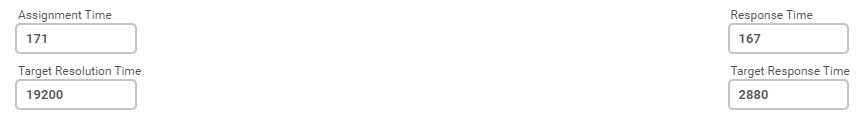We have several questions regarding the Service Department SLA clock. Here is the scenario…
An event is assigned to SVD A with a defined SVD SLA (not an internal SLA) with the appropriate Priority. The SVD works the event for 1 day (the SVD SLA resolution time is 5 days) but needs to assign it to SVD B. SVD B possesses the ticket for 6 days and re-assigns the ticket to SVD A. Is the resolution SLA for SVD A in breach? Also, does the SLA clock for SVD A stop when it is assigned to SVD B? If so, does the SLA clock for SVD A restart upon re-assignment from SVD B, or does the SLA clock “pick up where it left off?”
Thanks!