We are accessibility testing our portal following an upgrade to 11.6.0 and our testers have raised a question around aria labelling on elements within the update history (shown below).
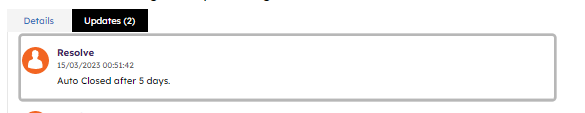
The labelling states that this is a clickable element, which is correct. However, actually clicking on it doesn't seem to do anything other that affect the CSS (border pictured above).
My question:
Does anyone have any functionality (that we may not use or have turned on) that results in any different behaviours? Contact User actions, pop-ups, etc?




