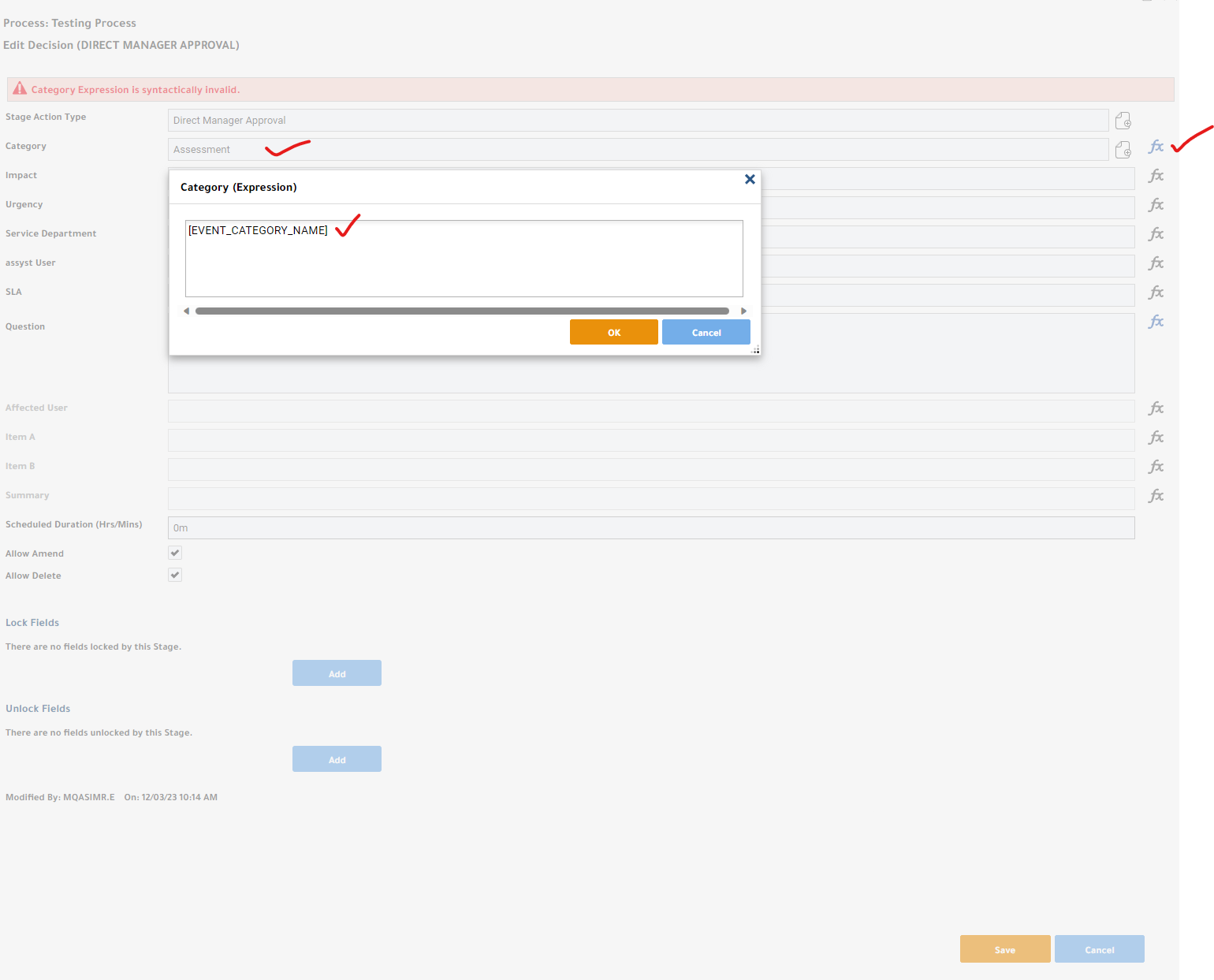
While the ticket is logged, and process is running I am able to edit the process and enter this Substitution Keyword to bring the Event Category but when doing this to new process before logging a ticket, it does not accept this keyword. Any Solution?






