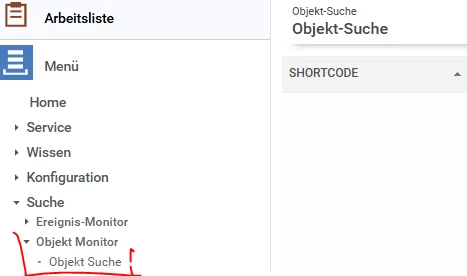We recently updated to the version 25R1. Unfortunately, we are now experiencing an issue where all object searches display a maximum of 20 objects as results. We cannot figure out what is causing this. In the previous version, everything worked fine. It seems that a parameter is either new or incorrectly set. Does anyone have an idea what we can check? The IFS support has not been able to assist us so far (which is a bit frustrating). Many thanks for your help!
Object search in 25R1 only returns 20 results
Best answer by Jeremias
Hello Jeremias,
We are in the process of re-opening your incident 471802, and I can confirm that a defect has been identified. One of my colleagues from the Support team will contact you shortly and provide you with the relevant problem record number. Thank you very much for your patience throughout this process.
Best Regards,
Caroline
Hello Caroline,
we have recently updated to version 25R1 and encountered the same issue. Since the original post is a bit older, I’m wondering if a bugfix has already been released for this problem.
While reviewing the bugfixes for version 25R2, I came across this entry. Does it specifically address the issue we’re experiencing?
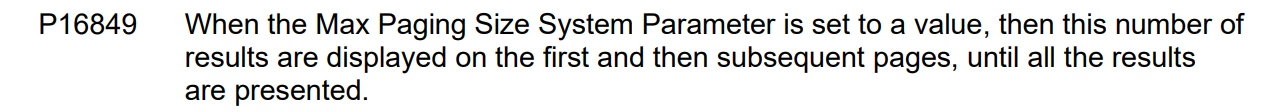
Kind regards
Ersin
Hallo Ersin,
you are absolutely right, it concerns the error we reported. I have also received the feedback about this from the IFS problem team (I just haven't updated the post here yet). I haven't been able to test it, as we are currently only in the planning stage for the new version and haven't implemented anything yet.
Best regards,
Jeremias
Enter your E-mail address. We'll send you an e-mail with instructions to reset your password.