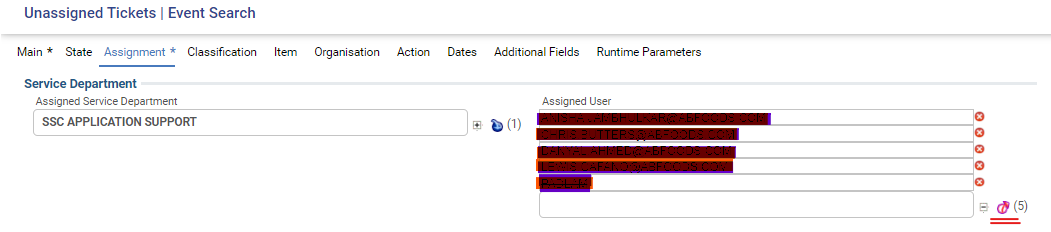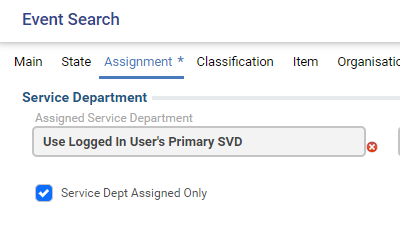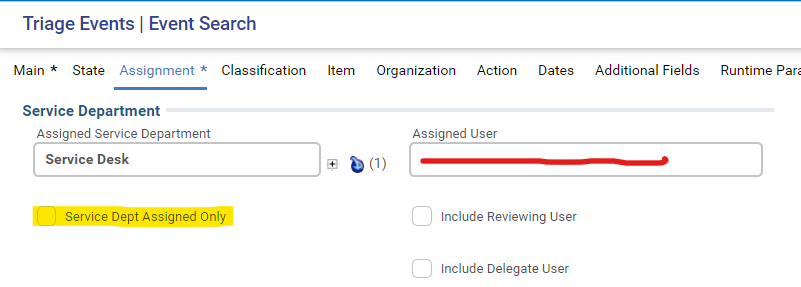Hi - I’d like to set up a monitor to list unassigned tickets in my SVD’s queue. Can’t figure it out. Anyone? Thanks.
Question
Event monitor for unassigned tickets in assyst?
Enter your E-mail address. We'll send you an e-mail with instructions to reset your password.