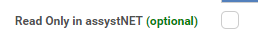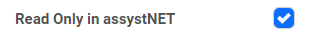We have a non-service catalogue form that we are using to direct staff to the Service Catalogue when needed. However, staff are not able to resist temptation to click the Submit button and so raise an unnecessary call :-))
I’m sure I remember being told how to disable the button and have a form purely as an informational one but, for the life of me, I can’t remember what is needed. Is there a way to do this, please?
Thanks