Has anyone figured out how to adjust the CSS for these tooltips? If I have a tooltip that is long it goes to the very edge of the page, so I’d like to change the width to make it more compact.
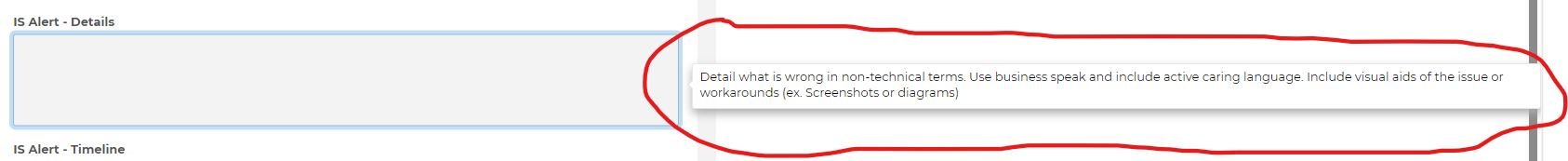
Has anyone figured out how to adjust the CSS for these tooltips? If I have a tooltip that is long it goes to the very edge of the page, so I’d like to change the width to make it more compact.
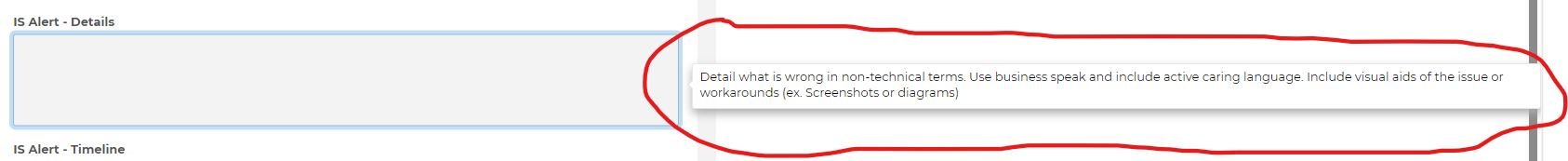
Best answer by Steve Miller
You probably want something like this…
.tundra .dijitTooltipDialogPopup, .tundra .axiosUserTooltipDialogPopup {
width: min-content;
}
Some extra detail
<div class="dijitPopup dijitTooltipDialogPopup" role="region" aria-label="dijit_TooltipDialog_5" id="widget_uniqName_9_74_dropdown" dijitpopupparent="" style="visibility: visible; top: 563px; left: 1004px; right: auto; z-index: 1000; height: auto; overflow-y: visible; display: none;"><div role="alertdialog" tabindex="-1" class="dijitTooltipDialog dijitTooltipRight" id="dijit_TooltipDialog_5" widgetid="dijit_TooltipDialog_5" style="top: 0px; visibility: visible;">
<div class="dijitTooltipContainer" role="presentation">
<div data-dojo-attach-point="contentsNode" class="dijitTooltipContents dijitTooltipFocusNode">
<div data-dojo-attach-point="containerNode">This is where the tooltip text is </div>
</div>
</div>
<div class="dijitTooltipConnector" role="presentation" data-dojo-attach-point="connectorNode" style="top: 20px;"></div>
</div></div>Most of the rules seem to be in a file ‘Tooltip.scss’. Here are some of the related rules that I have found….
.dijitPopup {}
.tundra .dijitTooltipDialogPopup, .tundra .axiosUserTooltipDialogPopup {}
.tundra .dijitTooltip, .tundra .dijitTooltipDialog {}
.tundra .dijitTooltipRight {}
.dijitTooltipFocusNode {}
Enter your E-mail address. We'll send you an e-mail with instructions to reset your password.