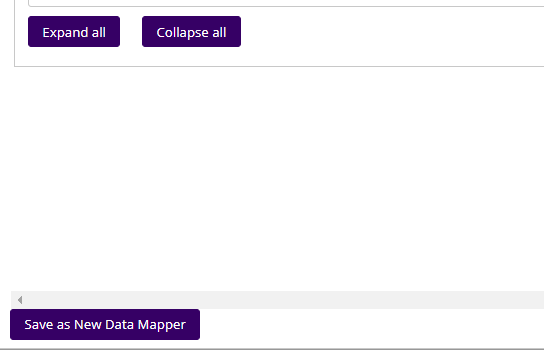Hi all,
Is there a way to copy existing datamappers? I have an existing datamapper and need to create two new ones and they are almost identical. Re-entering them all manually will take hours. Unfortunately. I cannot combine the functionality of all three into the original.
Thanks!
Trevor